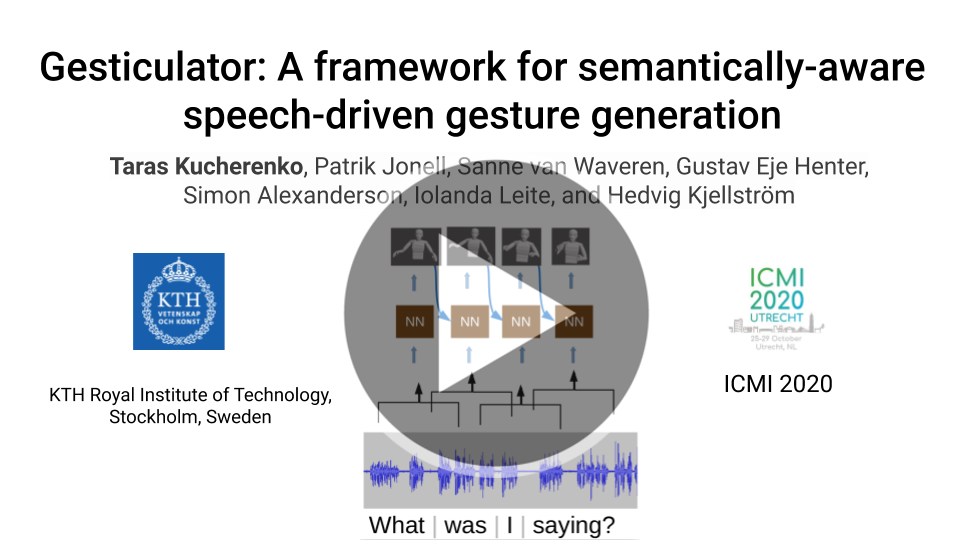This repository contains PyTorch based implementation of the framework for semantically-aware speech-driven gesture generation, which can be used to reproduce the experiments in the ICMI paper Gesticulator.
- python3.6+
- ffmpeg (for visualization)
NOTE: during installation, there will be several error messages (one for bert-embedding and one for mxnet) about conflicting packages - please ignore them, they don't affect the functionality of the repository.
-
Clone the repository:
git clone git@github.com:Svito-zar/gesticulator.git -
(optional) Create and activate virtual environment:
virtualenv gest_env --py=3.6.9 source gest_env/bin/activateor
conda create -n gest_env python=3.6.9 conda activate gest_env -
Install the dependencies:
python install_script.py
Head over to the demo folder for a quick demonstration if you're not interested in training the model yourself.
For all the scripts which we refer to in this repo description there are several command line arguments which you can see by calling them with the --help argument.
- Pretrained model files can be loaded with the following command
from gesticulator.model.model import GesticulatorModel loaded_model = GesticulatorModel.load_from_checkpoint(<PATH_TO_MODEL_FILE>) - If the
--save_model_every_n_epochs argumentis provided totrain.py, then the model will be saved regularly during training.
- Sign the license for the Trinity Speech-Gesture dataset
- Obtain training data from the
GENEA_Challenge_2020_data_releasefolder of the Trinity Speech-Gesture dataset - Place the dataset in the
datasetfolder next togesticulatorfolder in three subfolders:speech,motionandtranscript.
cd gesticulator/data_processing
# encode motion from BVH files into exponensial map representation
python bvh2features.py
# Split the dataset into training and validation
python split_dataset.py
# Encode all the features
python process_dataset.py
# Go back to the gesticulator/gesticulator directory
cd ..
By default, the model expects the dataset in the dataset/raw folder, and the processed dataset will be available in the dataset/processed folder. If your dataset is elsewhere, please provide the correct paths with the --raw_data_dir and --proc_data_dir command line arguments.
In order to train the model, run
python train.py
The model configuration and the training parameters are automatically read from the gesticulator/config/default_model_config.yaml file.
The results will be available in the results/last_run/ folder, where you will find the Tensorboard logs alongside with the trained model file.
It is possible to visualize the predicted motion on the validation data during training by setting the save_val_predictions_every_n_epoch parameter in the config file.
If the --run_name <name> command-line argument is provided, the results/<name> folder will be created and the results will be stored there. This can be very useful when you want to keep your logs and outputs for separate runs.
To train the model on the GPU, provide the --gpus argument as described here. For details regarding training parameters, please visit this link.
In order to generate and visualize gestures on the test dataset, run
python test.py --use_semantic_input --use_random_input
If you set the run_name argument during training, then please provide it to this script as well by adding --run_name <run_name> to the command above.
The generated motion is stored in the results/<run_name>/generated_gestures folder. By default, we store the motion 1) in the exponential map format 2) as .mp4 videos, but other output formats, such as 3D coordinates can be saved as well - see the config file for details.
For the quantitative evaluation (velocity histograms and jerk), you may use the scripts in the gesticulator/obj_evaluation folder.
If you use this code in your research please cite it:
@inproceedings{kucherenko2020gesticulator,
title={Gesticulator: A framework for semantically-aware speech-driven gesture generation},
author={Kucherenko, Taras and Jonell, Patrik and van Waveren, Sanne and Henter, Gustav Eje and Alexanderson, Simon and Leite, Iolanda and Kjellstr{\"o}m, Hedvig},
booktitle={Proceedings of the ACM International Conference on Multimodal Interaction},
year={2020}
}
For using the dataset I have used in this work, please don't forget to cite Trinity Speech-Gesture dataset using the following bib file:
@inproceedings{ferstl2018investigating,
author = {Ferstl, Ylva and McDonnell, Rachel},
title = {Investigating the Use of Recurrent Motion Modelling for Speech Gesture Generation},
year = {2018},
publisher = {Association for Computing Machinery},
address = {New York, NY, USA},
booktitle = {Proceedings of the 18th International Conference on Intelligent Virtual Agents},
series = {IVA '18}
}
If you encounter any problems/bugs/issues please contact me on Github or by emailing me at tarask@kth.se for any bug reports/questions/suggestions. I prefer questions and bug reports on Github as that provides visibility to others who might be encountering same issues or who have the same questions.