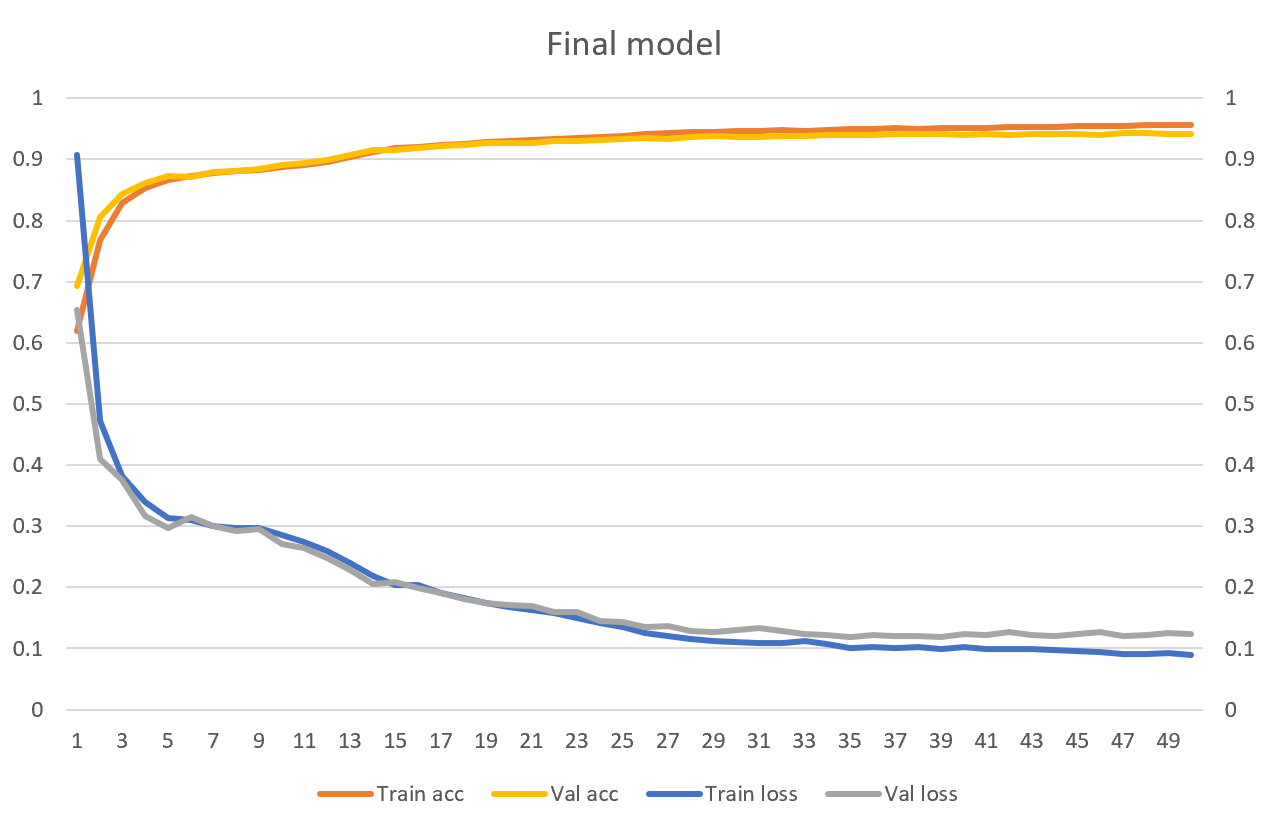This is a Transformed based solution to restore Vietnamese diacritics from diacritics-less text. I also took inspiration from how machine translation works. Transformer related code is adopted from Chapter 11 of the book Deep Learning with Python by Francois Chollot, which can be found here.
You can download the trained model and its vetorization files from this link.
You don't need to understand Vietnamese to use this repository, so please take a look. For more information, please see my blog at the link below.
https://duongnt.com/restore-vietnamese-diacritics
Please download and extract this dataset from Kaggle. After that, run the following command to extract Vietnamese sentences and create their diacritics-less version.
dotnet run <path to input file> <path to output file>
Load data from the txt file and perform preprocessing.
from data_loader import load_data, load_data, save_vectorization, make_dataset
file_path = 'dataset/old-newspaper-vietnamese.txt'
train_pairs, val_pairs, test_pairs = load_data(file_path, limit=10000)
source_vectorization, target_vectorization = create_vectorizations(train_pairs)
save_vectorization(source_vectorization, 'result/source_vectorization_layer.pkl')
save_vectorization(target_vectorization, 'result/target_vectorization_layer.pkl')
batch_size = 64
train_ds = make_dataset(train_pairs, source_vectorization, target_vectorization, batch_size)
val_ds = make_dataset(val_pairs, source_vectorization, target_vectorization, batch_size)
test_ds = make_dataset(test_pairs, source_vectorization, target_vectorization, batch_size)
Create a TransformerModel object and begin training.
from transformer_model import TransformerModel
transformer = TransformerModel(source_vectorization=source_vectorization,
target_vectorization=target_vectorization,
dense_dim=8192, num_heads=8, drop_out=0)
transformer.build_model(optimizer="rmsprop",
loss="sparse_categorical_crossentropy",
metrics=["accuracy"])
transformer.fit(train_ds, epochs=50, validation_data=val_ds,
callbacks=[
tf.keras.callbacks.ModelCheckpoint(
filepath='result/restore_diacritic.keras',
save_best_only='True',
monitor='val_accuracy'
)
])
You can pass arguments to the constructor of TransformerModel to change its architecture.
- sequence_length: the maximum number of words in a sentence that we will process.
- vocab_size: this is to limit the size of our vocabulary.
- embed_dim: the number of dimensions in the embed layer of Transformer.
- dense_dim: the number of dimensions in the dense layer of Transformer.
- num_heads: the number of attention heads in Transformer.
- drop_out: the dropout rate.
After 50 epochs, our the model achieved 94.26% accuracy on the validation set and 94.05% accuracy on the test set.
To make inferences, we need both the model and the saved vectorization files.
transformer = TransformerModel(source_vectorization='result/source_vectorization_layer_cont.pkl',
target_vectorization='result/target_vectorization_layer_cont.pkl',
model_path='result/restore_diacritic.keras')
print(transformer.predict('co phai em la mua thu ha noi'))
print(transformer.predict('em con nho hay em da quen'))
print(transformer.predict('ha noi mua nay vang nhung con mua'))
print(transformer.predict('dat nuoc toi thon tha giot dan bau'))
The code above should print the following to console.
có phải em là mùa thu hà nội
em còn nhớ hay em đã quên
hà nội mùa này vắng những cơn mưa
đất nước tôi thon thả giọt đàn bầu
We can continue training from a model and its corresponding vectorization files.
from data_loader import load_vectorization_from_disk
source_vectorization = load_vectorization_from_disk('result/source_vectorization_layer_cont.pkl')
target_vectorization = load_vectorization_from_disk('result/target_vectorization_layer_cont.pkl')
train_ds = make_dataset(train_pairs, source_vectorization, target_vectorization, batch_size)
val_ds = make_dataset(val_pairs, source_vectorization, target_vectorization, batch_size)
transformer = TransformerModel(source_vectorization=source_vectorization,
target_vectorization=target_vectorization,
model_path='result/restore_diacritic_cont.keras')
transformer.fit(train_ds, epochs=50, validation_data=val_ds,
callbacks=[
tf.keras.callbacks.ModelCheckpoint(
filepath='result/restore_diacritic.keras',
save_best_only='True',
monitor='val_accuracy'
)
])
MIT License