A simple plash page with a 'Sign In' button that triggers the Oauth process if no token is stored in the session.

Render a target page (in this case /hello) in which you have the token data in the session. This page utilizes the Python Webex Teams API to get the user's display name and render that to the page.
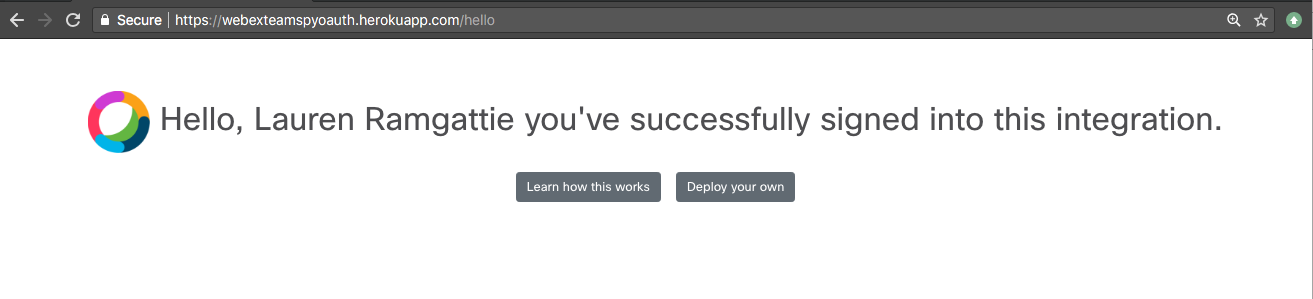
Heroku Hosted Demo that utilized the gmail org. Email addresses that do not end in @gmail.com will not result in a successful login.
- Create a Webex Teams Integration: the redirect url will be
https://<your_heroku_app_name>.herokuapp.com/callback. Don't navigate away, you'll need some details to deploy to heroku.
