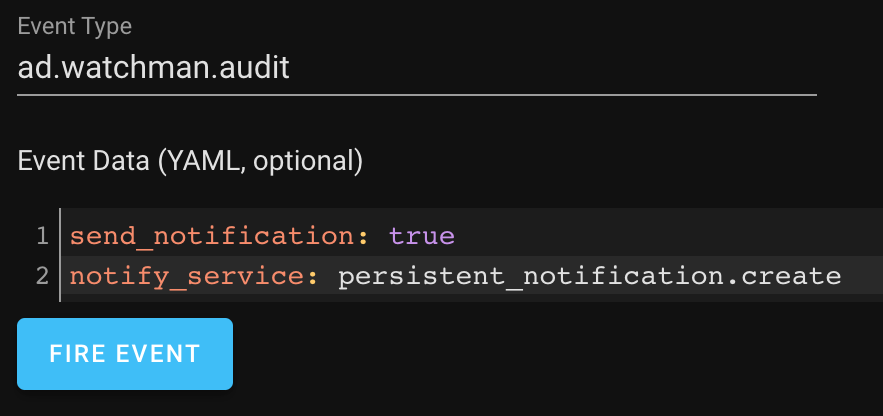This repository is archived in favour of custom component version of Watchman, it's available here: https://github.com/dummylabs/thewatchman
The world around us is constantly changing and so is Home Assistant. How often have you found yourself in a situation when your automations had stopped working because some entities become permanently unavailable or services changed their name? For example, Home Assistant companion app can easily change the name of its services and sensors it exposes to Home Assistant if you changed the device name in the app configuration. The watchman is an attempt to control such changes and make you able to react proactively, before some critical automation will break.
The app collects all the Home Assistant entities (sensors, timers, input_selects, etc.) mentioned in your yaml configuration files as well as all the services. Having a list of all entities, the app checks their state one by one and reports those not available or missing. For services it checks whether service is available in the HA service registry and reports missing services via notification service of choice (unless it is missing too :). The example of a report is given below.
The app has very simple internals, it knows nothing about complex relationships and dependencies among yaml configuration files as well as nothing about the semantics of entities and automations. It parses yaml files line by line in the given folders and tries to guess references either to an entity or to a service, based on the regular expression heuristics. The above means the app can give both false positives (something which looks like a duck, swims like a duck, and quacks like a duck, but is not) and false negatives (when some entity in a configuration file was not detected by the app). To reduce false positives ignored_items parameter can be used (see Configuration section below), improvements for false negatives are a goal for future releases.
Watchman can be installed either manually or using Home Assistant Community Store (HACS). But, regardless of app installation method, you should have AppDaemon installed to run watchman.
AppDaemon can work with any flavour of Home Assistant setup. If you use Home Assistant Operating System or Home Assistant Supervised, the easiest way to install AppDaemon 4 will be the addon from the Add-on store. Once the addon is installed and started, it will create a folder in /config/appdaemon with the needed structure for AppDaemon to run. AppDaemon can also be installed for HA Container and HA Core flavors, check the documentation here. You can also install AppDaemon in a Docker container, this configuration is for advanced users only and is unsupported. A few tips and howtos are given at the bottom of this document.
Once you have AppDaemon up and running (check the addon logs), you can proceed to install watchman either manually or through HACS.
This is a recommended way to install watchman. Installation in HACS is done in three simple steps:
- Make sure "Enable AppDaemon apps discovery & tracking" option is active. It's located in Configuration -> Devices & Services -> HACS -> Configure.
- Go to the "Automation" section on HACS, tap the three-dots menu in the upper right corner, go to "Custom repositories". Add new repository
dummylabs/watchmanwith AppDaemon category. If Custom Repositories is hidden, wait until background task of HACS finished and custom repositories are unblocked. - Click the big blue button "Explore and download repositories" and search for "watchman", then click "Download this repository with HACS".
Go to Configuration->Addons, Backups & Supervisor -> AppDaemon 4 -> Log. If watchman is installed, you should find following line in AppDaemon log: INFO AppDaemon: Initializing app watchman using class Watchman from module watchman. On top of that a persistent Home Assistant notification will appear on the first run.
When the application is installed, check its configuration file in /config/appdaemon/apps/watchman/watchman.yaml and adjust it according to information from section Configuration below.
Download the latest version of watchman.py, utils.py and watchman.yaml, and then copy them to /config/appdaemon/apps/watchman folder.
watchman.yaml before HACS update as it will be overwritten by HACS.
Configuration file is located in /config/appdaemon/apps/watchman/watchman.yaml
| Key | Required | Description | Default |
|---|---|---|---|
module |
True | AppDaemon requirement | "watchman" |
class |
True | AppDaemon requirement | "Watchman" |
global_modules |
True | AppDaemon requirement | "utils" |
notify_service |
False | Home assistant notification service to sent report via. Can be a string, e.g. notify.telegram or a yaml dictionary with additional service parameters, see Advanced usage examples below | None |
included_folders |
False | List of folders to scan for entities and services recursively | "/config" |
report_header |
False | Custom header for watchman report | "=== Watchman Report ===" |
report_path |
False | Report file location | "/config/watchman_report.txt" |
ignored_items |
False | List of items to ignore. The entity/service will be excluded from the report if their name matches a rule from the ignore list. Wildcards are supported, see Advanced Configuration example below. | None |
ignored_states |
False | List of entity states which should be ignored. Possible values are: missing, unavailable, unknown |
None |
chunk_size |
False | Some notification services, e.g., Telegram, refuse to deliver a message if its size is greater than some internal limit. This key allows to set average size of a message in bytes. If report text size exceeds chunk_size, the report will be sent in several subsequent notifications |
3500 |
ignored_files |
False | Allows to ignore a specific file or a whole folder using wildcards, see Advanced usage examples below. Takes precedence over included_folders. |
None |
lovelace_ui |
False | Parse Lovelace UI editor files stored in .storage folder (experimental) | False |
excluded_folders |
False | Deprecated, use ignored_files instead. List of folders to exclude from the scan. Takes precedence over included_folders. |
None |
global_modules: utils
watchman:
module: watchman
class: Watchmanglobal_modules: utils
watchman:
module: watchman
class: Watchman
excluded_folders:
- /config/esphome
- /config/custom_components
- /config/appdaemon
- /config/www
notify_service: notify.telegram
report_path: /config/watchman_report.txt
chunk_size: 2000
ignored_items:
- timer.cancelled
- timer.finished
- timer.started
- timer.restarted
- timer.paused
# wildcards must be enclosed in quotes!
- "sensor.*" # ignore everything in sensor domain
- "*.*_ble" # ignore any entity/service which name ends with "_ble"
ignored_states:
- unavailableThe audit can be triggered by firing event ad.watchman.audit from Developer Tools UI, an automation or a script. Once the event is fired, the report will be prepared and saved to /config/watchman_report.txt.
By default, the event handler will create a text file with the report and send a notification via notification service from watchman.yaml configuration. A long report may be split into several messages due to limitations imposed by some notification services (e.g. telegram). This behavior can be altered with three optional parameters in the event data:
create_file(optional, default=true)send_notification(optional, default=true)notify_service(optional, overrides eponymous setting fromwatchman.yaml)
If create_file or send_notification event pafameters were not set, they are true by default. The parameter notify_service allows sending report via notification service of choice. It overrides notify_service setting from watchman.yaml file. Also see Advanced usage examples section at the bottom of this document.
event: ad.watchman.audit
event_data:
notify_service: persistent_notification.create
send_notification: trueBesides of the report, a few sensors will be automatically created or updated:
- sensor.watchman_missing_entities
- sensor.watchman_missing_services
Please note that, due to AppDaemon specific, these sensors are not persistent and will not be available after Home Assistant reboot until ad.watchman_audit is fired again.
=== Watchman Report ===
=== Missing 2 service(-s) from 39 found in your config:
tts.yandextts_say in {'/config/automations.yaml': [100]}
notify.mobile_app_vog_l29 in {'/config/scripts.yaml': [65]}
=== Missing 51 entity(-es) from 239 found in your config:
sensor.pm25_mean[unavailable] in: {'/config/customize.yaml': [6]}
sensor.stats_pm25_10_median[unavailable] in: {'/config/customize.yaml': [17]}
automation.notify_low_battery_huawei[missing] in: {'/config/automations.yaml': [17, 28]}
automation.notify_mobile_call[missing] in: {'/config/automations.yaml': [20, 31]}
binary_sensor.macbook_pro_active[missing] in: {'/config/automations.yaml': [79, 115, 120, 139]}
timer.finished[missing] in: {'/config/automations.yaml': [178, 240, 1466]}
sensor.xiaomi_miio_sensor[unavailable] in: {'/config/automations.yaml': [204, 263, 1386]}
sensor.huawei_p30_pro_sostoianie_telefona[missing] in: {'/config/automations.yaml': [453]}
automation.system_automation_error[missing] in: {'/config/automations.yaml': [911]}
group.battery_devices[unknown] in: {'/config/automations.yaml': [1018]}
sensor.scrape_ikea_tradfri_100lm[missing] in: {'/config/automations.yaml': [1125]}
media_player.lgtv[missing] in: {'/config/automations.yaml': [1266, 1272]}
light.bedlight_bedroom[missing] in: {'/config/scenes.yaml': [4]}
group.calendar[missing] in: {'/config/google_calendars.yaml': [9, 30, 37]}
group.v[missing] in: {'/config/google_calendars.yaml': [16, 23]}
calendar.google[missing] in: {'/config/google_calendars.yaml': [16, 23]}
sensor.xiaomi_miio_pm25sensor[missing] in: {'/config/entities/binary_sensors/pm25_rising.yaml': [4]}
sensor.z2m_button_2_battery[missing] in: {'/config/entities/groups/monitored_entities.yaml': [10]}
sensor.z2m_temp_egor_battery[unavailable] in: {'/config/entities/groups/monitored_entities.yaml': [21]}
device_tracker.egor_phone[missing] in: {'/config/entities/persons/egor.yaml': [5]}
sensor.pm25_mean_100[unavailable] in: {'/config/entities/sensors/stats_pm25_100_median.yaml': [4]}
sensor.xiaomi_miio_pm25sensor_f[missing] in: {'/config/entities/sensors/stats_pm25.yaml': [2]}
sensor.tion_breezer_pm25_force_update2[unavailable] in: {'/config/entities/sensors/stats_pm25.yaml': [3]}
sensor.pm25_mean_15[unavailable] in: {'/config/entities/sensors/stats_pm25_15_median.yaml': [4]}
fan.zhimi_humidifier_ca1[unavailable] in: {'/config/entities/sensors/zhimi_humidifier_waterlevel.yaml': [6, 8, 9]}
sensor.pm25_mean_20[unavailable] in: {'/config/entities/sensors/stats_pm25_20_median.yaml': [4]}
sensor.pm25_mean_50[unavailable] in: {'/config/entities/sensors/stats_pm25_50_median.yaml': [4]}
zone.work[missing] in: {'/config/entities/sensors/yandex_maps_work.yaml': [3]}
sensor.pm25_mean_5[unavailable] in: {'/config/entities/sensors/stats_pm25_5_median.yaml': [4]}
sensor.senseair2_co2_value[missing] in: {'/config/lovelace/views/mobile.yaml': [37]}
weather.gismeteo_daily[missing] in: {'/config/lovelace/views/weather.yaml': [10]}
binary_sensor.coffee_maker_last_changed[missing] in: {'/config/lovelace/views/floorplan.yaml': [9]}
sensor.humidifier_water_level[unknown] in: {'/config/lovelace/views/floorplan.yaml': [119]}
sensor.z2m_temp_egor_temperature[unavailable] in: {'/config/lovelace/views/floorplan.yaml': [154]}
sensor.z2m_temp_egor_humidity[unavailable] in: {'/config/lovelace/views/floorplan.yaml': [161]}
sensor.senseair_co2_value[missing] in: {'/config/lovelace/views/floorplan.yaml': [285]}
sensor.temperature_kitchen[unavailable] in: {'/config/lovelace/views/floorplan.yaml': [294]}
sensor.humidity_kitchen[unavailable] in: {'/config/lovelace/views/floorplan.yaml': [301]}
binary_sensor.masha_room[missing] in: {'/config/integrations/logbook.yaml': [12]}
media_player.shield[unavailable] in: {'/config/integrations/logbook.yaml': [27]}
sensor.ups_status_date[missing] in: {'/config/integrations/recorder.yaml': [13]}
sensor.temperature_egor[missing] in: {'/config/integrations/influxdb.yaml': [9]}
sensor.gismeteo_temperature[missing] in: {'/config/integrations/influxdb.yaml': [11]}
sensor.temperature_masha[missing] in: {'/config/integrations/influxdb.yaml': [12]}
sensor.yandex_weather_temperature[missing] in: {'/config/integrations/influxdb.yaml': [13]}
sensor.pressure_egor[missing] in: {'/config/integrations/influxdb.yaml': [19]}
sensor.pressure_kitchen[unavailable] in: {'/config/integrations/influxdb.yaml': [20]}
sensor.pressure_masha[missing] in: {'/config/integrations/influxdb.yaml': [21]}
media_player.yandex_intents[unknown] in: {'/config/integrations/yandex_smart_home.yaml': [11]}
sensor.apm25_10_median_stats[missing] in: {'/config/customizations/entities/sensor.pm25_10_median_stats.yaml': [1]}
person.egor[unknown] in: {'/config/customizations/entities/person.egor.yaml': [1]}
=== Parsed 213 yaml files in 0.31 s.
Notification service can be specified in extended format along with additional service parameters.
global_modules: utils
watchman:
module: watchman
class: Watchman
notify_service:
name: telegram_bot.send_message
service_data:
title: Hello
parse_mode: htmlYou can use an arbitrary notification service with ad.watchman.audit event. Event data takes precedence over notify_service setting in watchman.yaml configuration file.
event: ad.watchman.audit
event_data:
send_notification: true
notify_service:
name: telegram_bot.send_message
service_data:
title: Hello
parse_mode: htmlSpecific files or even whole folders can be excluded from the report using wildcards, see example below. Wildcards in configuration file should be enclosed in quotes. This is more powerful alternative to excluded_folders parameter which will be deprecated in the future.
global_modules: utils
watchman:
module: watchman
class: Watchman
ignored_files:
# wildcards must be enclosed in quotes!
- "*.yaml" # exclude all yaml files from the report
- "/config/entities/*" # exclude all files in /config/entities
- "*/automations.yaml" # exclude automations.yaml file onlyIf you have Home Assistant Container setup and have installed AppDaemon in a docker container, a few additional steps are required to make it compatible with HACS:
- Make sure your Home Assistant root folder (which contains
configuration.yamlfile) is mapped as/configvolume within the AppDaemon container - Create
appdaemon/appsfolder in Home Assistant root folder which will be accessible as/config/appdaemon/appsfrom within the AppDaemon container - Set up apps directory in AppDaemon configuration file:
app_dir: /config/appdaemon/apps - Specify a timezone for your container in order to have correct date and time in the report.