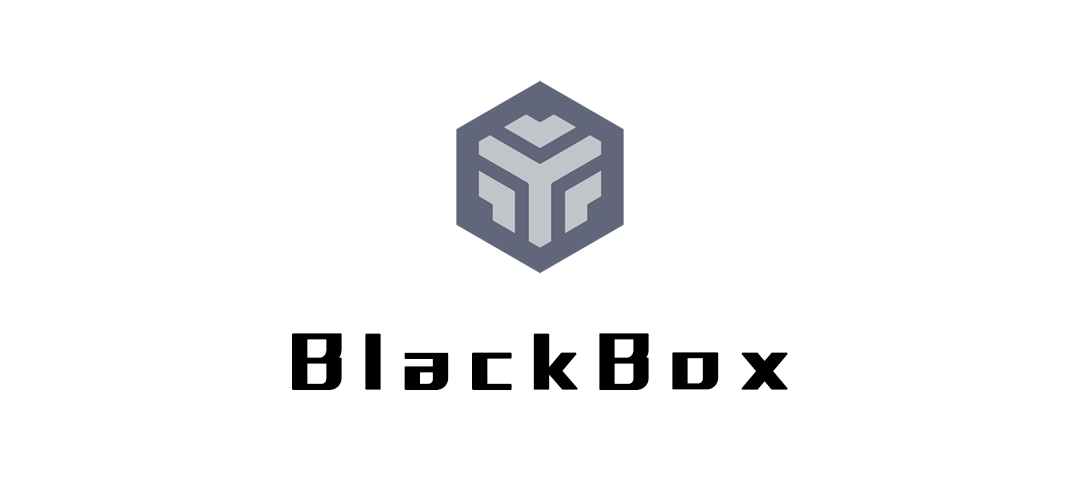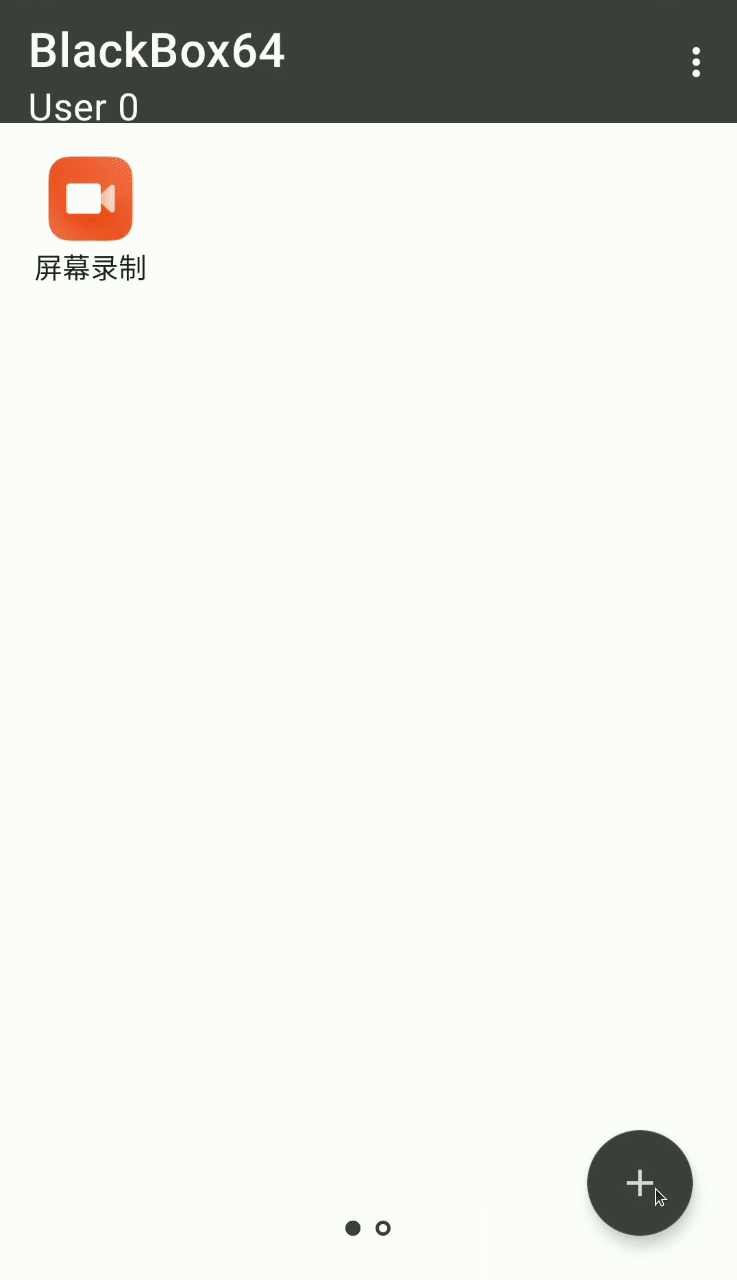The only people who have anything to fear from free software are those whose products are worth even less.
——David Emery
BlackBox is a virtual engine, it can clone and run virtual application on Android, users don't have to install APK file to run the application on devices. BlackBox control all virtual applications, so you can do anything you want by using BlackBox.
Currently we don't consider supporting Android 4.x, it supports Android 5.0 ~ 14.0.
If conditions permit, downgrade targetSdkVersion to 28 or below for better compatibility.
Stability has not been tested extensively and is for learning and communication purposes only. Please do not use for other purposes
- BlackBoxCore
- BAccountManager
- BActivityManager
- BJobManager
- BlackManager
- BLocationManager
- BNotificationManager
- BPackageManager
- BStorageManager
- BUserManager
- BXposedManager
@Override
protected void attachBaseContext(Context base) {
super.attachBaseContext(base);
try {
BlackBoxCore.get().doAttachBaseContext(base, new ClientConfiguration() {
@Override
public String getHostPackageName() {
return base.getPackageName();
}
});
} catch (Exception e) {
e.printStackTrace();
}
}
@Override
public void onCreate() {
super.onCreate();
BlackBoxCore.get().doCreate();
} // Use package name to install provided that application has been install on device
BlackBoxCore.get().installPackageAsUser("com.tencent.mm", userId);
// Use APK path to install provided that application has not been install on device
BlackBoxCore.get().installPackageAsUser(new File("/sdcard/com.tencent.mm.apk"), userId); BlackBoxCore.get().launchApk("com.tencent.mm", userId);Fake location base theory: forbid WPS(Wi-Fi Positioning System) and LBS(MPS), only provide modified GPS location server.
Modify device info in source code, ui isn't available
- Xiaomi device tested successfully.
- Huawei device tested failed, it need to be enhanced.
// flags can refer to the Android develop documentation
BlackBoxCore.get().getInstalledApplications(flags, userId);
BlackBoxCore.get().getInstalledPackages(flags, userId); List<BUserInfo> users = BlackBoxCore.get().getUsers();If you want to perform more operations, please refer to the source code.
- BlackBox has supported Xposed Modules.
- BlackBox has hidden Xposed Framework, Xposed Checker and XposedDetector can't detect it.
- app module, it is used to achieve UI and deal with user action.
- BCore module, this module is the core of BlackBox, it is used to achieve all functionalities.
You can contribute to this project by making pull requests.
- Both Chinese and English commit message/comment are ok, but you should elaborate on your code.
- Please follow the code style and design pattern of this project.
- Welcome everybody take part in this project.
- Death process restarting produce duplicated activities and process. Temporary solution: kill them all and restart application manually.
- FireFox crashed when inputting website url
- Crashed when getType of content provider calling
- It appeared that an application has multi process of each activity, it should be a process containing activities of an application
- Static broadcast failed test.
This project is a free open source project, routine maintenance consumes a lot of time and effort. If you want to speed up the progress or buy the author a cup of coffee.
- BTC: 1HhctWiQ6dBQomKPJjty3P1wL9CuK9eCqM
- USDT(ERC20): 0x408336bcaef0c5eb11772024a06079ab2e14e6cd
Copyright 2022 BlackBox Licensed under the Apache License, Version 2.0 (the "License"); you may not use this file except in compliance with the License. You may obtain a copy of the License at http://www.apache.org/licenses/LICENSE-2.0 Unless required by applicable law or agreed to in writing, software distributed under the License is distributed on an "AS IS" BASIS, WITHOUT WARRANTIES OR CONDITIONS OF ANY KIND, either express or implied. See the License for the specific language governing permissions and limitations under the License. ```# NewBlackbox