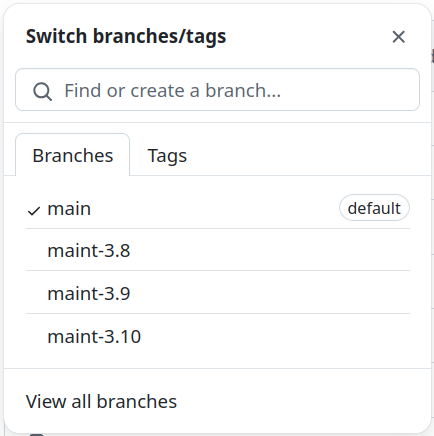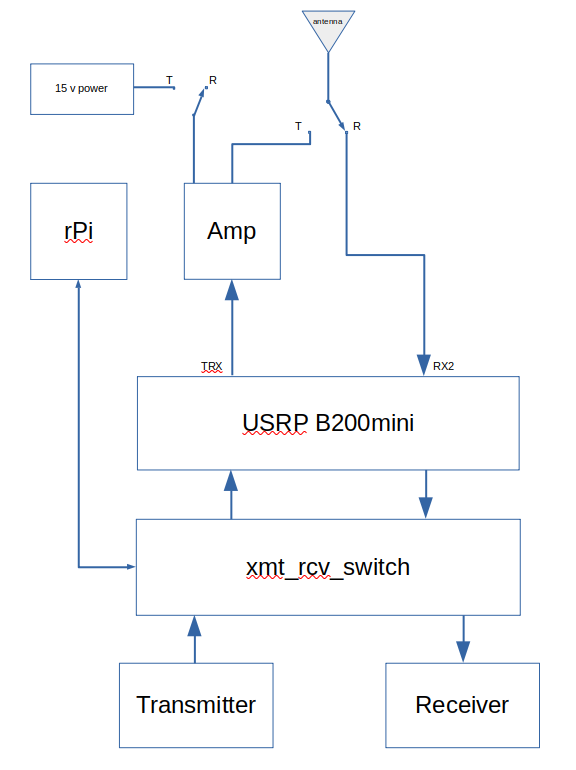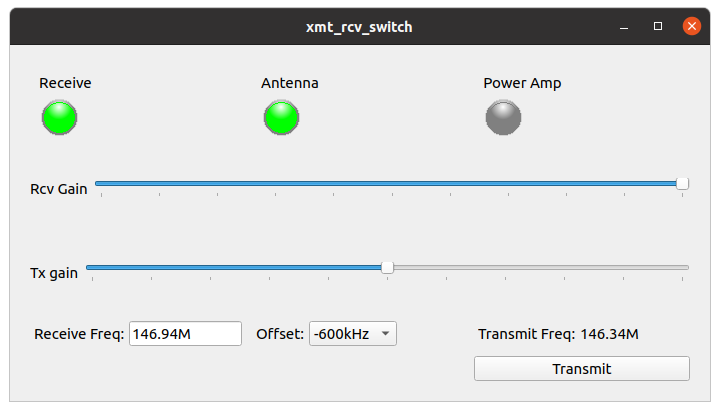Modular transmit / receive station control
This package contains GNU Radio flowgraphs for transmitters and receivers which work in conjunction with a station control module. The station control module contains SDR source and sink blocks, switching logic to control transmit / receive functions, antenna and power amplifier relay controls, and LED status indicators.
This is a modular design allowing various transmit and receive programs to operate with a common station control program. It is a "plug and play" concept and is a "testbed" to support additional modules while minimizing duplication of common functions.
There are GNU Radio tutorials for some of the modules:
- Simulation example: Narrowband FM transceiver
- Simulation example: Single Sideband transceiver
- File transfer using Packet and BPSK
- File transfer using Packet and AFSK.
There are three branches of this repository:
main(the default) is the current development branch. It contains flowgraphs for GNU Radio 3.9 and 3.10. An additional process is added to implement the relay controls using a Raspberry Pi computer. There are no current plans to "backport" new code to the "maint" branches.maint-3.8contains flowgraphs for GNU Radio 3.8 and uses an ADALM-Pluto. The sample rate is set to 576kHz to minimize the processing load if used on a Raspberry Pi computer.maint-3.9contains flowgraphs for GNU Radio 3.9 and uses a USRP device. The sample rate is set to 768kHz.
Near the top of this page is a pull-down to select the branches.
Choose the branch you want, then continue with the README.md instuctions for that branch.
Installation
Operation
Testing
Underruns
Credits
IMPORTANT NOTES:
- These instructions are written for a Linux OS. Similar commands work for Mac and Windows.
- Use the
clonecommand rather than downloading a Zip file!
See What is GNU Radio? and Installing GNU Radio for background information.
- Open a terminal window.
- Change to the home directory.
cd ~/
- If you don't have 'git', enter
sudo apt install git
- Clone the repository:
git clone https://github.com/duggabe/gr-control.git
-
To use the SSB transmitter in this main branch, you must install gr-cessb using a terminal screen as follows:
cd
git clone https://github.com/drmpeg/gr-cessb.git
cd ~/gr-cessb
mkdir build
cd build
cmake ../
make
sudo make install
sudo ldconfig
NOTE: The latest update has two versions of the control module: xmt_rcv_switch using a USRP, and xmt_rcv_switch_Pluto using a ADALM Pluto. In the following instructions, use whichever one you like.
The package uses four separate processes: (a) the station control module (xmt_rcv_switch), (b) a transmitter, (c) a receiver, and (d) the relay contol module (in a Raspberry Pi). They all can be on the same computer or on two or more separate computers by adjusting the ZMQ socket addresses. See ZMQ PUB Sink for an explanation of Addresses.
- In the Station Control Module, received data from the SDR Source passes through a Mute block to a ZMQ PUB Sink on port 49201.
- A receiver program (running in a second process) listens with a ZMQ SUB Source on port 49201 and then demodulates the signal.
- A transmit program (running in a third process) generates a baseband signal and sends it to a ZMQ PUB Sink on port 49203.
- In the Station Control Module, a ZMQ SUB Source block on port 49203 gets the data to be transmitted and passes it through a Selector block to an SDR Sink.
The slides for a presentation of this project are in https://github.com/duggabe/gr-control/blob/main/GRCon21_presentation.pdf
- Open a terminal window.
- Go to the gr-control folder.
cd ~/gr-control
- Execute
gnuradio-companion.
gnuradio-companion
- Open the
xmt_rcv_switchflowgraph. - Change the IP address of the ZMQ SUB Message Source block to the IP of the Raspberry Pi.
- Change the IP address of the ZMQ PUB Message Sink to the IP of the computer where
xmt_rcv_switch.pywill run (your local computer). - Click 'Execute the flowgraph' or press F6.
- A new window titled
xmt_rcv_switchwill open showing LED status indicators, Rcv Gain control, Tx gain control, Receive Freq, Offset (for repeaters), Transmit Freq, and a Transmit switch. Clicking the Transmit switch will perform the following sequence in conjunction withrelay_sequencer.py.
- mute receiver
- turn off rcv LED
- turn on Antenna LED
- switch antenna from rcv to xmt
- delay 100 ms
- turn on power amp
- delay 250 ms
- turn on Amp LED
- delay 10 ms
- unmute transmitter
Note: the switching times are deliberately set long to allow visual observation of the sequence.
Here is a screen shot:
The Raspberry Pi computer can be equipped with an add-on relay board. Wire jumpers are added from GPIO 17 to relay channel 1 (for the antenna) and from GPIO 27 to relay channel 2 (for the power amplifier).
- Open a terminal window on the Raspberry Pi.
- Download the
relay_sequencer.pyprogram. - Edit the program as follows:
- change the
_SUB_ADDR(on line 21) to the IP of the computer wherexmt_rcv_switch.pywill run. - change the
_PUB_ADDR(on line 29) to the IP of the Raspberry Pi.
- change the
- Execute
relay_sequencer.py.
python3 -u relay_sequencer.py
- The program displays the PUB and SUB socket addresses on the terminal. There is no user interface per se. If the variable
_debugis set to1, the program will display progress messages when it is performing the switching sequences.
Currently there are three programs for receiving:
- Narrow Band FM -
NFM_rcv - Single Sideband -
SSB_rcv - Broadcast FM Stereo -
WBFM_stereo
- Open a second terminal window.
- Go to the gr-control/Receivers folder.
cd ~/gr-control/Receivers
- Execute the receiver of your choice.
python3 -u NFM_rcv.py
python3 -u SSB_rcv.py
python3 -u WBFM_stereo.py - A new window will open showing Volume and Squelch controls as well as a spectrum display.
If you get lots of audio underruns (aU) on your terminal, refer to Working with ALSA and Pulse Audio.
Currently there are two programs for transmitting:
- Narrow Band FM -
NFM_xmt - Single Sideband -
SSB_xmt
- Open a third terminal window.
- Go to the gr-control/Transmitters folder.
cd ~/gr-control/Transmitters
- Execute the transmitter of your choice.
python3 -u NFM_xmt.py
python3 -u SSB_xmt.py - A new window will open showing an Audio Gain control, Output Level control, and an oscilloscope display. The NFM_xmt screen also has a selector for PL tones. Using a tone of 0.0 turns off the PL.
There are two flowgraphs included to allow loopback testing of a transmitter and a receiver without using SDR hardware. Either operates in place of the xmt_rcv_switch program. The loopback_test is a simple one for the NFM and SSB modulation methods. The chan_loopback is for digital modes such as BPSK packet. It allows introduction of noise, frequency offset, and timing offset.
- Open a terminal window.
- Go to the gr-control folder.
cd ~/gr-control
- Execute one of the loopback programs.
python3 -u loopback_test.py
python3 -u chan_loopback.py - A new window will open showing a chooser for the Sample rate. For the version 3.9 and 3.10 programs, select 768kHz.
- Proceed with starting a receive program (such as
NFM_rcv) and a corresponding transmit program (such asNFM_xmt) in separate processes.
There are two types of data underrun errors which may occur: audio underruns shown as aU on the terminal screen, and USRP or Pluto underruns shown as U on the terminal screen.
For audio underruns, refer to Working with ALSA and Pulse Audio.
In the NFM and SSB modules there is a variable rs_ratio which can be adjusted by small amounts to help correct the problem on your computer. When the variable is changed, the flowgraph must be Generated again before running.
Thanks to Ron Economos (w6rz) for updating gr-cessb to version 3.9. I have used his Controlled Envelope speech processing in the SSB transmitter.