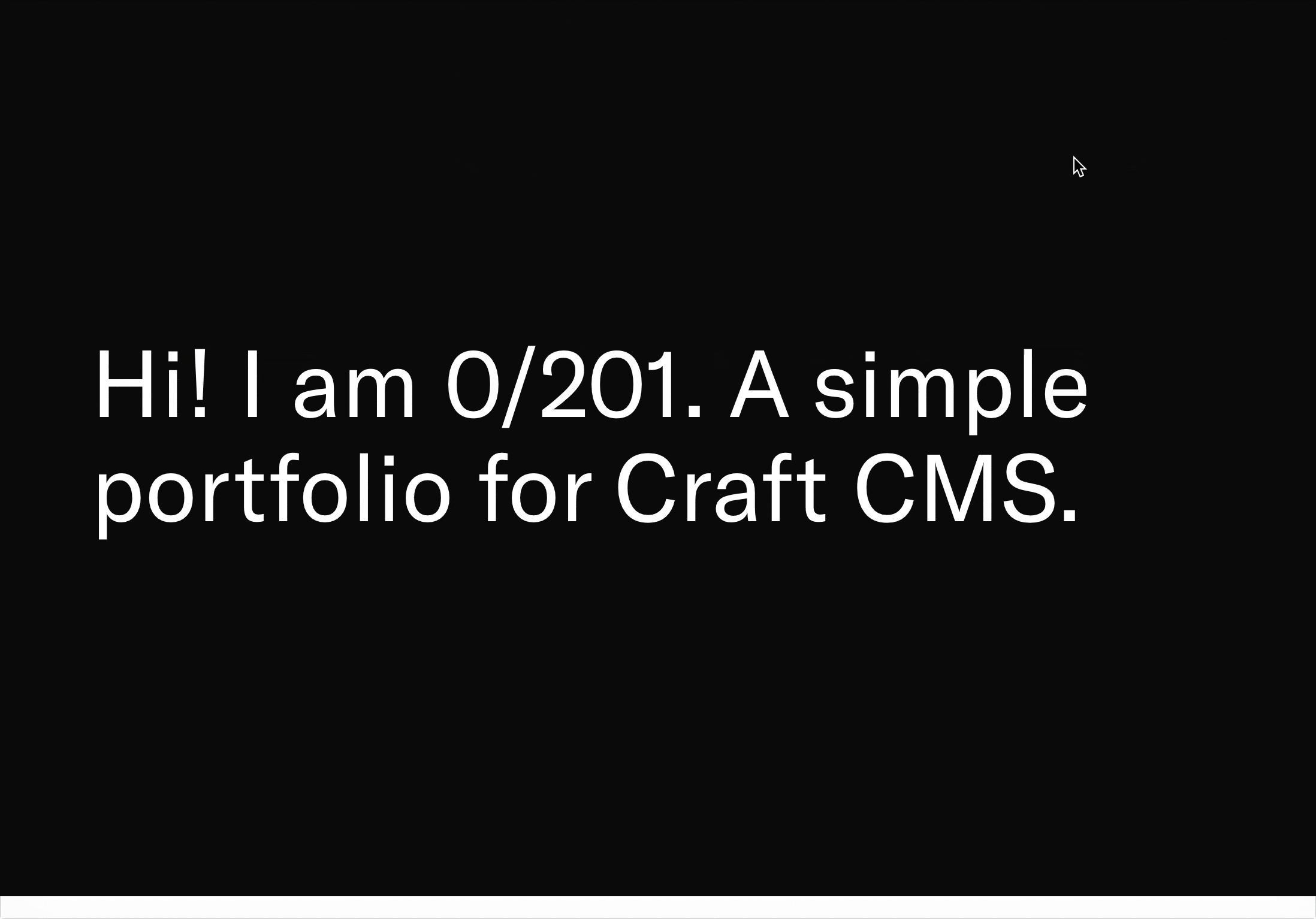A simple, one-page portfolio for Craft CMS.
- Download and install Craft CMS
- Create Projects section and add these Fields: Pop Over Img (Assets), Project Link, Project skills, Project Type and Project Year (Plain Text).
- Create these Globals: About, Claim, Col1, Col2, Col3 and Col4.
- Create the Project assets source, paths should be images and yourdomain/images
- Download and install the required plugins: Compressor and Minify
- Replace files in craft/templates with the ones from the Templates folder.
- Upload Public folder content to the Public folder on your server.
- Edit clock's time-zone in _layout.twig - Find yours here.
The MIT License (MIT)
Copyright (c) 2017 Andrea Grasso