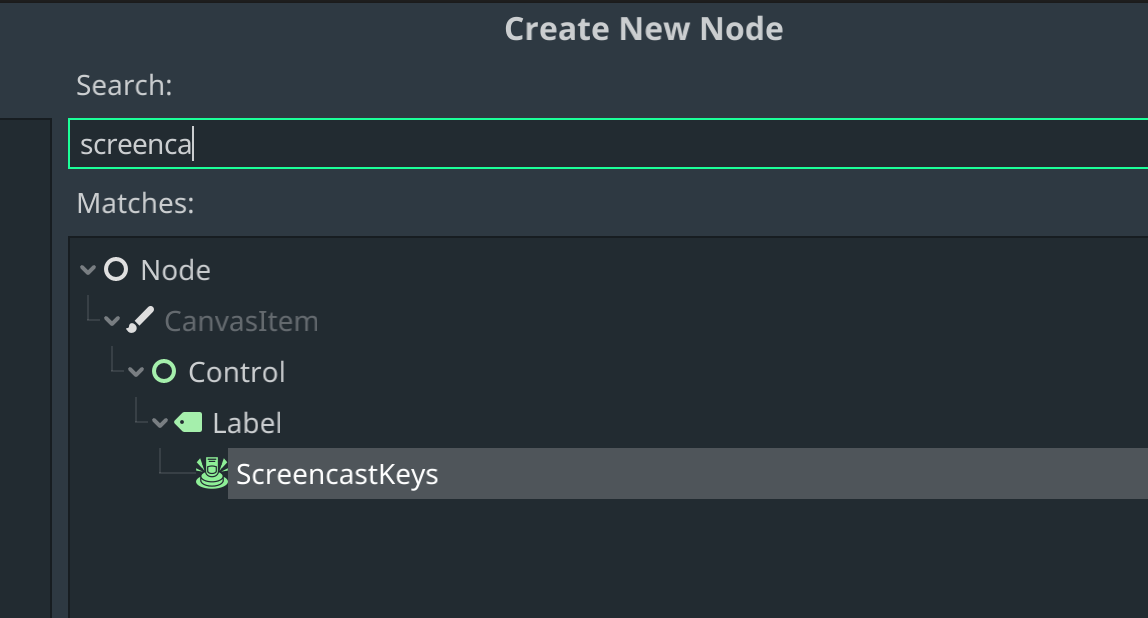Screencast Keys node for Godot
What?
This plugin provides an easy to use screencast keys feature for your Godot project.
How?
Just hit the plus button to add a new child node to your scene and search for ScreencastKeys.
Pressed keys will appear lined up in a row or line-wisely stacked when running your game/app depending on how you set the ScreencastKey's property for where new keys appear.
Other than that treat it like a usual Label node. ❤️
Pro tip
After adding the ScreencastKeys node to your scene set the max_lines_visible property to some appropriate limit (e.g. 10 or 20 or whatever fits your needs best) and play around with the new_keys_appear property (see above).
Installation
- Copy the
addons/folder into your project (respectively copy the sub-folderscreencast_keys/into your existingaddons/folder in your project). - Activate the Screencast Keys plugin in your project settings.
- There's no 3, that's it.
See also → installation instructions for Godot plugins in the official docs.
License
This plugin including this documentation, its source code and all other assets (unless stated differently) are licensed under the terms of the MIT license. See also the project's license file.
Used 3rd party assets
Credits for the button-finger icon which is licensed under CC BY 3.0 go to Delapouite.