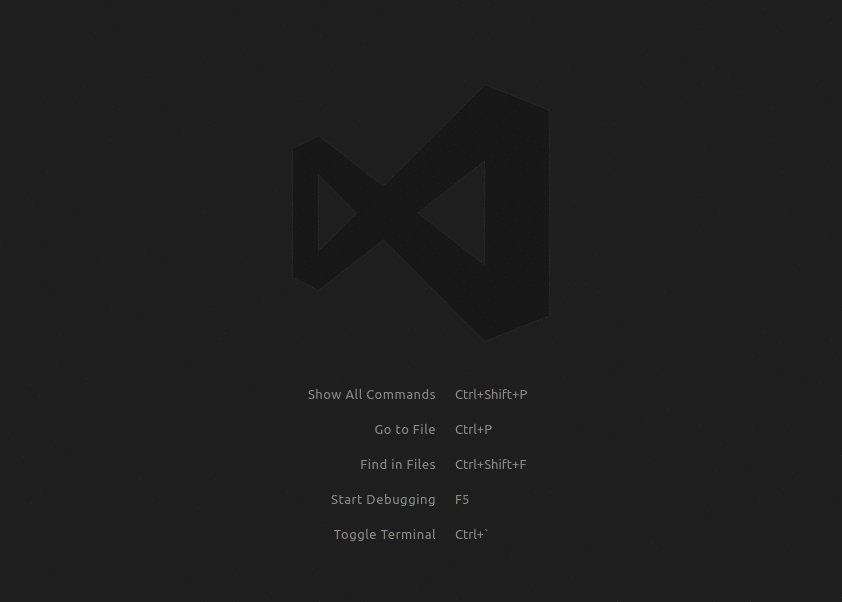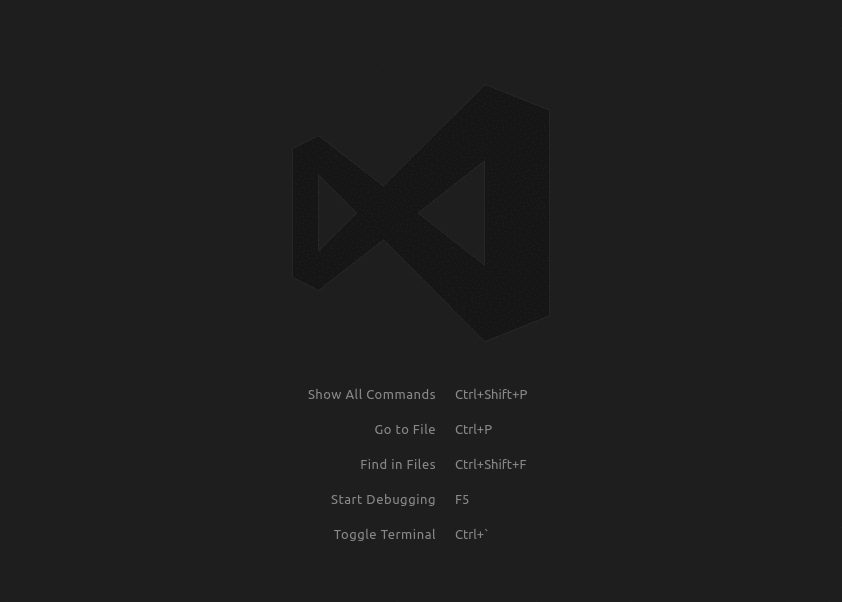Run Laravel Artisan commands from within Visual Studio Code.
- Supports multiple instances of artisan in the same workspace hierarchy
- Make files (Controllers, Migrations, Models, etc)
- Run Custom Commands
- Manage the database
- Clear Caches
- Generate Keys
- View all routes
- Start/stop a local php server for test purposes
Note: The first setting is optional if the setting artisan.php.location is set in your settings.json file and points to a valid php executable.
- A useable version of
phpthat can be ran on the command line such asphp-cli(This should be in your path)- The following command should yield a php version:
php -v- If no php version is returned you don't have php setup correctly.
- If you get a version back you are good to go!
- A Laravel install that has
artisanin the workspace root- cd into your root directory and run the following command:
php artisan -v- If an error is returned you don't have laravel setup correctly.
- If you get a Laravel version and a list of commands you are good to go!
Once you have installed the extension, it will become active once you open a workspace that has artisan within the root directory.
You can then open the command pallet, and start running the commands.
Just type Artisan: to get a list of commands.
Many commands have optional input questions, leave them blank to use the defaults, or enter your own value.
All commands are accessible through Artisan: Run Command, here you can access your custom commands as well as built in commands.
If php is installed with WSL (Windows Subsystems for Linux), add the path to the executable in settings.json like below
- Replace
<username>with the correct user name - Replace
CanonicalGroupLimited.Ubuntu18.04onWindows_79rhkp1fndgscwith the proper package name - Replace
usr\\bin\\phpif php is installed in different location
{
"artisan.php.location": "C:\\Users\\<username>\\AppData\\Local\\Packages\\CanonicalGroupLimited.Ubuntu18.04onWindows_79rhkp1fndgsc\\LocalState\\rootfs\\usr\\bin\\php"
}