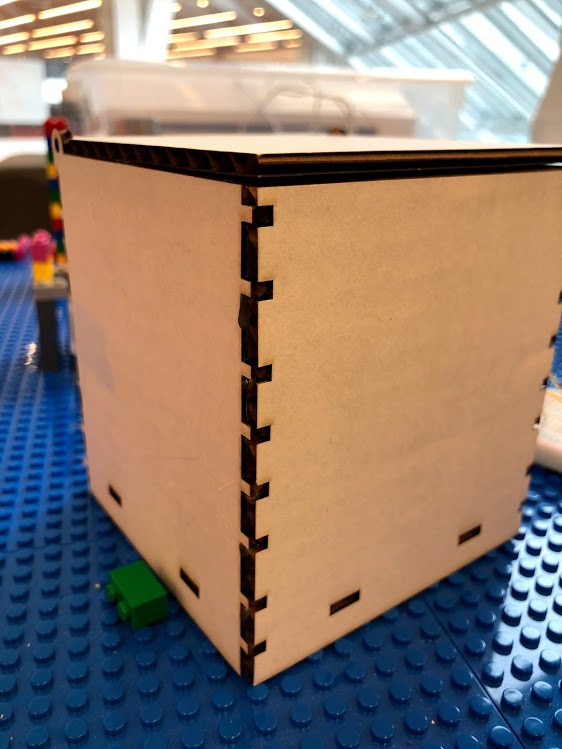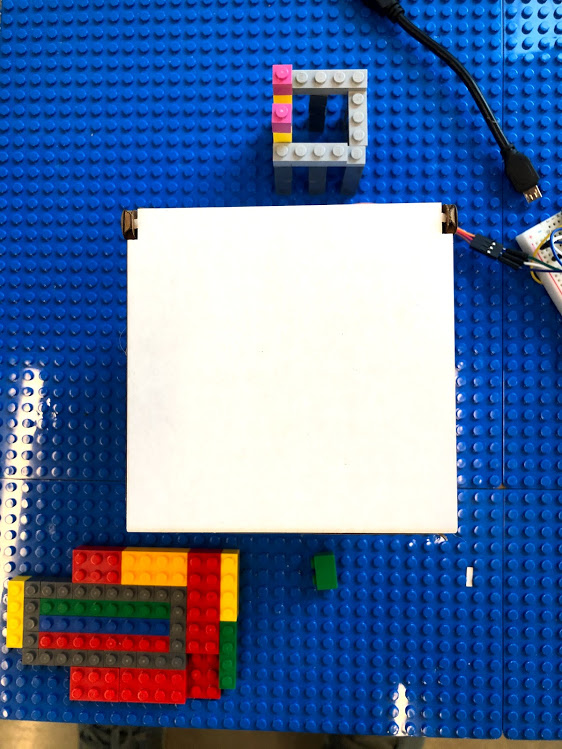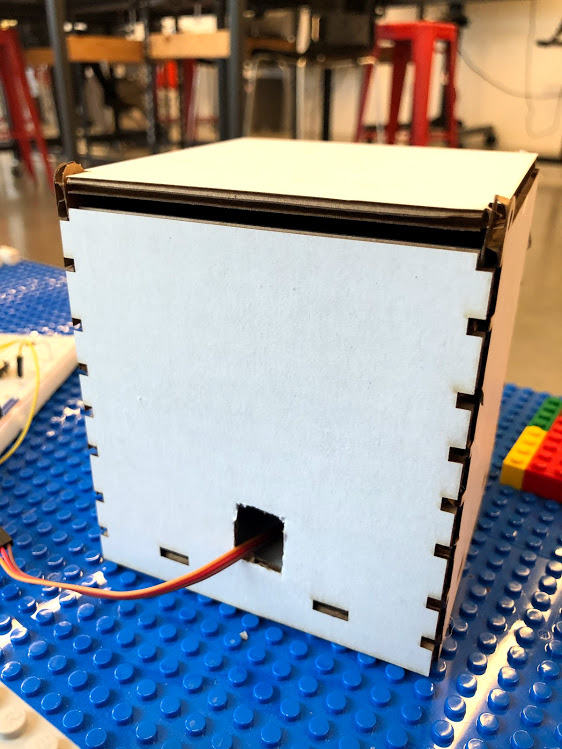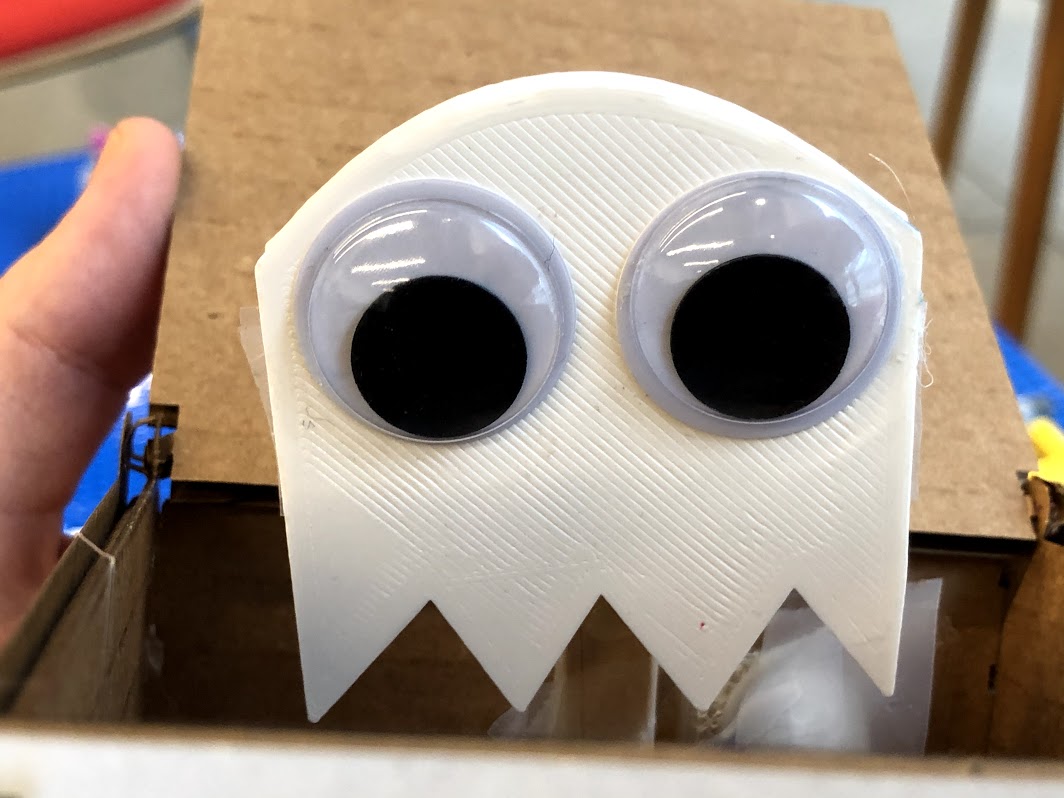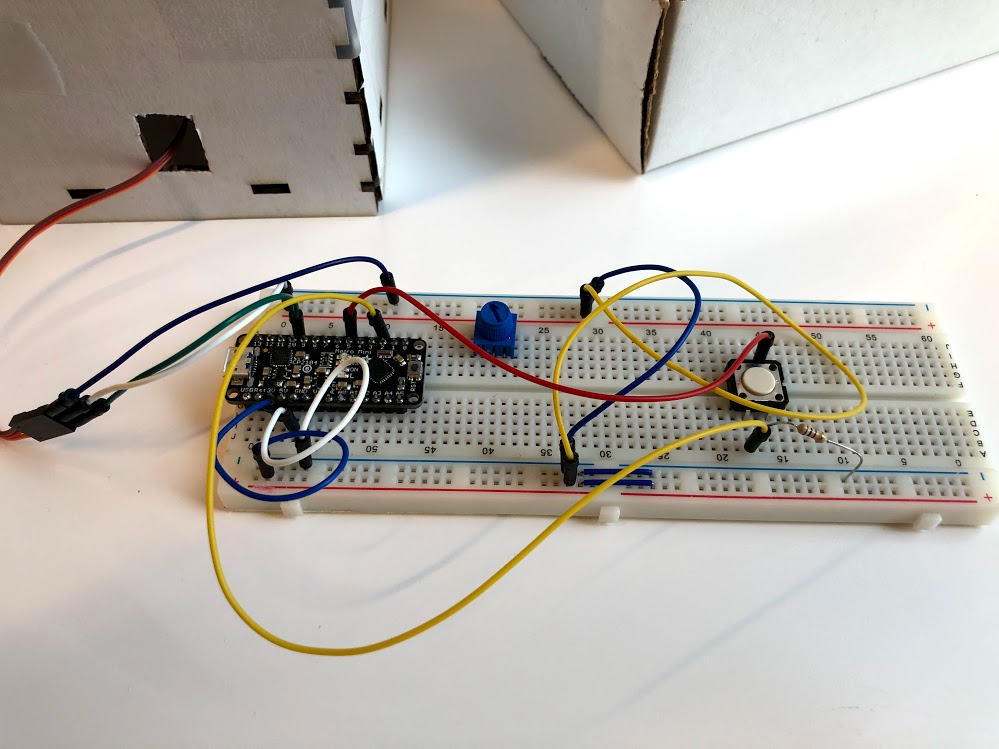a. Include a photo of your box here.
b. Include .stl files.
a. Include a photo of your printed part here.
b. Include .stl or .svg files if you made modifications.
a. Upload code & a photo of your electronic circuit here.
Include here:
- Your Arduino code.
// If we see a voltage change on pin 2 the toggle switch on top of the useless box has
// changed position and we need to react!
// A HIGH value on pin 2 means we should activate the servo to open the useless
// box and attempt to return the switch to the "off" position.
// A LOW value on pin 2 means the switch is off and we should return to our
// inital (closed box) state.
#include <Servo.h>
#define servoPin 10
#define switchPin 2
#define closePos 10
#define openPos 110
Servo servo;
int switchState;
int previousSwitchState;
// call this when the input on pin 2 changes (LOW to HIGH *or* HIGH to LOW)
void ToggleSwitch(int switchState)
{
if (switchState == HIGH)
{
servo.write(openPos);
//Serial.println("switch state is HIGH. servo.write(openPos) called to open useless box");
}
else
{
servo.write(closePos);
//Serial.println("switch state is LOW. servo.write(closePos) called to close useless box");
}
previousSwitchState = switchState; // remember that the switch state has changed
}
void setup()
{
//Serial.begin(9600);
//Serial.println("Useless Box Lab 5");
pinMode(5,OUTPUT);
digitalWrite(5,HIGH);
// start with the box closed and the switch in the off postion
switchState = LOW;
previousSwitchState = LOW;
// connect to our servo and make sure it is in the closed position
servo.attach(servoPin);
servo.write(closePos);
// we should probably pay attention to the switch
pinMode(switchPin, INPUT);
}
void loop()
{
int switchState = digitalRead(switchPin);
if (switchState != previousSwitchState)
ToggleSwitch(switchState);
delay(20);
}
- At least one photo of your Jack in the Box taken in the MakerLab's Portable Photo Studio (or somewhere else, but of similar quality).
- A video of your Jack in the Box in action.