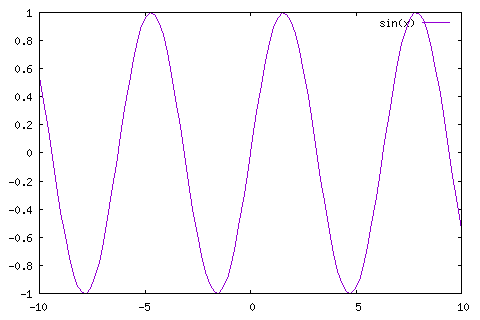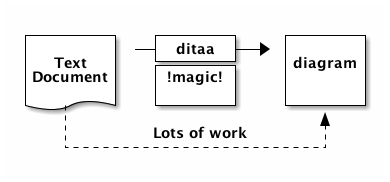- Best note taking and publishing platform
- Export supports:
- Plain HTML http://www.idryman.org/org-math/probability-01.html
- HTML in presentation mode (this slide)
- Latex
- Latex beamer
- Math formulas
\[ eiπ = -1 \]
- Tables
| Name | Phone | Age |
|---|---|---|
| Peter | 1234 | 17 |
| Anna | 4321 | 18 |
Plots
plot sin(x)Diagrams (ditaa)
+--------+ +-------+ +-------+
| | --+ ditaa +--> | |
| Text | +-------+ |diagram|
|Document| |!magic!| | |
| {d}| | | | |
+---+----+ +-------+ +-------+
: ^
| Lots of work |
+-------------------------+
Need to configure ditaa.jar in org mode babel config.
- TODO list
- Agenda view
- Archives
- Hobby tracking
- many more..
Features (4) won’t be covered today.
- Install Emacs
- Emacs configuration (Emacs lisp)
- OSX
brew install emacs --with-cocoa --with-imagemagick --devel --librsvg
brew linkapps emacs- Linux
sudo apt-get install emacs # ubuntu/debian
sudo yum install emacs # centos- Windows
Check online manual and download links
Copy this to ~/.emacs
https://github.com/dryman/org-mode-slide/blob/master/.emacs
Then execute emacs and it should be all set
- GUI version and command line version
- emacs –no-window-system
- emacs -nw
- Most common features are in toolbar and menu bar
C-ControlM-Meta (option) or EscS-Shifts-Super (apple/command/windows key)
file:img/menu.png
- Or search for emacs cheatsheet on google.
- Not necessary to memorize these shortcuts.
- Create a notes directory at home
mkdir -p ~/notes/img
- Menu -> File -> Visit new file (C-x C-f)
- Select
~/notes/index.org
You can change the directory setup in .emacs file.
At the begining of the doc:
#+TITLE: Docuemnt title
#+AUTHOR: Your name
#+EMAIL: bla@example.com
#+DESCRIPTION: simple example
#+KEYWORDS: org-mode, syntax
#+LANGUAGE: en
* heading 1 (chapter in latex)
New chapter.
** heading 2 (section)
Paragraph in new section
*** heading 3 (subsection)
Paragraph in new sub-section
**** heading 4 (subsubsection)
Paragraph in new sub-sub-section
/Emphasize/ (italics)
*strongly* (bold)
*/very strongly/* (bold italics)
~inline code~
=verbatim text=
+deleted text+
super^{script}
sub_{script}
- Item with some lengthy text wrapping hopefully across several lines. We add
a few words to really show the line wrapping.
- Bullet.
+ Bullet.
* Bullet.
1. Arabic (decimal) numbered list item. We add a few words to show the line
wrapping.
A. Upper case alpha (letter) numbered list item.
a. Lower alpha.
b. Lower alpha.
B. Upper alpha.
2. Number.
#+CAPTION: Table with an header row
| Name of column 1 | Name of column 2 | Name of column 3 |
|------------------+------------------+------------------|
| Top left | Top middle | |
| | | Right |
| Bottom left | Bottom middle | |
http://idryman.org
file:otherfile.html
[[file:img/demo.png]]
[[http://orgmode.org/][Org mode Web site]]
[[file:otherfile.html][other file]]
[[mailto:john.doe@example.com][email John Doe]]
- Greek characters: α β
\alpha \beta
- Inline math: ∑n=1^10 n^2
\begin{equation}
x=\sqrt{b}
\end{equation}
If $a^2=b$ and \( b=2 \), then the solution must be
either $$ a=+\sqrt{2} $$ or \[ a=-\sqrt{2} \].
\begin{equation} x=\sqrt{b} \end{equation}
If
See source code for how it is done. The export system cannot read the syntax.
plot cos(x)- M-x org-publish<RET>notes<RET>
- Output file would be in
~/notes/public_html - Open the output and see how it looks
- school website: upload the exported index.html to hosting directory
- I don’t recommand to use emacs remotely
- Installing latest emacs is hard, and too many commands to memorize
- github pages (need to learn git)
Assuming github account and online repository is setup
cd public_html
git init
git checkout gh-pages
git add .
git commit -m 'creating gh-pages'
git remote add origin git@github.com:user/repo.git
git push origin gh-pages