Robin is a slackbot that facilitates the equitable distribution of work within teams.
It lets you round-robin through or randomly select from a list of pre-selected users directly within Slack. User lists are currently channel-scoped.
Robin lets you administer the user list from directly within Slack so there's no need to interface with the application in any other context.
Here's a screenshot that illustrates usage:
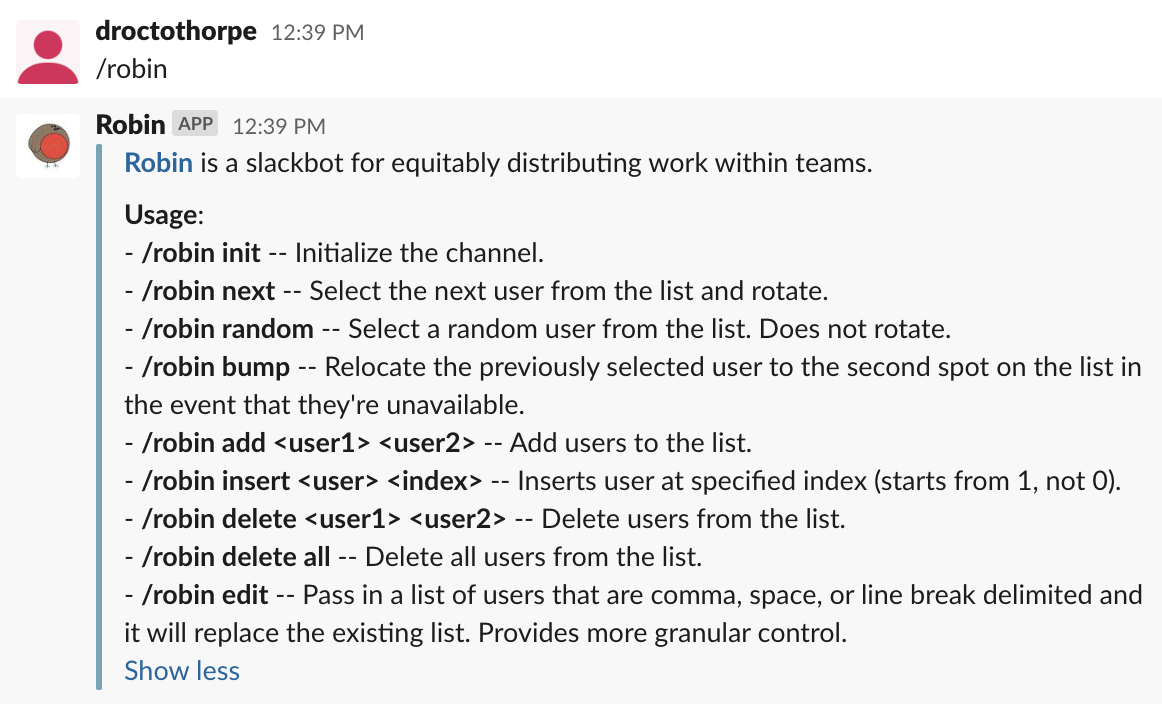
It leverages slash commands for improved security.
Robin is open source. Contributions are welcome and appreciated.
We currently support a Heroku deployment. ECS is coming very soon.
To deploy to Heroku:
git clone https://github.com/droctothorpe/robin.git
heroku login
heroku create robin-<insert custom name>
heroku addons:create heroku-postgresql:hobby-dev
heroku config:set FLASK_APP=robin.py
heroku config:set FLASK_CONFIG=heroku
heroku config:set SECRET_KEY=$(openssl rand -hex 12)
git push heroku master
heroku run flask deploy
heroku restartMake note of the URL of your webserver.
Navigate to https://api.slack.com/apps.
Click Create New App.
Name your application Robin, select the appropriate Slack workspace, then click Create App.
Click Slash Commands.
Click Create New Command.
Set the Command field to robin.
Set the Request URL to the https URL of the application that you just deployed to Heroku.
Set the Short Description to:
Slackbot for the equitable distribution of work within teams.
Click Save in the lower right hand corner.
Click on Basic Information.
Scroll down to Display Information.
Under App Icon & Preview, select Add App Icon.
Select logo.jpeg from the application directory.
Click Save Changes in the lower-right hand corner.
Go to the specified Slack workspace and type robin. You should see a usage dialog.
That's it!
Install Miniconda.
brew cask install minicondaCreate a new conda environment for Robin.
conda create -n robin -f requirements/local.txt -yActivate the environment.
conda activate robinRun the migration.
flask run deployStart the API.
flask run --cert=adhocValidate that the server is running.
open http://localhost:5000/healthTo link the local application to your Slack channel for validation purposes, install ngrok.
brew install ngrokRun ngrok.
ngrok http https://localhost:5000Copy the https URL and use it as the backend for your slash command per the instructions here.