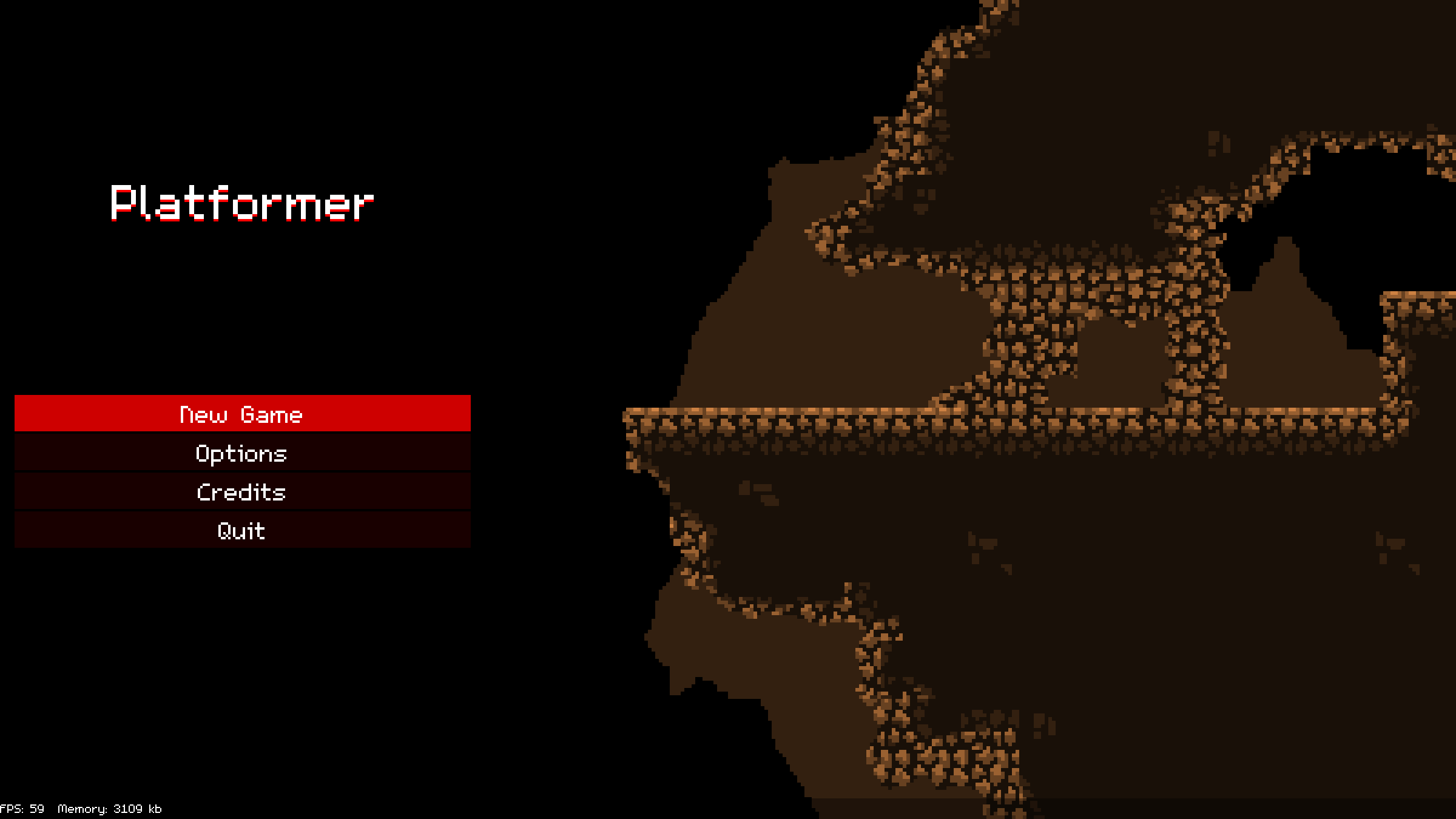A short game built in LÖVE built as an example.
The game is drop-dead simple. There's a main menu. Selecting "New Game" starts the first level. The player will die if they fall. The player can pick up a sword.
There's no end. Just quit.
Controls are WASD, arrow keys, and gamepad. Jump might be the spacebar or a gamepad button. The "action" key is Z or a different gamepad button.
I feel like this is a good starting point for a LÖVE game. If you disagree, please open an issue and explain why and hopefully I'll learn something in the process.
Start in main.lua.
- It creates an
EventEmitterinstance, used by basically everything in the game. - It creates a
Registryof services. ThatRegistrymakes me feel better about having what is basically a god object in my game, which I don't like. - It creates the
Camerainstance. - It creates the
SceneManagerinstance and adds eachSceneinstance to it. - It emits the
setWindowFactorevent which scales the game assets as the game's size changes.- The code is not doing anything with the
love.resizecallback, but it should.setWindowFactoris the event to emit for that.
- The code is not doing anything with the
- It then calls
sceneManager:switch('initializeGame')to kick things off.
InitializeGame might do more things in a bigger game, but here only makes sure that no more globals are made ever again. It then transitions to preloadGame.
PreloadGame begins loading all the assets the game cares about. It should probably draw something to the screen, but this part takes so little time it barely matters. In a larger game, though...
Once done, it transitions to mainMenu.
MainMenu displays the game's, uh, main menu. There's some fanciness here: it takes advantage of the fact that the inWorld scene knows how to draw the empty map and calls its draw method, then puts the main menu on top of that for a nice effect. When the player selects New Game it transitions to the inWorld scene.
InWorld is where the "game" happens, loading tilemaps, managing lists of GameObject instances, making sprites...
The framework-y thing at the heart of this will eventually become its own module named "Squeak". If you squint you might mistake it for an ECS, but it's not: there are no separate systems, only very smart Component instances registered with dumb GameObject instances.
My intent for the framework is to stay extremely simple and opinionated. It is not made for every game ever.
Nearly everything in the framework has an update method. Most things like having an EventEmitter instance to listen to.
There are GameObjects. These are all the things in the game. They are mostly containers for Components. Components do basically all of the heavy lifting of the game.
GameObject has x and y properties for position. It also has update and draw methods. You almost never override those, you instead add Components.
The methods to deal with Components are:
add: Adds an instance of aComponentto thisGameObject.remove: Removes an instance of aComponentfrom thisGameObject.has: Returnstrueif aComponentof this type is present in thisGameObject.
GameObjects also have lifecycle methods:
gobAdded: Called when theGameObjectis added to the world.gobRemoved: Called when theGameObjectis removed from the world.
There are Components. These do all the heavy lifting of the game.
Component has two properties, active and removeMe. active defaults to true. removeMe defaults to false.
If active is set to false, the update and draw methods of the Component will not be called by GameObject.
If removeMe is set to true, this Component will be removed after the next update cycle of its parent GameObject.
Components most important methods are:
update: Called every frame.draw: Called to draw things.debugDraw: Put the drawing you do to debug the component in here. Nothing calls this normally.
Components also have lifecycle methods:
added: Called when aComponentinstance is added to aGameObject. TheGameObjectparent is set as theparentproperty of theComponent.removed: Called when aComponentinstance is removed from aGameObject. Theparentproperty is cleared and set tonil.gobAdded: Called when theGameObjectthisComponentis a part of is added to the game.gobRemoved: Called when theGameObjectthisComponentis a part of is removed from the game.
There are GobsLists. It maintains a list of GameObjects and calls their lifecycle methods:
addremoveupdatedraw
There are methods to manage the list as well:
clear: Clears the entire list ofGameObjects. CallsgobRemovedon each one.findFirst: Give it a type ofGameObject. It will return the first one of that type it contains, ornilif none are found.
Check out EventEmitter. It's so helpful to have a top-level event bus for the game that basically everything in the framework takes this as a constructor param.
on: Subscribe to an event with a listener. Give it additional arguments that will be given to the listener before the arguments from the event itself (great for passingself!).off: Unsubscribe from an event.once: Listen for a signal event emission, then unsubscribe from further events.emit: Emit a named event. Will call every matching listener it knows about.rebroadcast: Create a listener that will rebroadcast an event.
Can't talk about SceneManager without talking about Scene as well.
A single instance of SceneManager maintains a bunch of Scene instances.
add: Add a namedSceneinstance to this manager. Sets theparentproperty of theSceneinstance to itself.get: Retrieve a namedSceneinstance from this manager.switch: Switch to a new namedSceneinstance.updatedraw
Scene basically does this too:
updatedraw
It also has lifecycle methods:
enter: Called every time theSceneis switched to by itsSceneManagerparent.leave: Called every time theSceneis switched away from by itsSceneManagerparent.
Since subscribing to events is so common, it also has a helpful utility method:
subscribe: Given an event name and a handler of the formself.onWhateverEventit will create a listener on itsEventEmitterinstance.
Extra stuff that isn't core but is probably useful.
A StateMachine implemented as a Component. It contains States and transitions among them.
Since StateMachines are Components, they have update and draw methods. These methods forward on to the current State instance.
Additionally, if the current State returns a string from its update method and that string matches the name of a registered State instance then the StateMachine will switch to that new State.
A StateMachine instance has these methods:
add: Add aStateinstance to theStateMachineby name. If there is no initial state yet, this one is it.switch: Switch to a new, namedStateinstance.isInState: Returnstrueif thisStateMachineis in the namedState.
Additionally, StateMachine implements this Component lifecycle method:
gobAdded: When the parentGameObjectis added to the world, theStateMachineensures there is a currentStateinstance, using the initial if not already set somehow.
States implement the following methods:
enter: Called when theStatebecomes the currentStateof its parentStateMachine.update: Called every frame. If this method returns a string that matches the name of another state in the parentStateMachinethe parentStateMachinewillswitchto thatState.draw: Draws things.leave: Called when theStatestops being the currentStateof the parentStateMachine.
Coroutine provides a handy way of inserting scripted behavior to a GameObject or a Scene.
The Coroutine class provides methods for waiting for a set time or waiting for an animation to complete, etc.
Its constructor takes a function that is turned into a coroutine. The function should have this signature:
function(co, dt)
-- co:wait(3)
-- co:waitUntil(...)
endThe co argument passed to this function is the Coroutine instance itself. dt is the time parameter and is probably not needed the first time this function is called. Or ever. Still early days on the coroutine stuff.
The coroutine should yield so as not to cause an infinite loop or end too quickly. It will be resumed next frame; the two arguments it will be resumed with are co, the Coroutine instance, and dt, the time parameter for the update.
When the coroutine is dead, the Coroutine's update method sets its removeMe property to true.
A CoroutineList maintains a list of Coroutine instances. As they complete and set their removeMe properties to true the list will remove the instances from itself.
A CoroutineList has an add method. The add method takes a function that will be passed as the constructor argument to a Coroutine. See above for its arguments.
There are parts of a keyboard-navigable UI framework embedded in this game. I'm tentatively calling it "Squick" unless something else better pops up.
It is a retained-mode, OOPy framework based on the Control base class. It's not entirely baked, but the macro ideas work.
At the heart of all of it is the Control base class.
Every Control has the following properties:
xandy: the position of the top-left corner of this control relative to its parent.wandh: the size of the frame of the control, expressed in UI-scaled pixels (seeContextfor WTF that's about)alpha: this control's opacity. Given to its children as well.hidden: if aControlis hidden, it should not be drawn.children: a list of childControlinstances managed by this parent instance.context: The currentContextinstance for thisControland, likely, all of its children.
A Control has the following methods:
update: Passed thedtparameter. Expected to callupdateon its children.draw: Passedoxandoy, the x and y offset from the graphical origin. Since everyControlinstance is positioned relative to its parent, theControlinstance will likely start drawing atself.x + oxandself.y + oy. Also passed its parentalphavalue.add: Add a childControlinstance to thisControl. Will immediately cause a layout.clear: Remove all childrenControlinstances.updateLayout: More on this later.setNeighbor: Passed a direction (one ofup,down,left,right), anotherControlinstance, and a boolean. How theControlinstance knows who to navigate to when it has focus and the player wants to navigate to anotherControl.userInput: Override to handle user input. Base version handles neighbor navigation as set insetNeighbor. Returntrueif thisControlhandled the event; otherwise, callself.parent:userInput(input)and return its value.
Control also has three lifecycle methods:
onBlur: called when aControlloses focus.onFocus: called when aControlgains focus.onRemoved: called when aControlis removed from its parent.
Every Control has a layout property. If it is not nil then it should be a function that takes two arguments: a Control instance and a list of Control instances corresponding to this Control's children that are participating in layout. If a Control instance should not participate in layout, set isFloating to true.
The function will be invoked whenever a Control child is added, and anytime anyone invokes updateLayout.
Two example layouts are included: bagLayout and fillLayout.
bagLayout's signature is: function(margin, padding, direction, alignment, expand).
bagLayout will position every child such that there is padding distance between them, starting at the margin. It will operate on the children's y properties if direction is set vertical; x if set otherwise.
If alignment is set to center or middle, then the children are arranged around the middle of the parent control. If it's set to right or bottom, then the children are arranged on the right or bottom edge. Otherwise, they are arranged around the left or top.
If expand is set to true, the children Control instances will "expand" to fill their parent on the axis they are not being laid out on. For example, if direction is set vertical and expand is set true, then the children will be expanded horizontally.
It is a very helpful layout for making a series of controls that should align themselves in a larger container, such as for menus.
fillLayout makes each child match its parent dimensions.
Context manages a grab-bag of UI functionality, including what Control instance has focus and what the UI scale is.
Because this library is made with pixel-art games in mind, the scale the art is drawn is not necessarily the scale the UI should be drawn at. If the pixel art is scaled up by 4x, maybe the UI should only be scaled up by 2x to be readable at the user's current resolution.
When constructed, the Context will create a Frame instance and set it as the self.rootFrame of the Context. You can grab that and start adding Control instances to it as children.
update and draw are standard methods. Call these on the Context instance to update and draw all the Control instances this Context knows about.
set makes the Context recursively iterate through a Control and its children, making sure each has their context property set correctly.
userInput will make sure that, uh, user input is handled by the focused control. If it is not handled by the focused control, this method will recursively iterate the focused controls parents, calling userInput on each until it is handled.
focus will, uh, focus the given Control instance.
pushFocus and popFocus will create a stack of focused controls. Useful for drilling down into a series of config panels or dialogs.
[screenshots/2020-10-05-10h-29m-19s.png]: