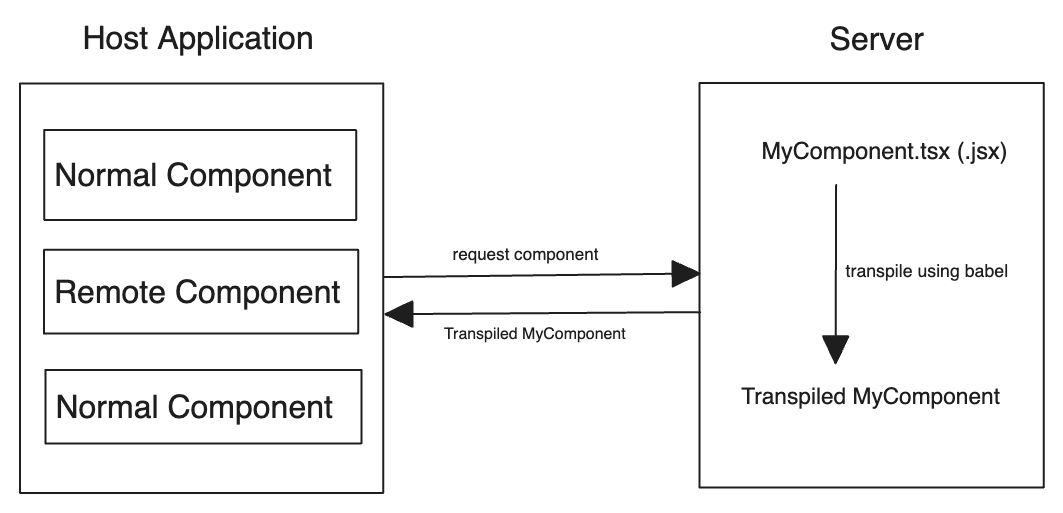Remote Component allow react-native (Host) applications to render remote (Server) components. Remote components are loaded through URI at runtime. Remotely loaded components behaves similar to the locally imported components.
Remote Component are babel transpiled source code of tsx or jsx, which is executed at runtime. This gives capability to update/change UI without app release. Remote Components can use hooks like useState and also react lifecycle events like useEffect.
npm install react-native-remote-ui// Host Application Component using RemoteComponent
import * as React from 'react';
import { View } from 'react-native';
import { RemoteComponent } from 'react-native-remote-ui';
const FallbackComponent = () => {
return (
<View>
<Text> Fallback Component </Text>
</View>
);
};
export default function App() {
return (
<View style={{ flex: 1 }}>
<RemoteComponent
source={{ uri: 'https://api.server.com/promotion-card.jsx' }}
fallbackComponent={<FallbackComponent />}
/>
</View>
);
}// Remote Component hosted on server
export const HomeComponent = () => {
return (
<View>
<Text> Remote Component </Text>
</View>
);
};import * as React from 'react';
import { View } from 'react-native';
import {
RemoteComponent,
preloadRemoteComponent,
} from 'react-native-remote-ui';
export default function App() {
// make sure to preload before actual usage
// components are cached againt URI
const preloadComponent = async () => {
try {
const { preload } = preloadRemoteComponent({});
await preload('https://api.server.com/player-card.jsx');
} catch (e) {
console.error('Failed to preload. ', e);
}
};
React.useEffect(() => {
preloadComponent();
}, []);
return (
<View style={{ flex: 1 }}>
<RemoteComponent
source={{ uri: 'https://api.server.com/player-card.jsx' }}
fallbackComponent={<FallbackComponent />}
/>
</View>
);
}Remote Component requires transpiled *.tsx (jsx) code to be executed at runtime in host application. Babel is used to transpile the .tsx or .jsx file in format Remote Component can understand.
Babel command to transpile tsx or jsx
npx babel --presets=@babel/preset-env,@babel/preset-react ExampleRemoteComponent.tsx -o TranspiledExample.jsTranspiled source code must be served from URL to Remote Component. Since remote component executes transpiled source code at runtime, right now only vanilla react native components can be used in Remote Component. For any third party library usage, import must be resolved at runtime. Resolving imports for third party dependencies can be done by providing global prop. For successful import resolution at runtime, the third party dependency must be part of original bundle shipped with host application.
// Remote Component hosted on server
import * as React from 'react';
// Buttton component used from react-native-elements
import { Button } from '@rneui/base';
import { View } from 'react-native';
const RemoteComponent = () => {
return (
<View>
<Button title="Hello World!" />;
</View>
);
};To resolve import of Button at runtime in host application, global prop must be provided to Remote Component
// Host application component using remote component
const App = () => {
return (
<View>
<RemoteComponent
global={{
require: (moduleId: string) => {
if (moduleId === '@rneui/base') {
return '@rneui/base';
}
return null;
},
}}
/>
</View>
);
};source- URI to fetch component source
fallbackComponent- Fallback component provided to React Suspense
errorComponent- Component to be used in case of error in RemoteComponent
loadingComponentonAction- Callback with
actionandpayload. Current supported actions areNAVIGATE,IO.
- Callback with
global- Custom import resolution, used by Remote Component at runtime
Remote Component is capable of handling all the user interactions. They can emit event to let host application know about actions, host application needs to implement onAction callback provided by Remote Component. onAction callback has two parameters action type and payload
// Host application
const handleAction = useCallback(
(action: string, payload: Record<string, any>) => {
switch (action) {
case 'NAVIGATE':
navigation.navigate(payload.route);
break;
}
},
[navigation]
);
<RemoteComponent
source={{ uri: 'https://api.server.com/card.jsx' }}
fallbackComponent={<FallbackComponent />}
onAction={handleAction}
/>;Action emitted contains action type and payload.
// Example Remote Component
const ExampleRemoteComponent = ({
onAction,
}: {
onAction: (action: any, payload: Record<string, any>) => void;
}) => {
const onPress = useCallback(() => {
if (onAction) {
onAction('NAVIGATE', { route: 'DetailsScreen' });
}
}, [onAction]);
return (
<View>
<Pressable onPress={onPress}>
<View>
<Text> {`Navigation`} </Text>
</View>
</Pressable>
</View>
);
};Remote Components are cached in-memory for URI. Internally axios is used to fetch source from URI. Cache-Control header in response is used to burst cache session. Cache-Control should follow standard format e.g. max-age=$value where value is in milliseconds.
Example has server folder which contains express server and mocks for Remote Component.
cd example
# transpile component
yarn transpile:mock
# start server
# This will start serving transpiled mock
yarn start:server
# start metro
yarn startSee the contributing guide to learn how to contribute to the repository and the development workflow.
MIT
Made with create-react-native-library