This is a minecraft MCDR server plugin, it can backup Minecraft world to Google Drive.
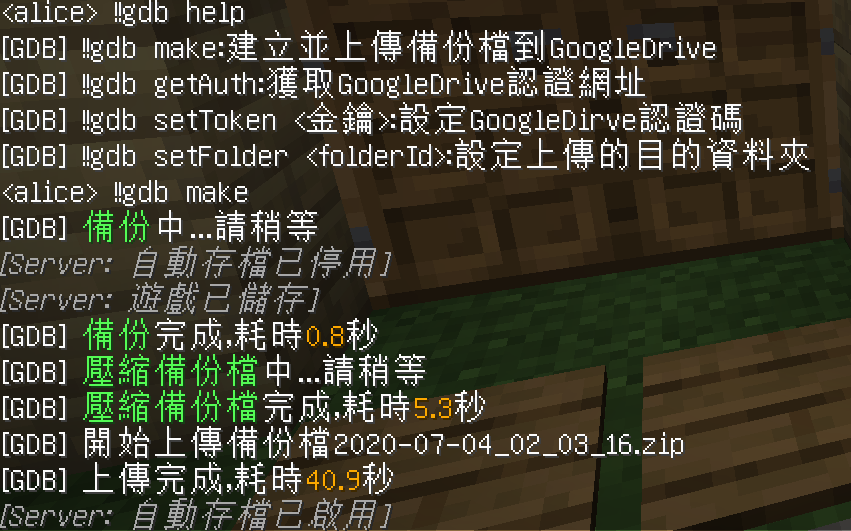
部分原始碼由QuickBackupM改寫而來
他可以讓Minecraft擁有備份地圖到Google雲端的能力
| 指令 | 需求權限 | 作用 |
|---|---|---|
!!gdb help |
guest | 列出所有指令 |
!!gdb getAuth |
owner | 獲取GoogleDrive認證網址 |
!!gdb setToken <token> |
owner | 將GoogleDrive認證給的金鑰填入 |
!!gdb setFolder <folderId> |
owner | 設定要上傳的目的資料夾 |
!!gdb make |
user | 建立備份檔並上傳到GoogleDrive |
- 將
GoogleDriveBackup.py放到plugins資料夾內 - 在
plugins資料夾內新增一個名為GoogleDriveBackup的資料夾 - 到Google Drive Api申請API金鑰
3.1 點選Quick start
3.2 類型選Desktop app,並點create
3.3 點Download client configuration下載設定檔credentials.json
3.4 將credentials.json更名為client_secrets.json放到第二步的GoogleDriveBackup資料夾內 - 安裝依賴套件
- 方案1:使用
requirements.txt
4.1 下載requirements.txt
4.2 在命令提示字元/終端機輸入pip3 install -r requirements.txt進行安裝 - 方案2:自己一個一個安裝
4.1 在命令提示字元/終端機輸入以下指令進行安裝pip install pydrive pip install threading pip install google-api-python-client pip install google-auth-httplib2 pip install google-auth-oauthlib
- 設定驗證金鑰及上傳目的資料夾
5.1 到Minecraft中輸入!!MCDR plugin load GoogleDriveBackup載入插件
5.2 輸入!!gdb getAuth,這時他會產生一個驗證連結,請登入以進行驗證並記下最後的驗證金鑰
5.3 輸入!!gdb setToken <剛剛的金鑰>進行金鑰設定
5.4 到你的Google雲端新增一個資料夾,並複製網址列folder/之後的那串亂碼(FolderId)
5.5 輸入!!gdb setFolder <剛剛的folderId>進行金鑰設定