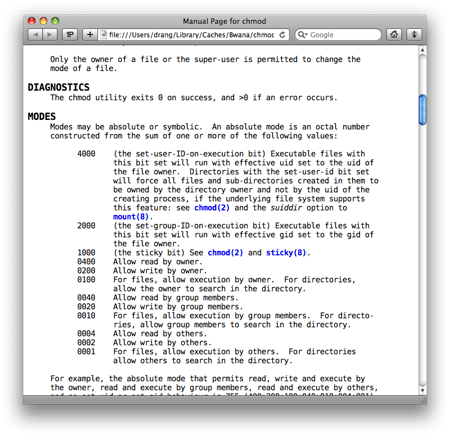Introduction
Bwana is a Mac application that makes Unix man pages easily available from your web browser. It's an open source (MIT license) application from Bruji, the maker of Bookpedia and similar library-handling applications.
Use
From Bruji's Bwana page:
Download Bwana and drop it into your applications folder. Then, without even running it, you can start looking for man pages using your browser right away. Just type "man:" followed by the man page you're looking for into your browser's URL field. Hit enter and let Bwana do the rest.
My changes
As it comes from Bruji, Bwana formats man pages with colors and underlines that I don't care for, so I made the changes here. They are
- Words that would be underlined in the Terminal are italicized. Bruji has them underlined.
- Words that would be bold in the Terminal are bold. Bruji has them red and medium weight.
- Links to other pages are blue and bold and get underlined only when the mouse hovers over them. Bruji has them blue, medium weight, and always underlined.
Small differences, but to me they make the pages easier to read.