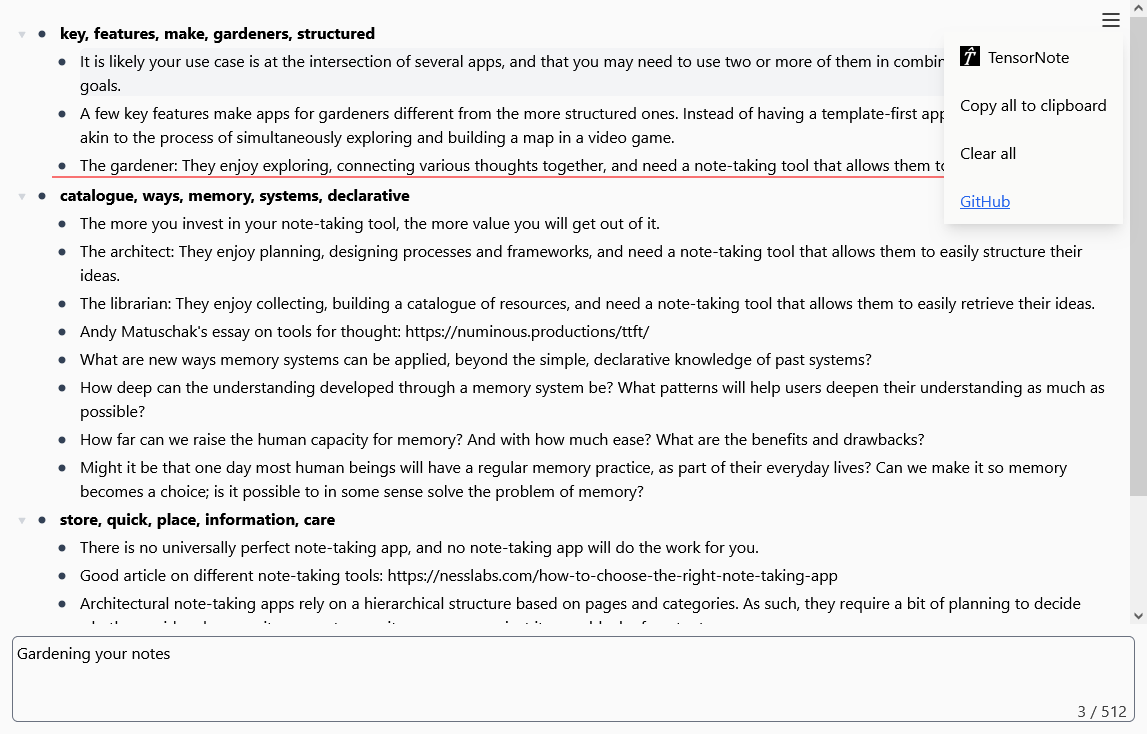Try web app ✨ | Download desktop app 💾
TensorNote is a lightweight notebook that organizes your thinking for you, quickly and efficiently. It is specifically geared for rapid capture. By typing whatever you are thinking into the input box, TensorNote's magic cursor will steer your train of thought to the right place for saving an idea or finding related notes. As more stuff is added, TensorNote builds a nested list that groups related items. Under the hood, it uses embeddings, clustering, tfidf, and more to reduce the cognitive load and disruption of organizing your notes.
Today, you can easily Google anything, from events happening on the other side of the world to the hundreds of options available online for any product of your choosing. The information we can access from our fingertips is gargantuan. Instead of making us more enlightened, however, society is drowning in information. This information overload is hampering our ability to think clearly and make good decisions. As the knowledge economy expands and more people interact with increasingly large amounts of information, it helps to have a tool that can cut through the noise and act as a second brain. If you want to read more, I've linked some previous thinking I've done on this topic.
TensorNote is built with SvelteKit (Svelte + TypeScript + Vite) and Tailwind for the frontend. Embeddings and clustering are provided courtesy of transformers.js and linfa-clustering, respectively. The backend is built with Tauri and Rust for the desktop application, while the Rust wasm-bindgen library ports the same functionality to your browser.
Make sure that you have node, npm, pnpm (this project uses it as package manager), rustup (follow the prompts to install the rust toolchain), and wasm-pack. To check that everything works, run the following commands and ensure they print version numbers:
node --version
npm --version
npx --version
pnpm --version
rustup --version
rustc --version
cargo --version
wasm-pack --version
Before you build the project, you need to add rustc build targets for webassembly if they aren't already there. To do this, run: rustup target add wasm32-unknown-unknown.
Now you are ready! Clone the repository with: git clone https://www.github.com/drashevsky/tensornote.git and cd into the created directory.
Run pnpm install to install all the necessary dependencies.
To start the Tauri desktop application, run pnpm tauri dev.
To start the web application, run pnpm vite dev and click on the link printed to go to the webpage.