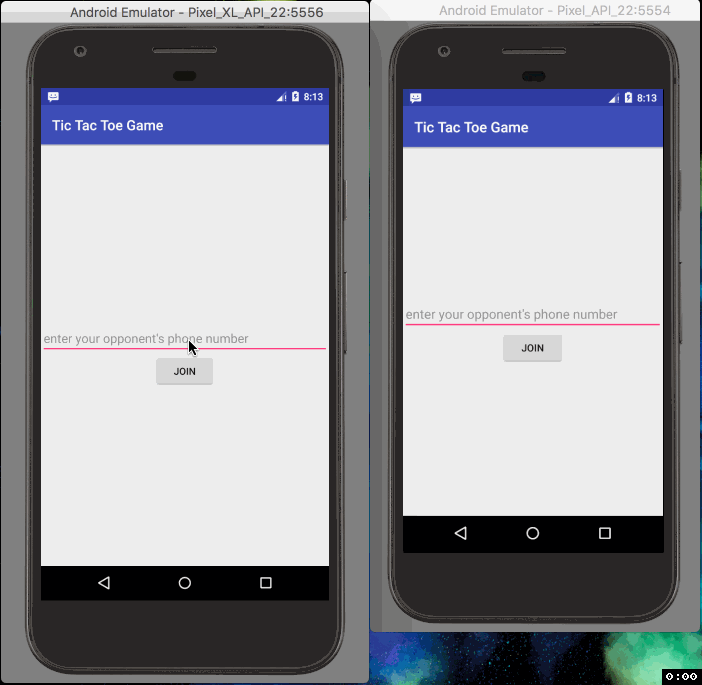- Open two simulator with the game installed, enter the right one's number into the left one, click join. The left one will show a dialog ask you to enter your name.
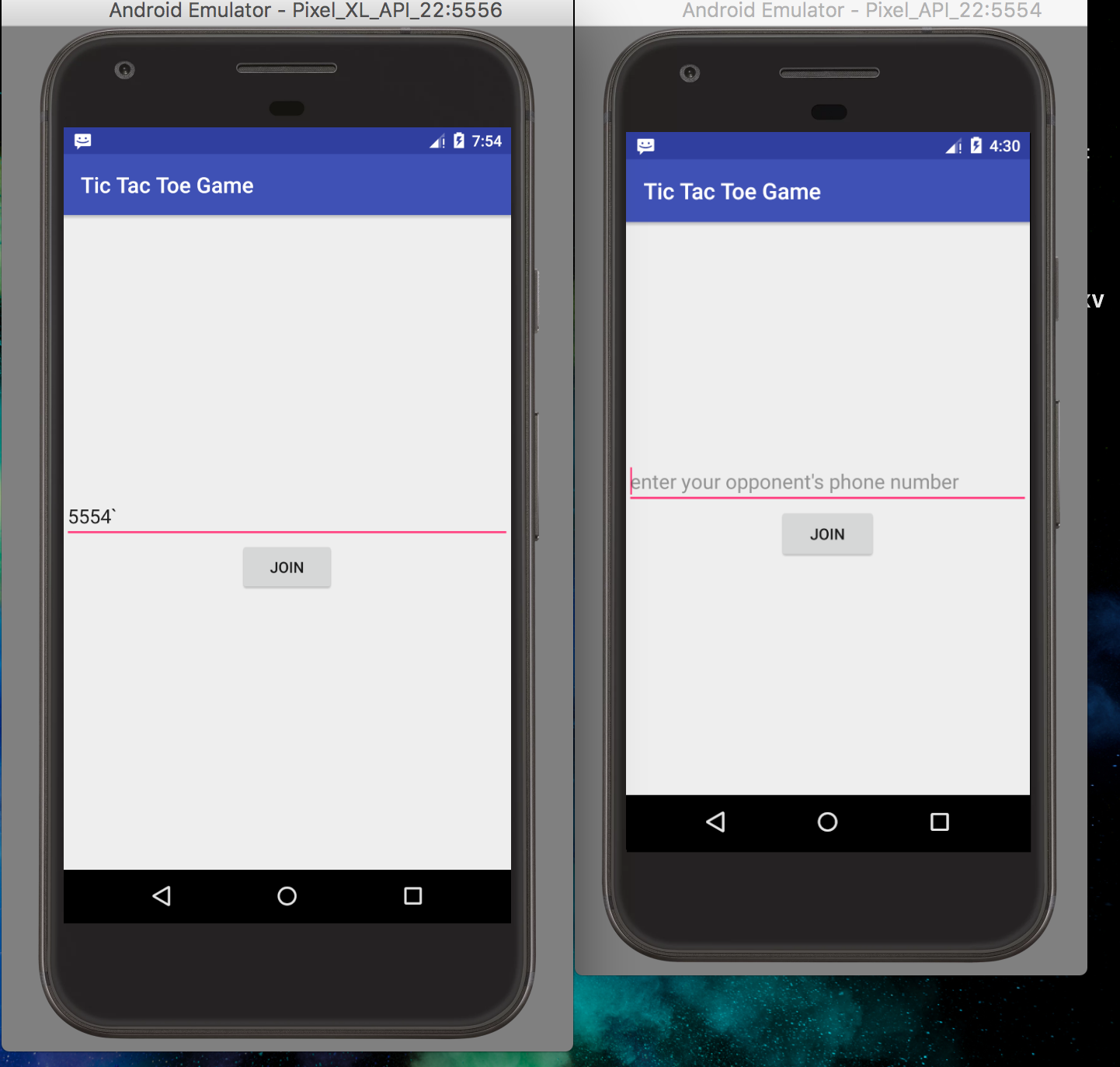
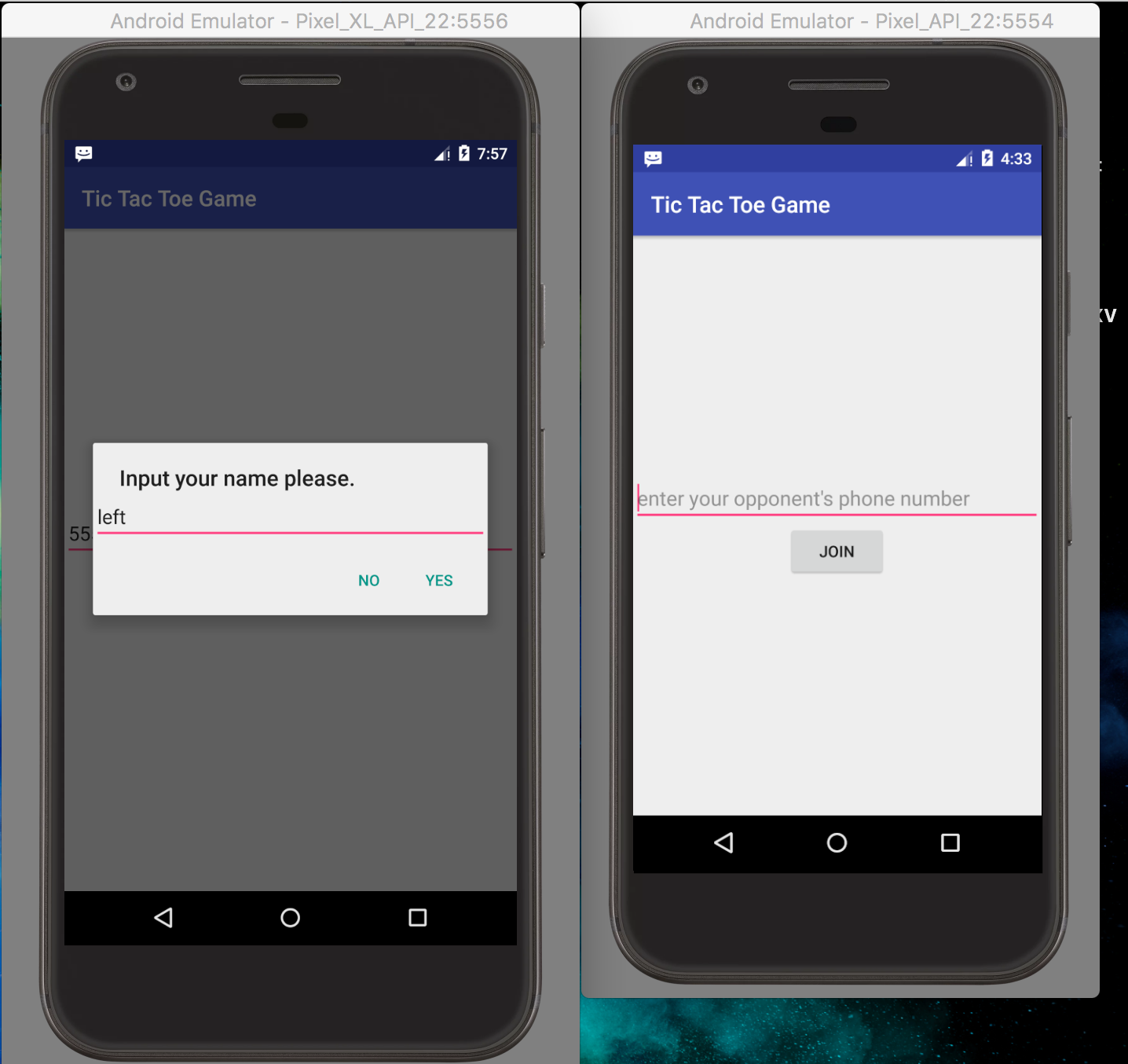
- When you click yes on the left one's dialog, there will be a dialog on the right one asking you to enter name.
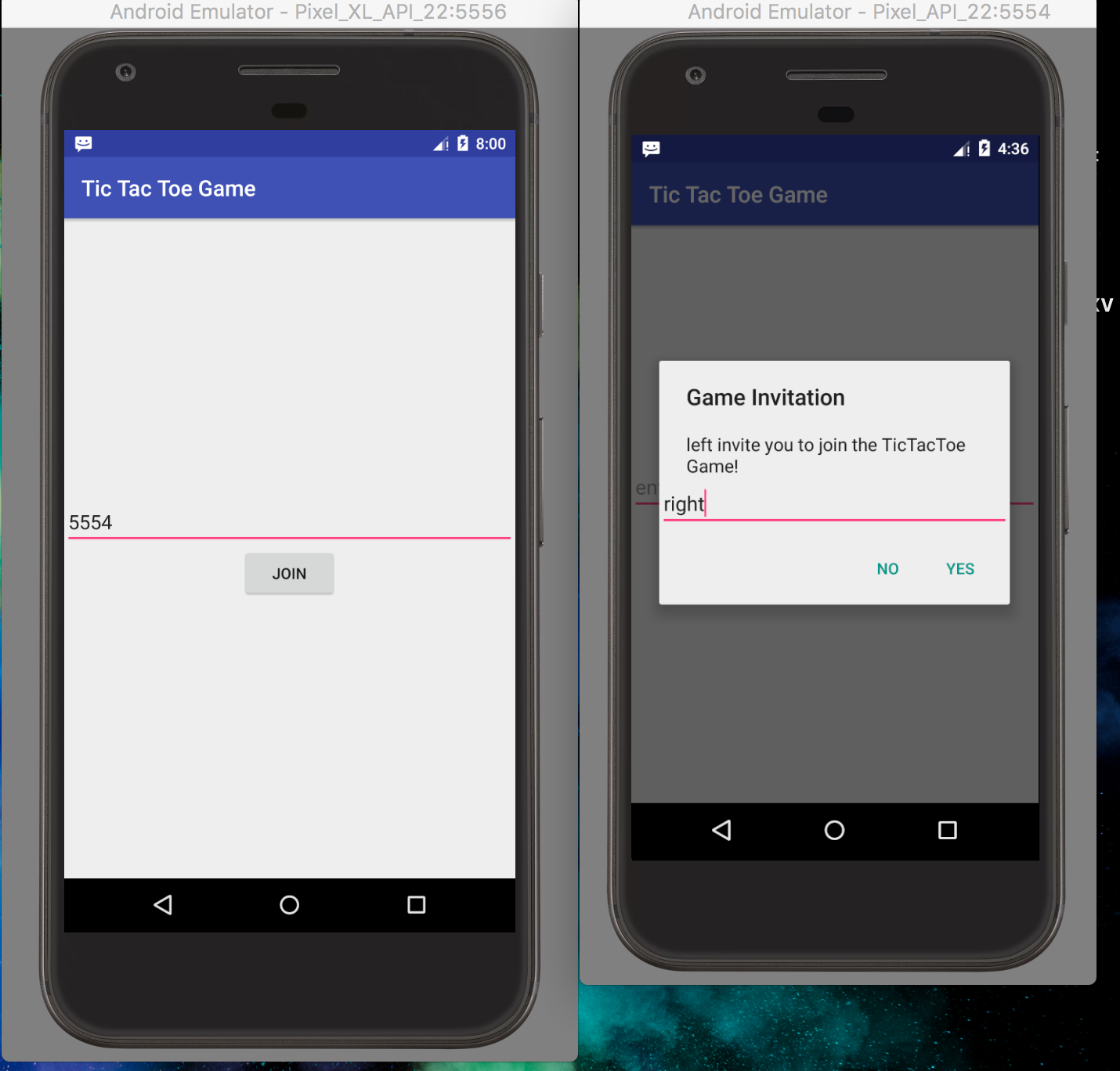
- When you click yes, both left and right will go to the main screen.
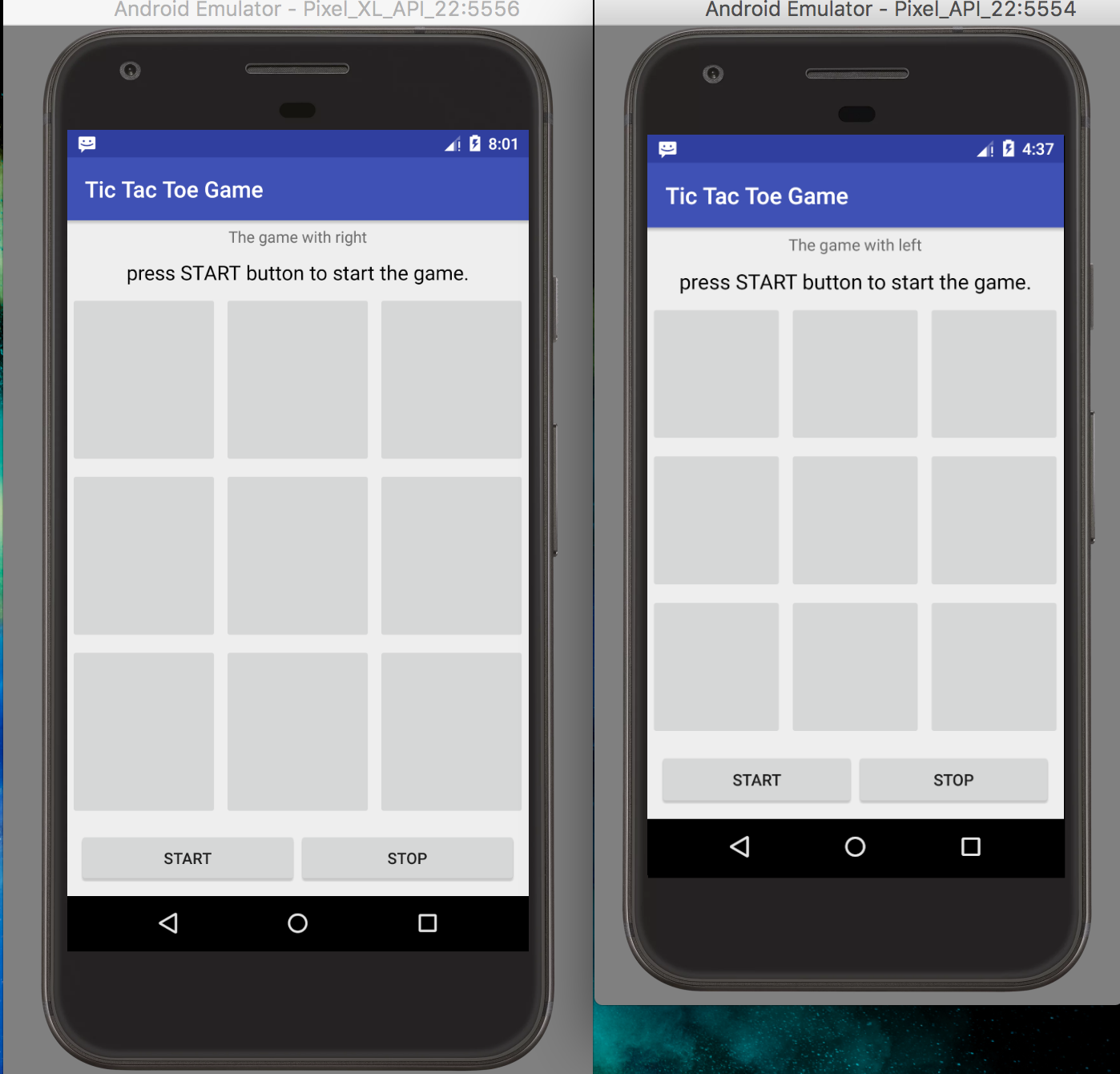
- Now you can start the game on both simulator. For example, you click the start button on the left, the right one will show up a dialog asking if you want to start the game.
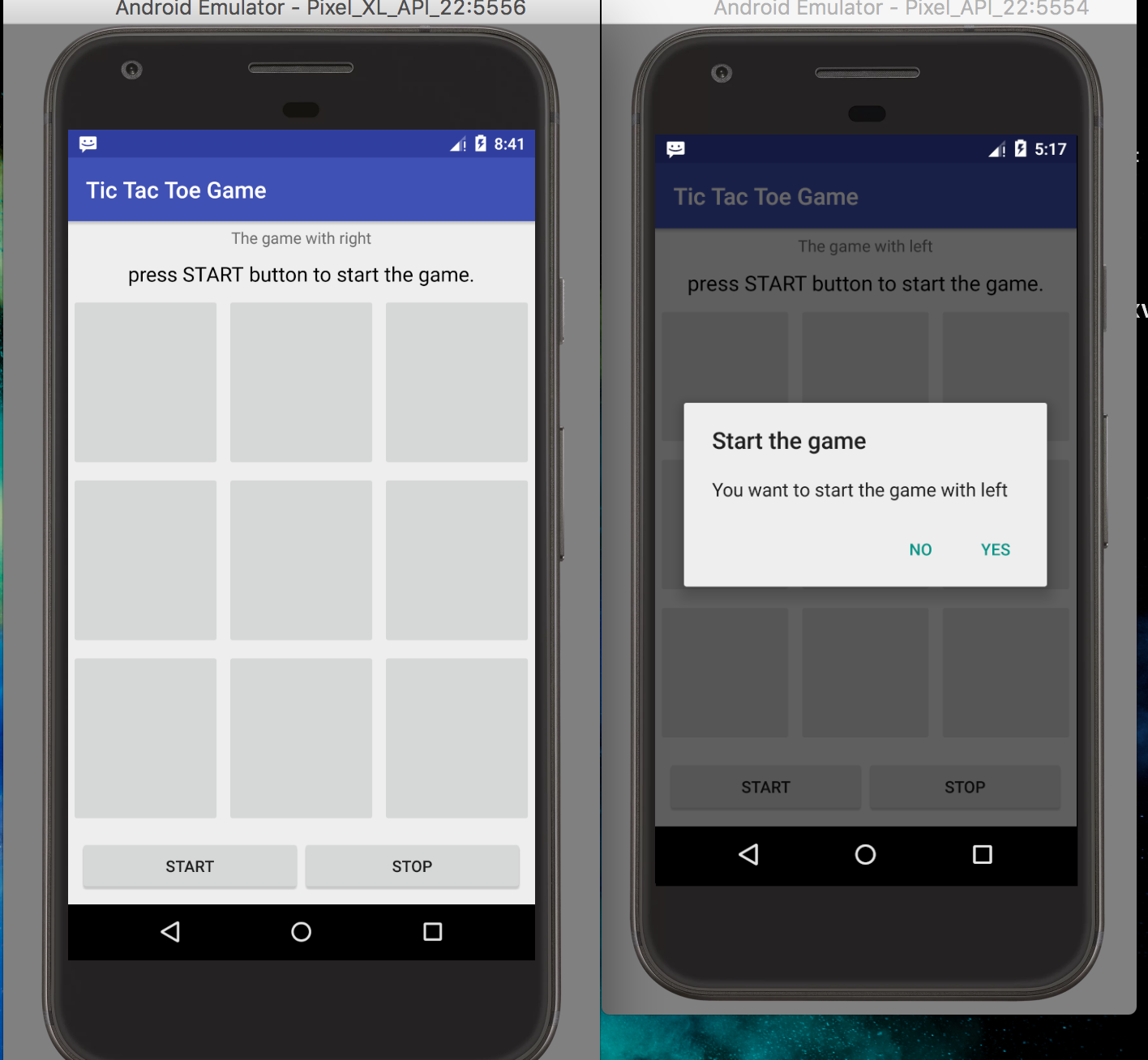
- If you click yes on the right one, the game is beginning.
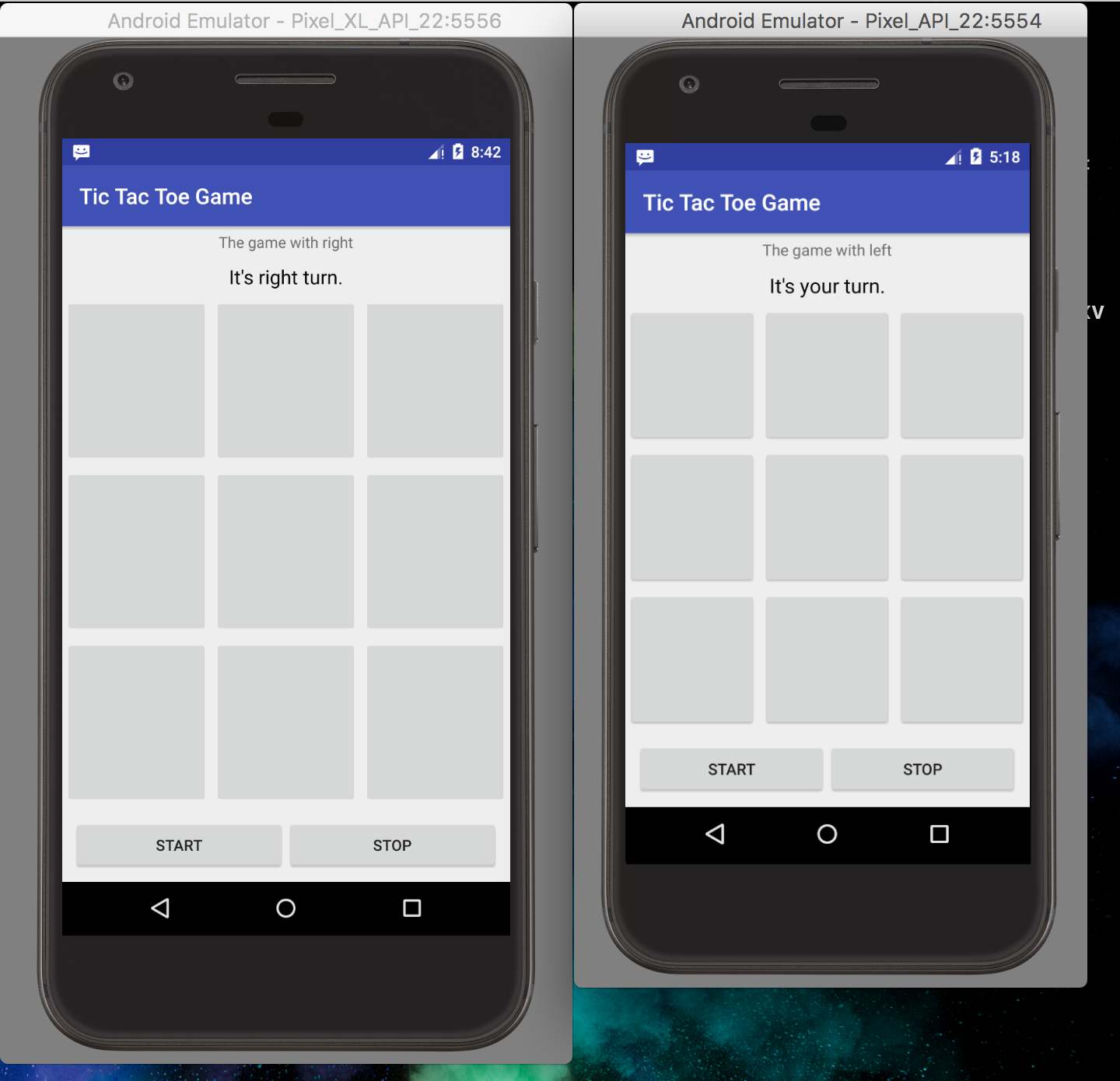
- The right one first to move.
- move first on the right one.
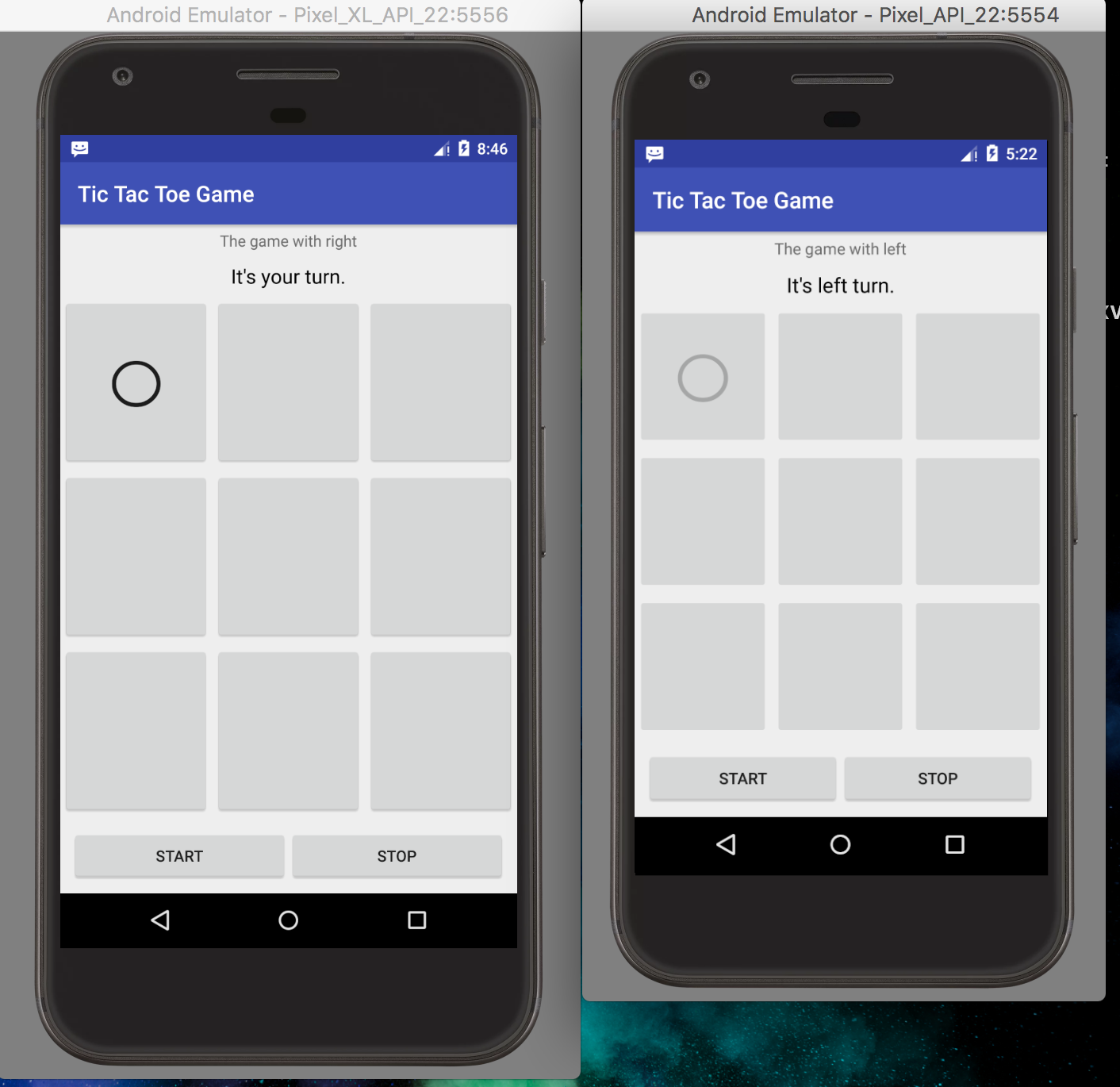
- at the end, when someone win this game, both simulator will get the notification
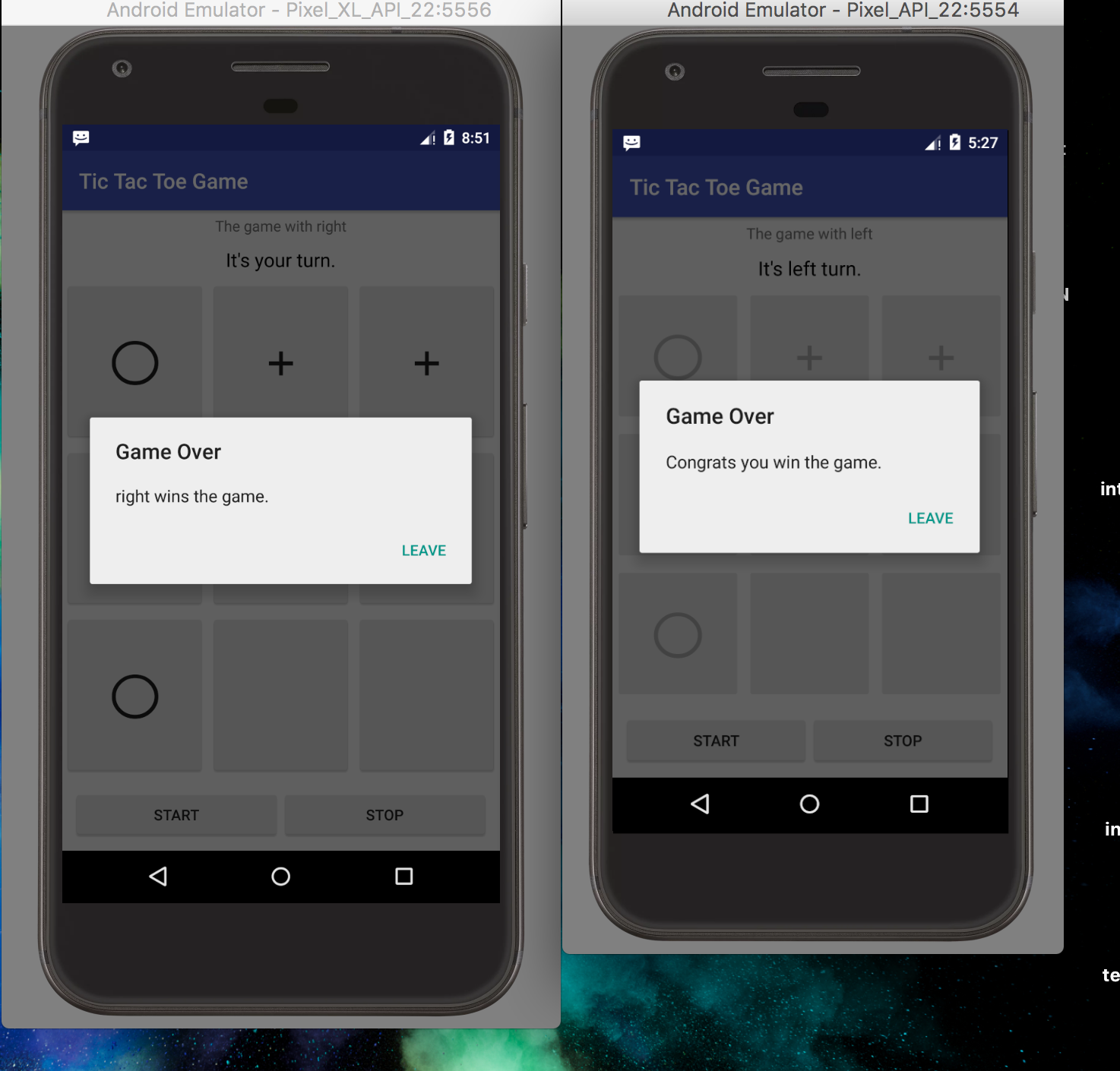
- you click leave, go back to last screen.