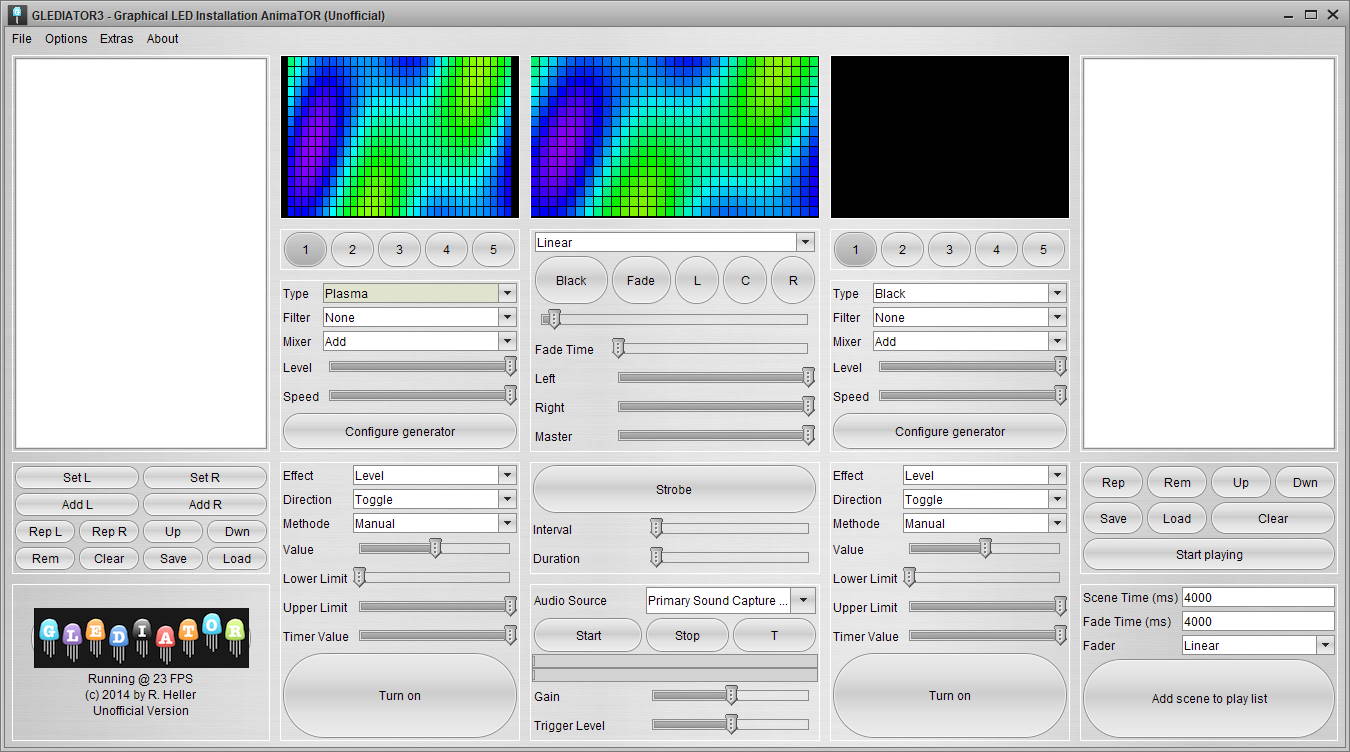Unofficial port (reverse engineer) of the Glediator LED Matrix controlling software, with some minor improvements so that:
- Serial Port connection works cross-platform.
- WiFi connectivity to an ESP32 is super simple with just a destination IP address required from the software.
-
Install the JAVA JRE onto your computer: https://jdk.java.net/14/
-
Load the
Glediator3_TPM2_Netexample sketch onto the ESP32 with the SSID and WiFi configured. -
Make a note of the IP address assigned to the ESP32
-
Execute
java -jar Glediator3-binary-XXXX.jar(from the releases directory) -
Set the Matrix Size in the Software Options, then go into 'Output' and configure the correct destination IP address:
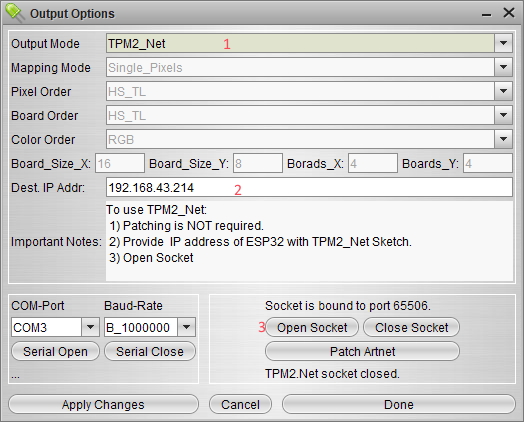
-
Then click 'Open Socket' to get things started. Glediator3 will start transmitting to the ESP32.
- Install the JAVA JRE onto your computer: https://jdk.java.net/14/
- Execute
java -jar Glediator3-binary-XXXX.jar(from the releases directory) - Connect to your Matrix_Panel via. Serial Port once having loaded 'Glediator3_TPM2_MatrixPanel' example onto it.
Note: The serial port will differ depending on your computer and what your Arduino / ESP32 is connected to.
- Then click 'Serial Open' to get things started.
- R. Heller for creating Glediator