Popcorn
Overview
A framework for easily adding custom popups to your SwiftUI app.
Table of Contents:
Features
Popcorn is a system for creating, managing, and presenting popups in your SwiftUI app. At a high level, Popcorn includes:
- A number of popup templates views with customizable appearance and behavior;
- A view modifier for injecting the popup views into your app's view hierarchy; and
- A view model for coordinating presentation of the popup views.
Installation
Popcorn is available as a Swift Package. To integrate Popcorn into your Xcode project, specify this package's repository URL at File -> Swift Packages -> Add Package Dependency...
Repository URL:
https://github.com/downtownjakebrown/Popcorn.git
More on Swift Packages:
The Swift Package Manager is a tool for managing the distribution of Swift code. It’s integrated with the Swift build system to automate the process of downloading, compiling, and linking dependencies.
Example App:
An example iOS app showing Popcorn in action can be found in this GitHub repo. It may be helpful to download and explore the example app while learning how to implement Popcorn.
Implementation
Setup:
Setting up popcorn is simple. Create your custom popups, wrap them in a PopcornPacket, and put the PopcornPacket in the popcornMaker().
Create your popup views:
You'll need to create a new view for each of your custom popups. Below is an example of one custom popup named MessagePrompt. Within the view's body, add one of the Popcorn popup template views. In this case, we're using Popcorn's PopcornMessagePrompt template view (see the Popup Templates section for a list of other templates). You can customize your popup's appearance and behavior here via the template view.
/// A custom popup view
struct MessagePrompt: View {
/// The popup view body
var body: some View {
/// A Popcorn Popup template view
PopcornMessagePrompt(...)
}
}Put your popup views in a PopcornPacket:
Simply initialize your views within PopcornPacket. PopcornPacket can currently hold up to 20 popup views.
let popcornPacket = PopcornPacket {
MessagePrompt()
ButtonsPrompt()
GetTextPrompt()
MessageBanner()
// additional popups go here...
}Attach .popcornMaker(...) to your app's main view, and give it your PopcornPacket:
popcornMaker(...) is a view-modifying function that injects your custom popup views into your app's view hierarchy. It also creates an environmental view model named Popcorn and injects the view model into your app's view hierarchy. As described further below, the view model coordinates presentation of the custom popup views.
@main
struct PopcornExampleApp: App {
/// A packet for holding your popups
let popcornPacket = PopcornPacket {
MessagePrompt()
ButtonsPrompt()
GetTextPrompt()
MessageBanner()
// additional popups go here...
}
// Setting the scene for our app, and injecting our popups
// packet into the view heirarchy using the popcornMaker.
var body: some Scene {
WindowGroup {
MainView().popcornMaker(popcornPacket)
}
}
}Usage:
Once Popcorn has been set up in your app, its usage is straightforward. As mentioned above, popcornMaker(...) creates an environmental view model named Popcorn and injects the view model into your app's view hierarchy. To access the view model within a view, add popcorn as an EnvironmentObject.
@EnvironmentObject var popcorn: PopcornShow a popup:
To show a popup, change the values of popcorn.currentPrompt (if showing a prompt popup) or popcorn.currentBanner (if showing a banner popup). Popcorn uses the type of the custom popups as reference to the custom popup views. Thus, to show MessagePrompt, for example, just set popcorn.currentPrompt equal to MessagePrompt.self.
/// A button to show a popup
struct ShowPopupButton: View {
/// The popcorn view model
@EnvironmentObject var popcorn: Popcorn
/// The view body
var body: some View {
Button(action: {
popcorn.currentPrompt = MessagePrompt.self
}, label: {
Text("Show Popup")
})
}
}Hide a popup:
To hide a popup, call popcorn.dismissCurrentPrompt() (to hide a prompt popup) or popcorn.dismissCurrentBanner() (to hide a banner popup).
Popup Templates
Popcorn currently includes two types of popups: prompts and banners. Prompts cover the screen and require user action to proceed. Banners notify the user of something, but the main UI is still accessible. Below is a list of Popcorn's current popup templates.
PopcornButtonsPrompt |
PopcornGetTextPrompt |
PopcornMessagePrompt |
PopcornMessageBanner |
|---|---|---|---|
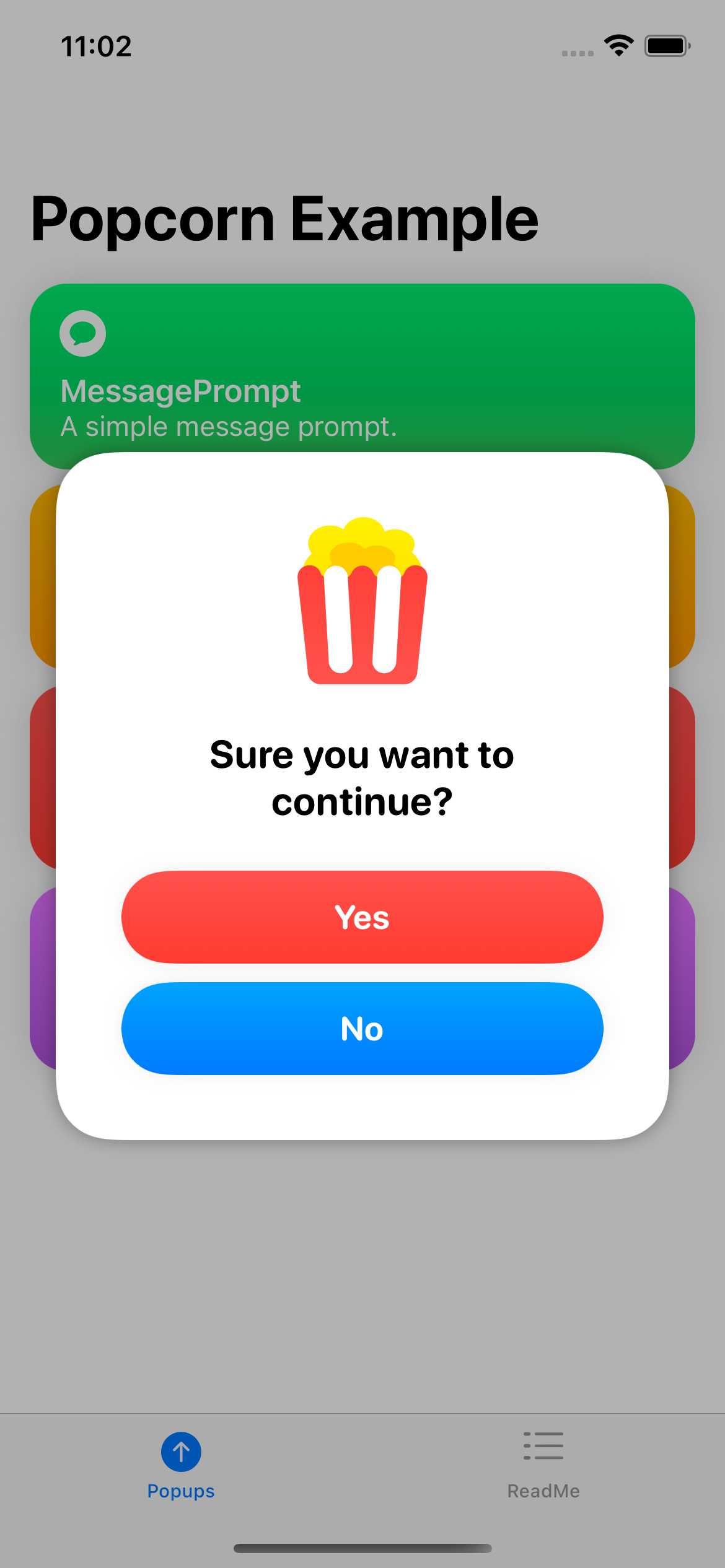 |
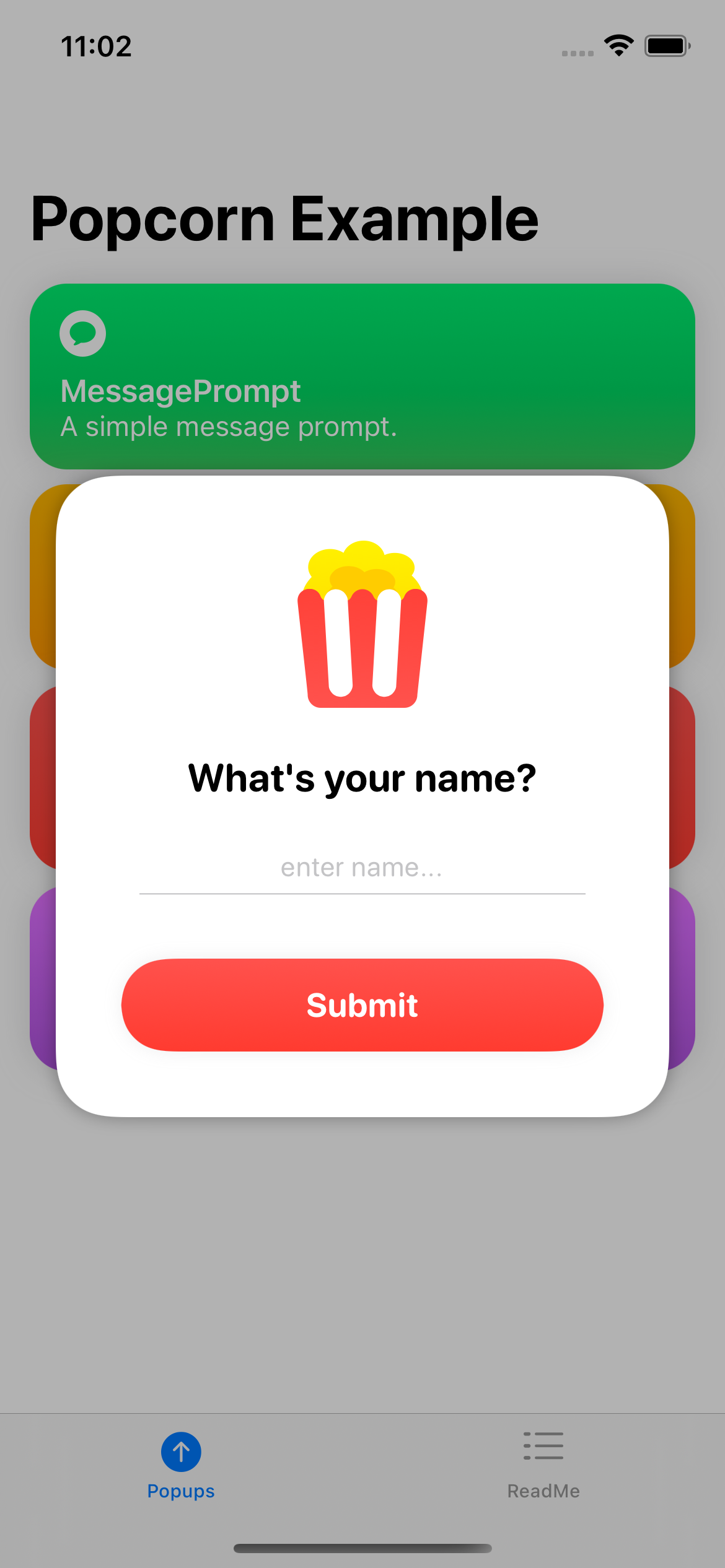 |
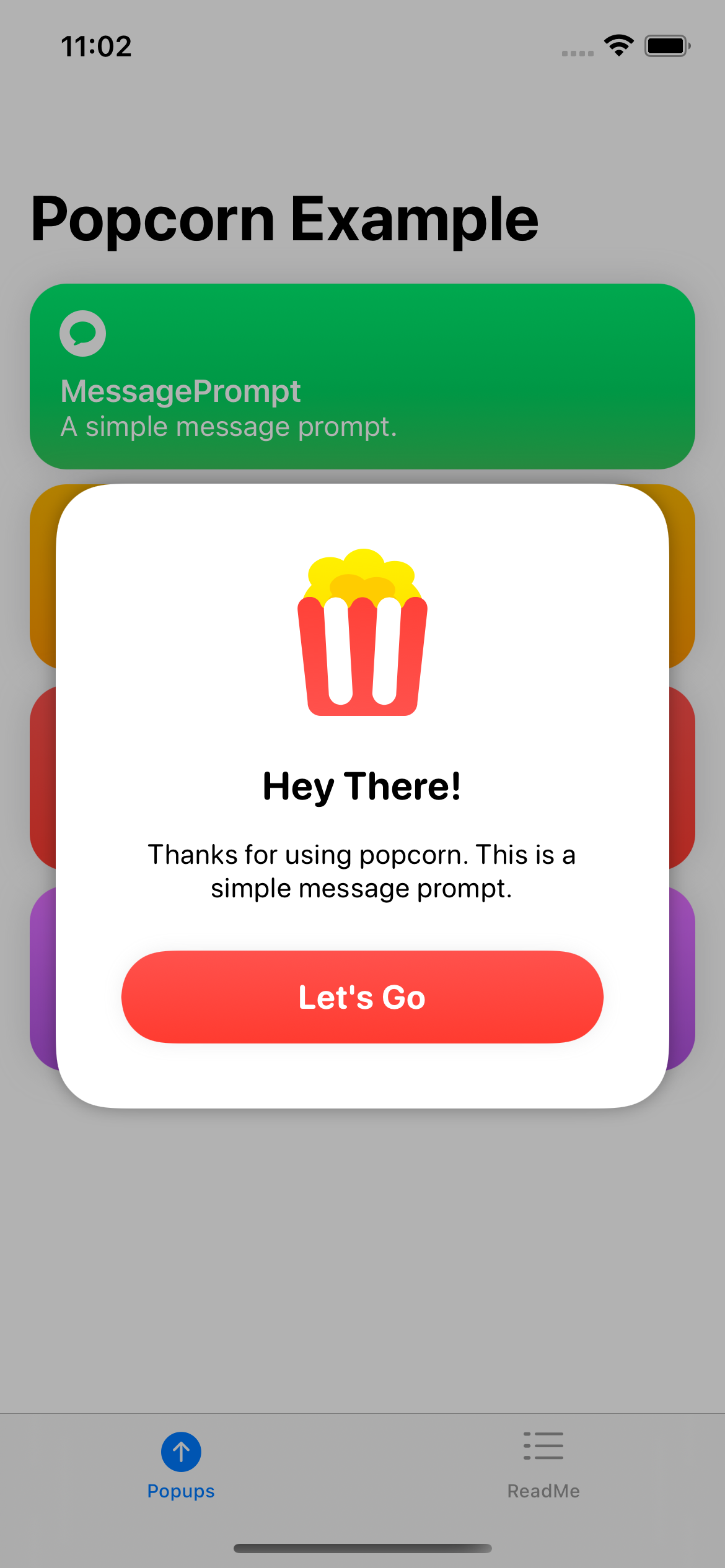 |
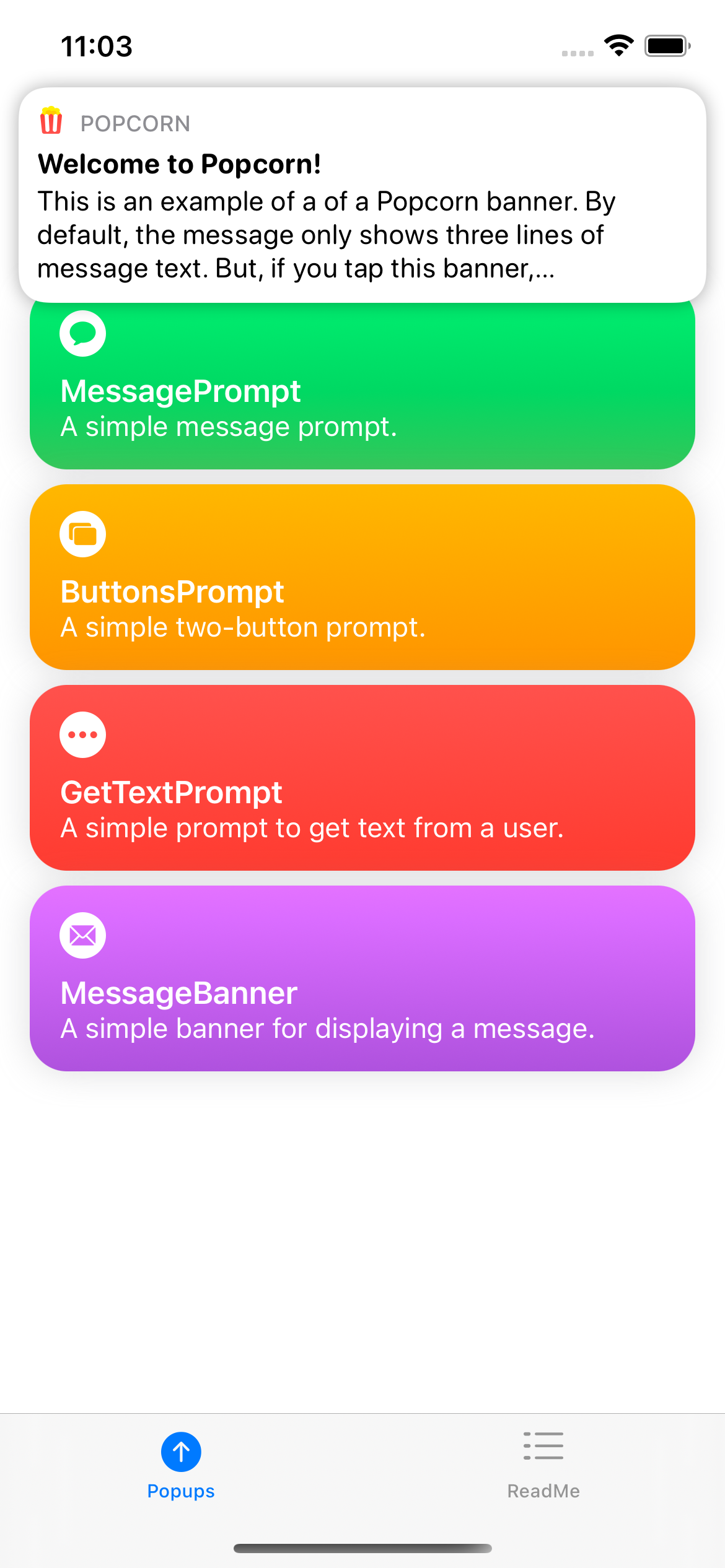 |
Future Work
Looking ahead, some additions may include:
- More popup templates
- Queuing of banner popups
- Support for custom fonts
Contributing
Pull requests are welcome. For major changes, please open an issue first to discuss what you would like to change.
License
Popcorn is available under the MIT license. See the LICENSE file for more info.


