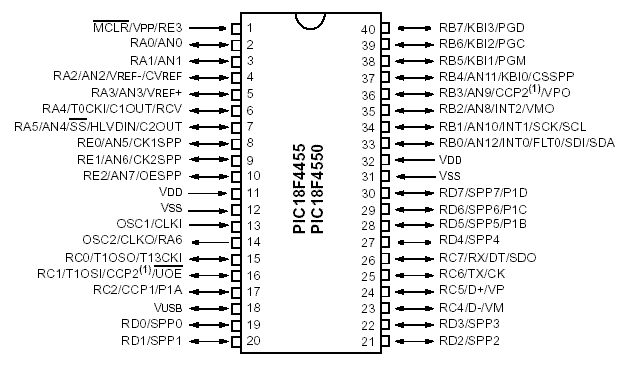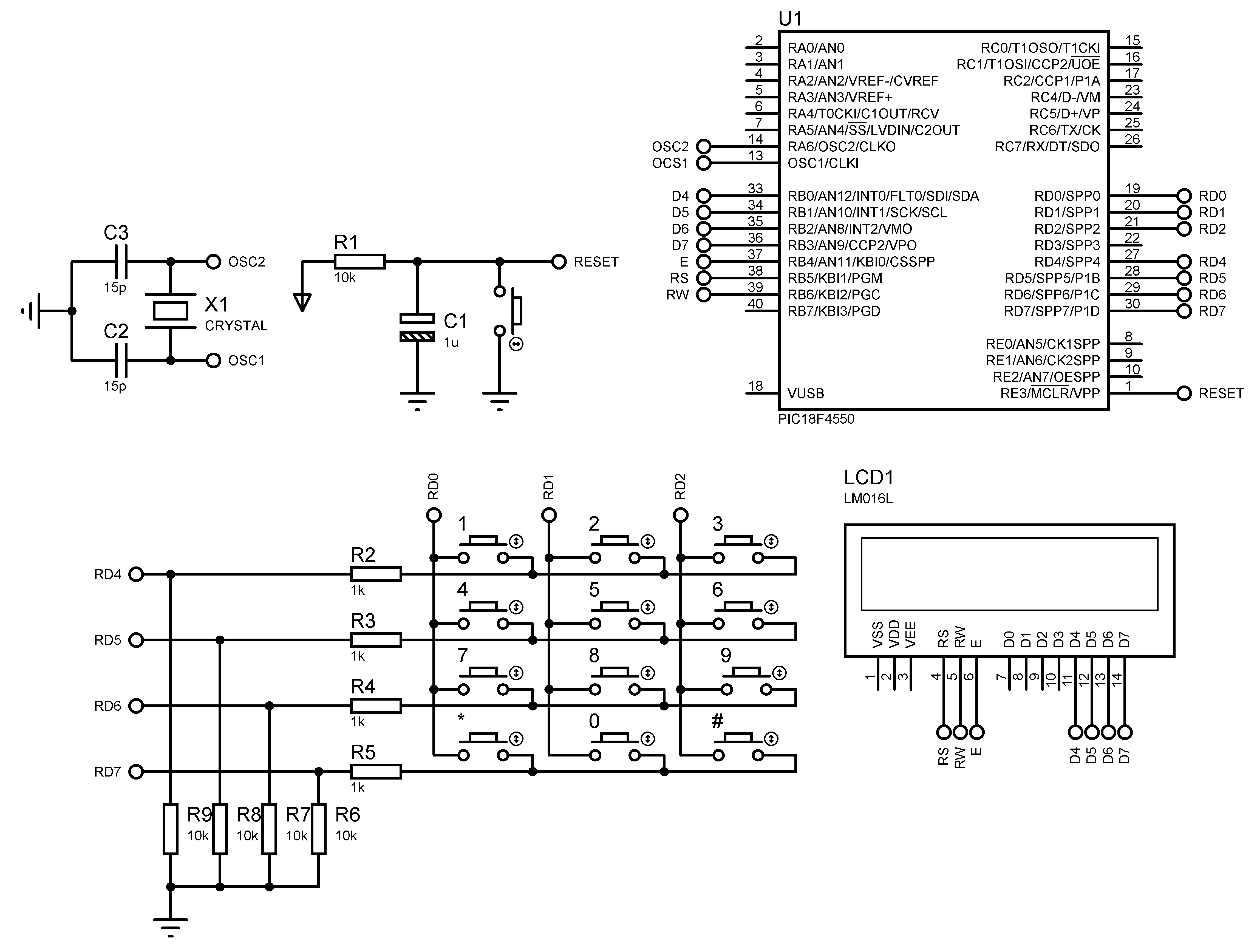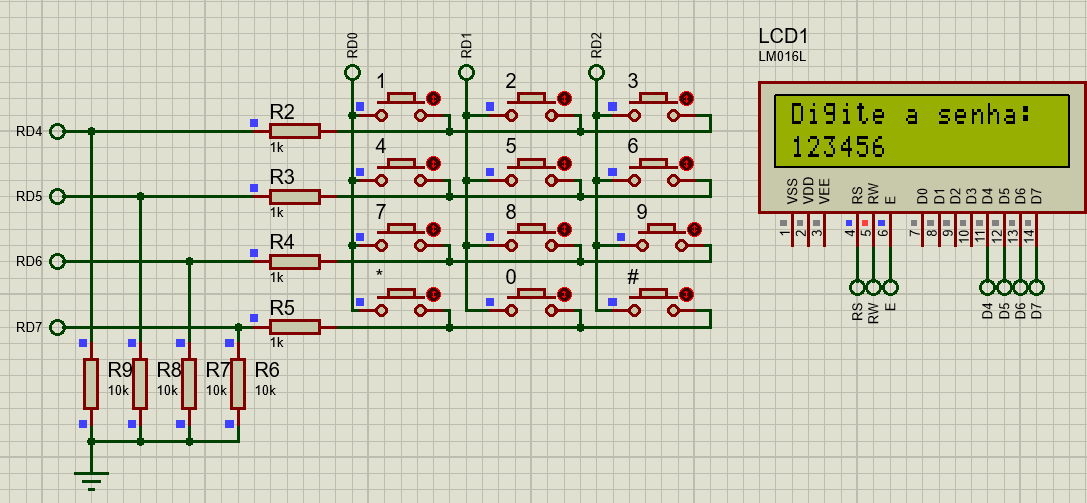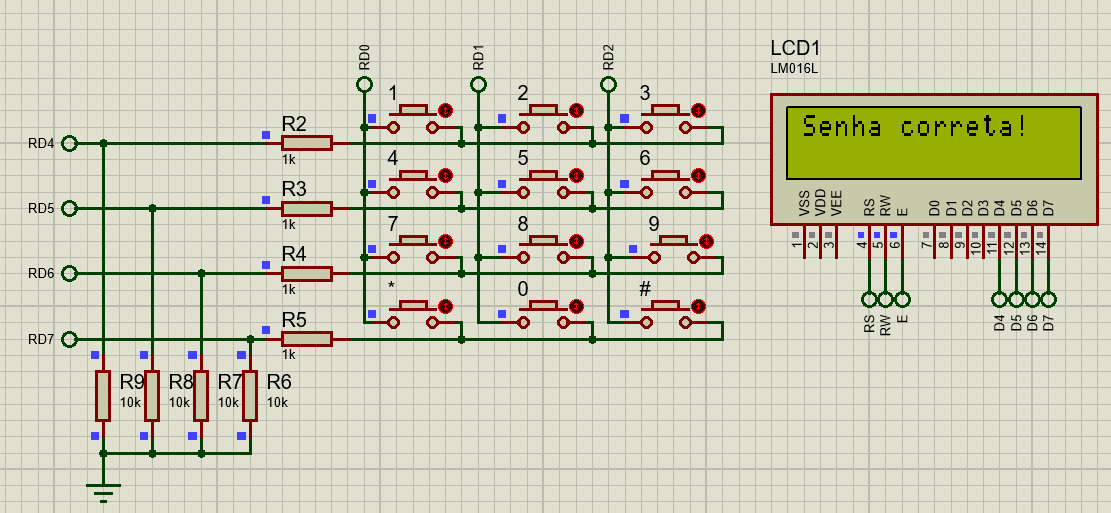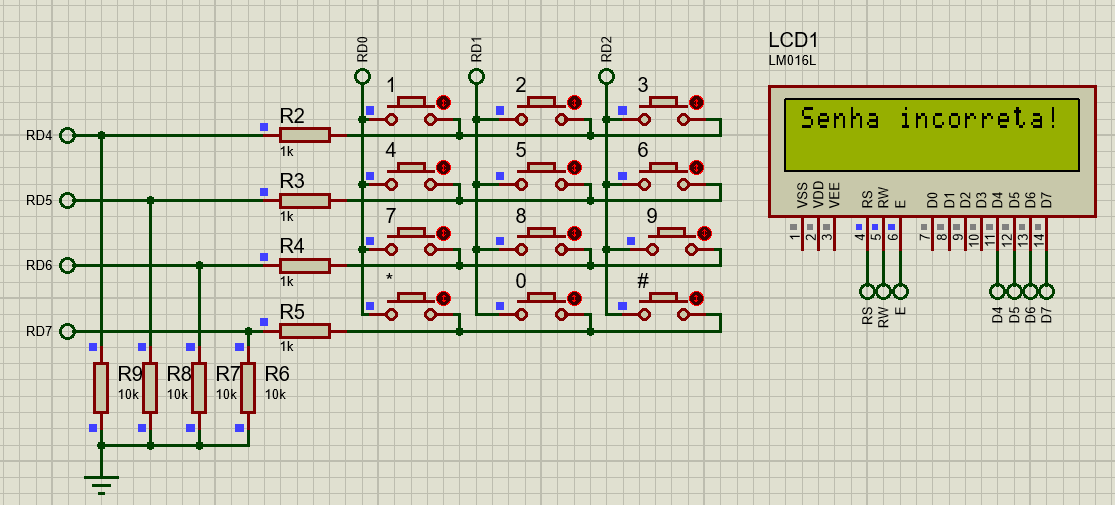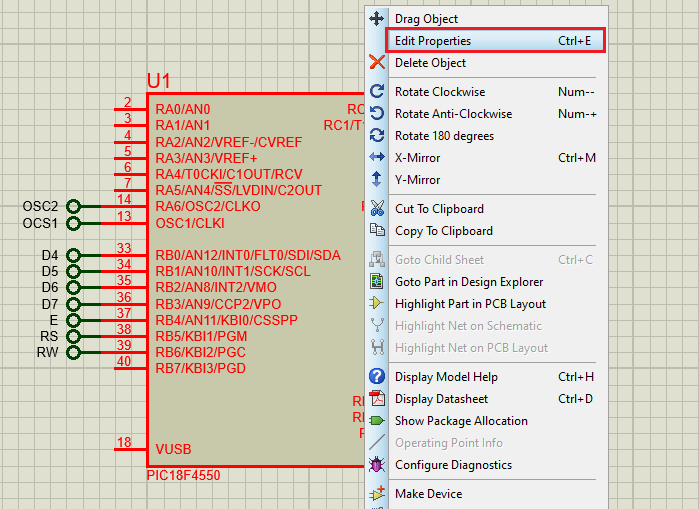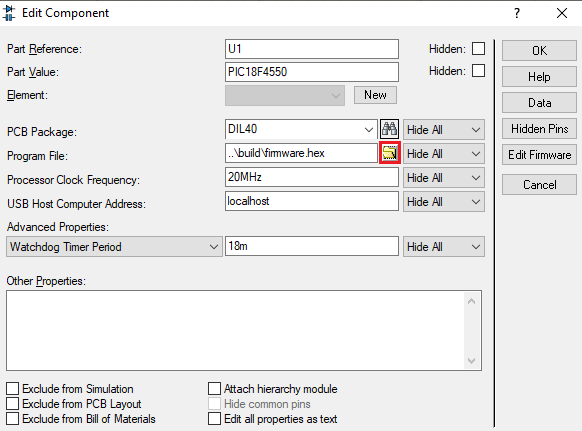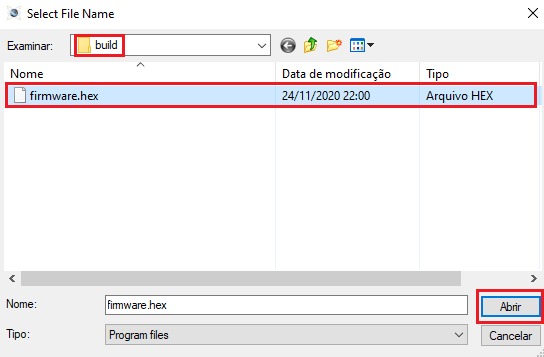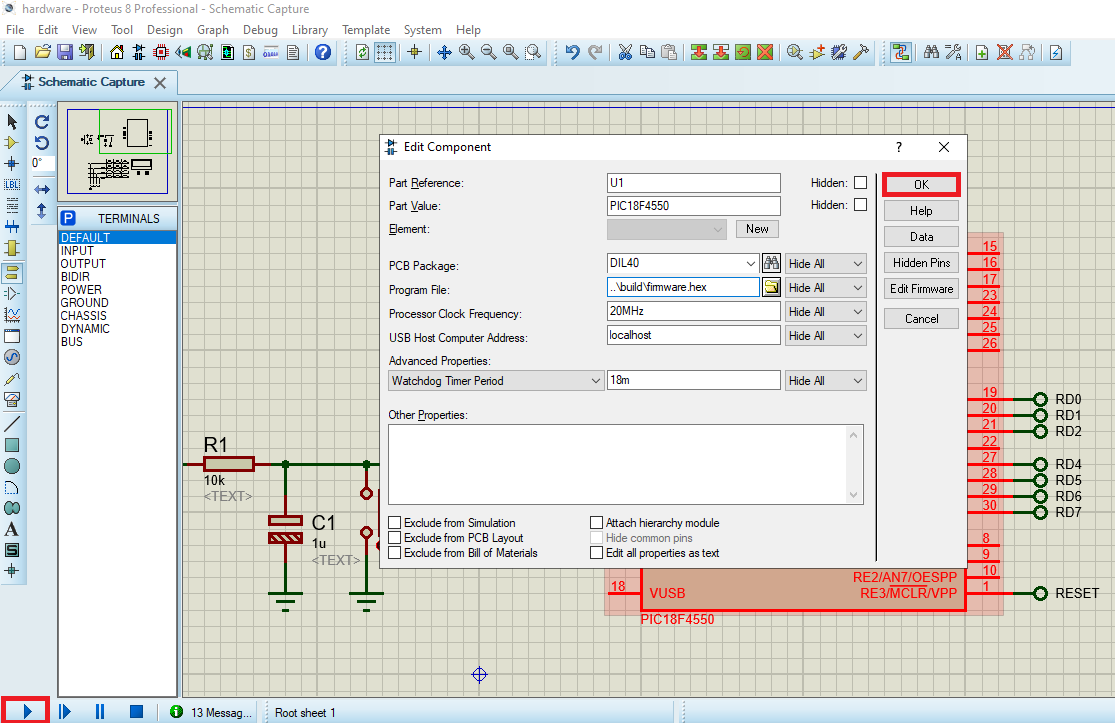A firmware that simulates an electronic locking system, which must be activated from a password, where:
- For each key pressed, the algorithm must show on the screen the number identified on the key (0,1,2,3, ... 9);
- The * key serves as "undo", that is, to delete all the numbers already entered, making it possible to enter again with a new set of numbers;
- The # key serves as "Enter", to send the numbers entered for processing.
- In its normal operation, the phrase "Enter the password:" should appear on the first line of the LCD;
- The user will use the keyboard to enter the password, which may consist of 1 to 10 digits, with the numbers 0 to 9 for each digit, and the numbers entered must appear on the second line of the LCD, and with each number entered the LCD cursor automatically positions the front;
- Do not allow passwords greater than 10 digits;
- The default password when starting the system must be "123456";
- If the user sets the password, a "Senha correta" message should appear;
- If the user misses the password, a "Senha incorreta" message should appear;
- If the user tries the password 3 times without success, a "Sistema bloqueado" message;
- The algorithm must provide a master password, which will allow the user to configure a new password. The master password is "3692580147", and cannot be modified;
- When the master password is entered, the LCD will show the message "Nova senha:" on the first line, and on the second line of the LCD the user will enter the new password;
Before you compile the code you have to install the XC8 Compiler, then just copy and paste one by one the commands bellow:
git clone https://github.com/douglasJovenil/eletronic-lock
cd eletronic-lock/src
xc8 main.c -Ofirmware --chip=18f4550 --outdir=../build -I../lib -I../include
On software Proteus, open the simulation file, right click on PICF18F4550 and click on edit properties
Find the hex firmware, this file will be at build folder
Select the hex
Click on OK and then click on play to start the simulation