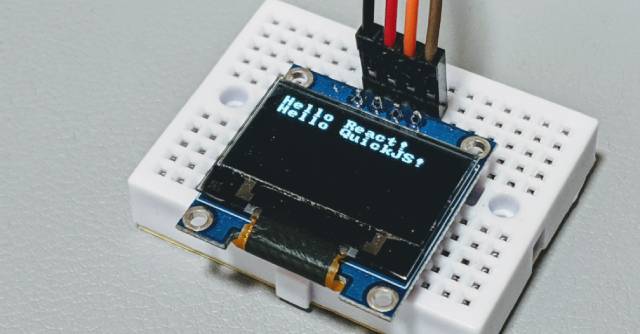A React Renderer for SSD1306 OLED chip on Raspberry Pi
For those who doesn't have the device, a canvas-based web emulator is also included!
This project demonstrates how to:
- Use React together with QuickJS on Raspberry Pi.
- Develop basic C module for QuickJS.
- Build a custom "native & dynamic" renderer for React.
Checkout the Tutorial, or my Chinese blog post for details.
This project is originally designed to work on Raspberry Pi, but a web emulator is also available and works out of the box. Notice that no matter you run it on web or native, the whole React-related codebase is exactly the same.
You can try out the reconciler example, even if you don't have a Raspberry Pi. In this way only Node.js and ParcelJS are required:
cd react-ssd1306/app
parcel src/index.htmlThen just open https://localhost:1234 to see the emulator.
Connect the chip, make sure you have QuickJS and Node.js installed on your Raspberry Pi, with I2C interface enabled. Few extra packages are also required:
sudo apt-get install i2c-tools libi2c-devNode.js is only required for JS module bundling and package management here.
Init the project:
cd react-ssd1306/app
npm install && cd ..
npm run build # build JS and C modules
npm start # start the compiled binarySimply edit ./app/index.js as main entrance:
import './polyfill.js'
import React from 'react'
import { SSD1306Renderer, Text, Pixel } from './renderer.js'
class App extends React.Component {
constructor () {
super()
this.state = { hello: 'Hello React!', p: 0 }
}
render () {
const { hello, p } = this.state
return (
<React.Fragment>
<Text row={0} col={0}>{hello}</Text>
<Text row={1} col={0}>Hello QuickJS!</Text>
<Pixel x={p} y={p} />
</React.Fragment>
)
}
componentDidMount () {
// XXX: Emulate event driven update
setTimeout(() => this.setState({ hello: 'Hello Pi!', p: 42 }), 2000)
setTimeout(() => this.setState({ hello: '', p: -1 }), 4000)
}
}
SSD1306Renderer.render(<App />)MIT