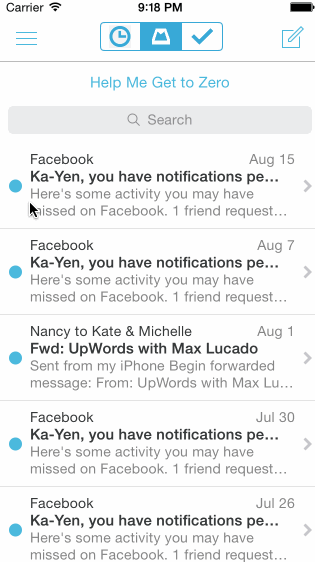Total time: ~11 hours
- On dragging the message left...
- Initially, the revealed background color should be gray.
- As the reschedule icon is revealed, it should start semi-transparent and become fully opaque. If released at this point, the message should return to its initial position.
- After 60 pts, the later icon should start moving with the translation and the background should change to yellow.
- Upon release, the message should continue to reveal the yellow background. When the animation it complete, it should show the reschedule options.
- After 260 pts, the icon should change to the list icon and the background color should change to brown.
- Upon release, the message should continue to reveal the brown background. When the animation it complete, it should show the list options.
- User can tap to dismissing the reschedule or list options. After the reschedule or list options are dismissed, you should see the message finish the hide animation.
- On dragging the message right...
- Initially, the revealed background color should be gray.
- As the archive icon is revealed, it should start semi-transparent and become fully opaque. If released at this point, the message should return to its initial position.
- After 60 pts, the archive icon should start moving with the translation and the background should change to green.
- Upon release, the message should continue to reveal the green background. When the animation it complete, it should hide the message.
- After 260 pts, the icon should change to the delete icon and the background color should change to red.
- Upon release, the message should continue to reveal the red background. When the animation it complete, it should hide the message.
- Optional: Panning from the edge should reveal the menu
- Optional: If the menu is being revealed when the user lifts their finger, it should continue revealing.
- Optional: If the menu is being hidden when the user lifts their finger, it should continue hiding.
- Optional: Tapping on compose should animate to reveal the compose view.
- Optional: Tapping the segmented control in the title should swipe views in from the left or right.
- Optional: Shake to undo.
Run bin/setup
This will:
- Install the gem dependencies
- Install the pod dependencies
Run bin/test
This will run the tests from the command line, and pipe the result through XCPretty.