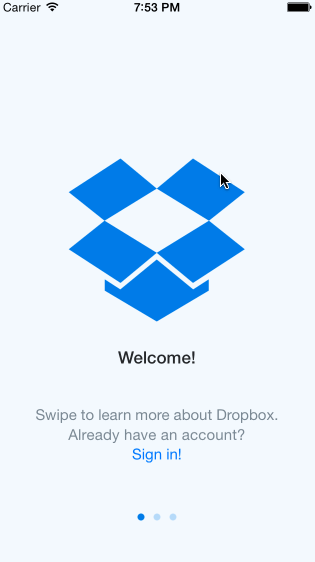Time spent: ~13 hours spent in total
Completed user stories:
- User can tap through the 3 welcome screens.
- User can follow the create user flow.
- On the create user form, the user can tap the back button to go to the page where they can sign in or create an account.
- Before creating the account, user can choose to read the terms of service.
- After creating the account, user can view the placeholders for Files, Photos, and Favorites as well as the Settings screen.
- User can log out from the Settings screen.
- User can follow the sign in flow.
- User can tap the area for "Having trouble signing in?"
- User can log out from the Settings screen.
- Optional: Add a detail view for one of the files and implement favoriting the file.
- Optional: Add UITextFields for the forms so you can actually type in them and handle dismissing the keyboard.
- Optional: You should be able to swipe through the welcome screens instead of just tapping them.
Notes:
- Implemented the password strength meter
- Check based on string length
- Used UIColor to change the color of the text and bars
- Create button on new account screen is disabled until all fields are filled in
- Added the "more" button on the files details page by using a UIBarButtonItem
Walkthrough of all user stories:
GIF created with LiceCap.