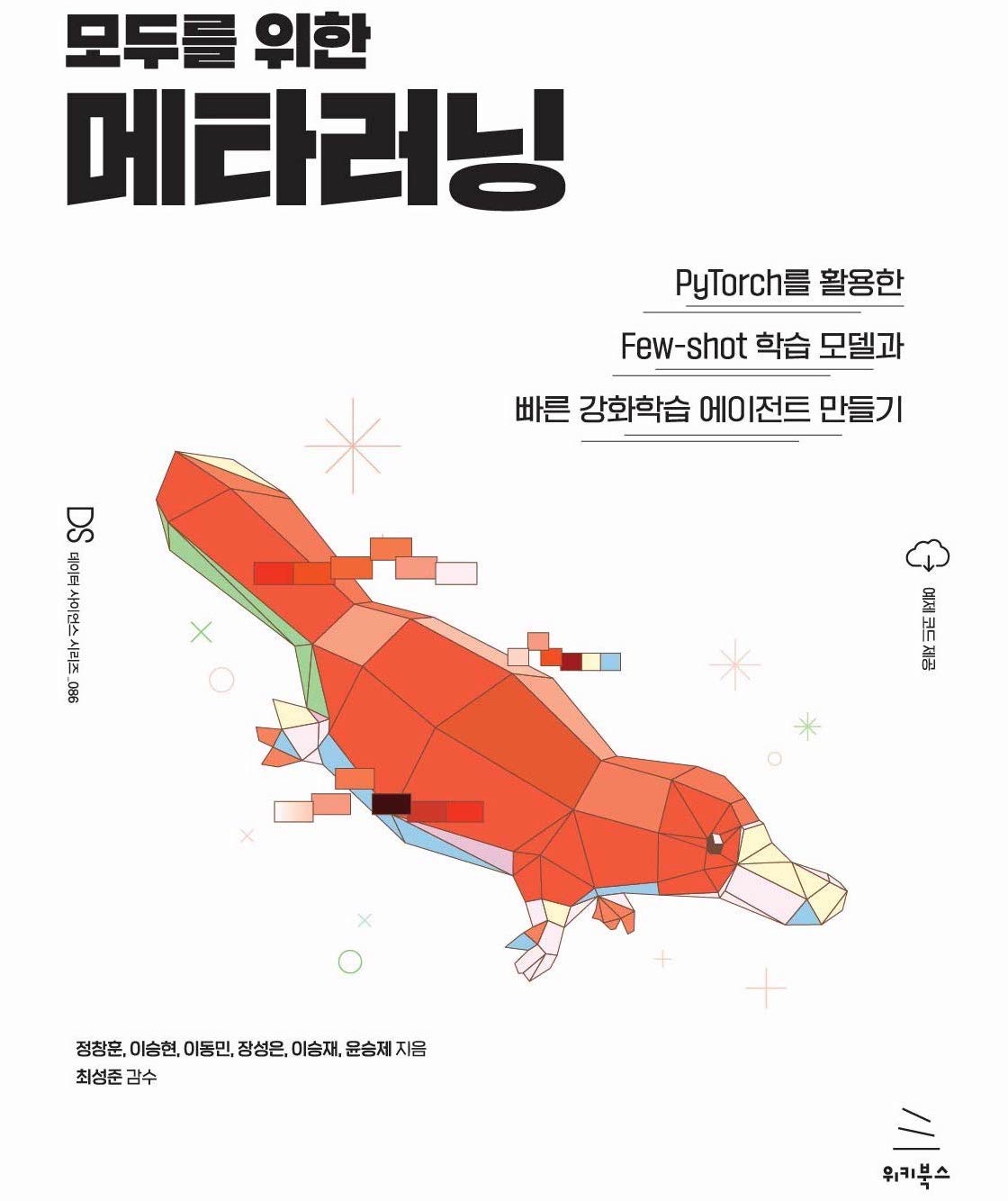This repository supports English. If you use English, move to language/english branch.
"모두를 위한 메타러닝" 책에 대한 코드 레포지토리입니다.
이 레포지토리에서는 python 3.8.15 버전을 사용합니다.
먼저, 아래의 링크에서 Anaconda를 설치합니다.
다음으로, 아래의 명령어들을 통해 새로운 python 환경을 만들고, 그 환경을 활성화합니다.
(base) $ conda create -y -n meta python=3.8.8
(base) $ conda activate meta
(meta) $ conda env list이어서, 이 레포지토리를 clone한 뒤, 다음의 명령어를 실행하여 필요한 패키지들을 설치해주세요.
MacOS 및 Linux 사용자
# 사용자
(meta) $ make init
# 개발자
(meta) $ make init-devWindows 사용자
# 사용자
(meta) $ "./scripts/window-init.bat"Meta-SL
Meta-SL은 각 알고리즘 폴더로 이동하여 jupyter notebook을 이용하여 해당 알고리즘을 실행해주시고 결과를 확인해주세요.
(meta) $ jupyter notebookColab을 이용하실 경우, Colab에서 Torchmeta 설치하기 가이드를 참고하여 Torchmeta를 설치하고 이용해주세요.
Meta-RL
Meta-RL은 각 알고리즘 폴더로 이동하여 아래의 명령어들을 이용하여 실행해주세요.
# RL^2
(meta) $ python rl2_trainer.py
# MAML
(meta) $ python maml_trainer.py
# PEARL
(meta) $ python pearl_trainer.pyMeta-RL의 경우, 텐서보드를 이용하여 학습 결과를 확인해주세요.
(meta) $ tensorboard --logdir=./resultsThanks goes to these wonderful people (emoji key):
Dongmin Lee 💻 📖 |
Seunghyun Lee 💻 📖 |
Luna Jang 💻 |
Seungjae Ryan Lee 💻 |
This project follows the all-contributors specification. Contributions of any kind welcome!