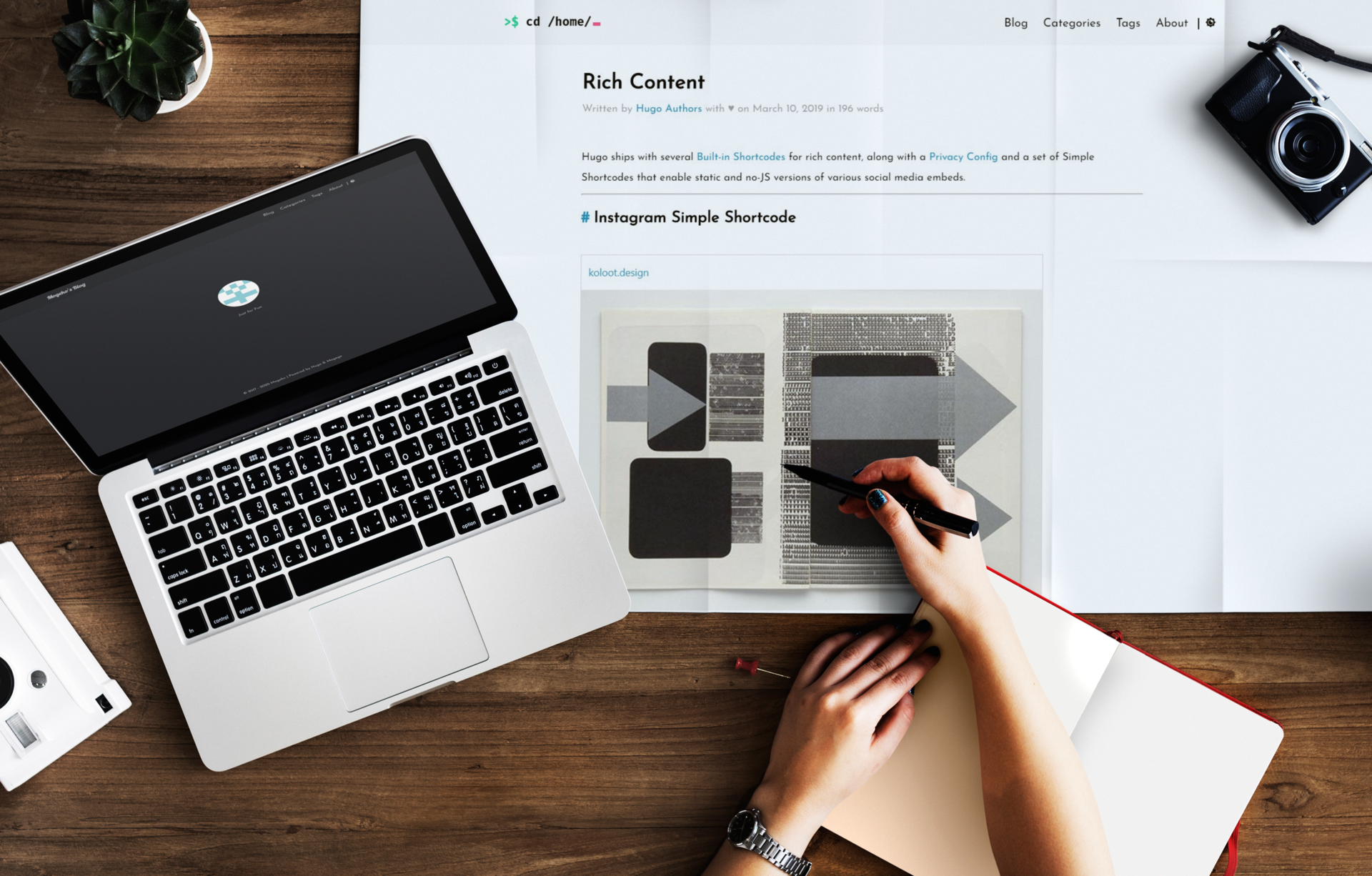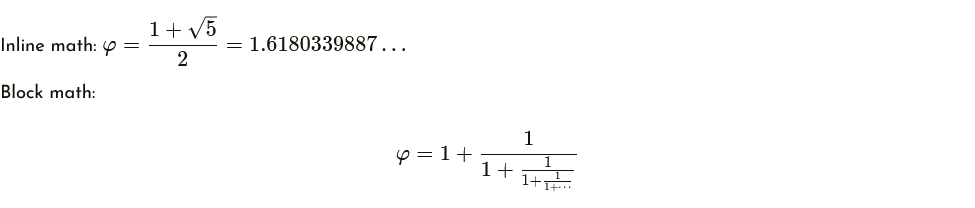A blog theme for Hugo.
This project is based on LeaveIt
Because the author of LeaveIt seems to have abandoned this project, but I prefer this theme, so I simply reopened a new project.
At this stage, I mainly integrate the part I modified with LeaveIt, and will add more features in the future.
- Images lazy loading (Can I use?)
- Automatically highlighting code (Support by highlight.js)
- TeX Functions (Support by KaTeX)
- PlantUML (Sequence diagram, Usecase diagram, Class diagram ...)
- Dark/Light Mode
- Support for embedded BiliBili video
- Support hidden text ...
Hugo 0.68.3 or higher
Hugo extended version, read more here
Navigate to your hugo project root and run:
git submodule add https://github.com/Mogeko/mogege themes/mogegeThen run hugo (or set theme: mogege in configuration file)
hugo server --minify --theme mogegeBelow is example how to create new site from scratch
hugo new site mydocs; cd mydocs
git init
git submodule add https://github.com/Mogeko/mogege themes/mogege
cp -R themes/mogege/exampleSite/content .hugo server --minify --theme mogegeIf your browser is
supported,
we will lazy loading <img> and <iframes>
Make sure your browser version:
- Chrome > 76
- Firefox > 75
Note: list of TeX functions supported by KaTeX
To enable KaTex globally set the parameter math to true in a project's
config.toml
To enable KaTex on a per page basis include the parameter math: true in
content files.
% Inline math:
$$ \varphi = \dfrac{1+\sqrt5}{2}= 1.6180339887… $$
% or
% Block math:
$$
\varphi = 1+\frac{1} {1+\frac{1} {1+\frac{1} {1+\cdots} } }
$$PlantUML is supported by the official server
To enable KaTex globally set the parameter plantuml to true in a project's
config.toml
To enable KaTex on a per page basis include the parameter plantuml: true in
content files.
You can insert PlantUML in the post by:
```plantuml PlantUML syntax ```
For example:
@startuml
Bob -> Alice : hello
create Other
Alice -> Other : new
create control String
Alice -> String
note right : You can also put notes!
Alice --> Bob : ok
@endumlYou can embed BiliBili videos via Shortcodes, just provide the AV 号/BV 号 of the bilibili video
You can also use the PV 号 to control the 分 P (default: 1)
{{< bilibili [AV号/BV号] [PV号] >}}Click here for examples
Hidden text
You can use "hidden text" to hide spoiler content
{{< spoiler >}} HIDDEN TEXT {{< /spoiler >}}Click here for examples
This blog supports the gitalk comment system. To use gitalk, you need to apply for a Github Application. For details, please refer to here.
Then enable gitalk in config.toml
[params]
enableGitalk = trueThen provide your Client ID and Client Secret from Github Application in
config.toml
[params.gitalk] # Github: https://github.com/gitalk/gitalk
clientID = "[Client ID]" # Your client ID
clientSecret = "[Client Secret]" # Your client secret
repo = "" # The repo to store comments
owner = "" # Your GitHub ID
admin= "" # Required. Github repository owner and collaborators. (Users who having write access to this repository)
id= "location.pathname" # The unique id of the page.
labels= "gitalk" # Github issue labels. If you used to use Gitment, you can change it
perPage= 15 # Pagination size, with maximum 100.
pagerDirection= "last" # Comment sorting direction, available values are 'last' and 'first'.
createIssueManually= true # If it is 'false', it is auto to make a Github issue when the administrators login.
distractionFreeMode= false # Enable hot key (cmd|ctrl + enter) submit comment.Support custom CSS or JavaScript
Place your custom CSS and JavaScript files in the /static/css and /static/js
directories of your blog, respectively
static
├── css
│ └── _custom.css
└── js
└── _custom.js
Then edit in config.toml:
[params.custom]
css = ["css/_custom.css"]
js = ["js/_custom.js"]Currently only supports CSS does not support Sass
There are few configuration options you can add to your config.toml file.
baseURL = "" # <head> 里面的 baseurl 信息,填你的博客地址
title = "" # 浏览器的标题
languageCode = "zh-cn" # 语言
hasCJKLanguage = true # 开启可以让「字数统计」统计汉字
theme = "mogege" # 主题
paginate = 11 # 每页的文章数
enableEmoji = true # 支持 Emoji
enableRobotsTXT = true # 支持 robots.txt
preserveTaxonomyNames = true
[blackfriday]
hrefTargetBlank = true
nofollowLinks = true
noreferrerLinks = true
[Permalinks]
posts = "/:year/:filename/"
[menu]
[[menu.main]]
name = "Blog"
url = "/post/"
weight = 1
[[menu.main]]
name = "Categories"
url = "/categories/"
weight = 2
[[menu.main]]
name = "Tags"
url = "/tags/"
weight = 3
[[menu.main]]
name = "About"
url = "/about/"
weight = 4
[params]
since =
author = "" # Author's name
avatar = "/images/me/avatar.jpg" # Author's avatar
subtitle = "" # Subtitle
home_mode = "" # post or other
enableGitalk = true # gitalk 评论系统
google_verification = ""
description = "" # (Meta) 描述
keywords = "" # site keywords
beian = ""
baiduAnalytics = ""
googleAnalytics = "" # Google 统计 id
license= '本文采用<a rel="license" href="http://creativecommons.org/licenses/by-nc/4.0/" target="_blank">知识共享署名-非商业性使用 4.0 国际许可协议</a>进行许可'
[params.gitalk] # Github: https://github.com/gitalk/gitalk
clientID = "" # Your client ID
clientSecret = "" # Your client secret
repo = "" # The repo to store comments
owner = "" # Your GitHub ID
admin= "" # Required. Github repository owner and collaborators. (Users who having write access to this repository)
id= "location.pathname" # The unique id of the page.
labels= "gitalk" # Github issue labels. If you used to use Gitment, you can change it
perPage= 15 # Pagination size, with maximum 100.
pagerDirection= "last" # Comment sorting direction, available values are 'last' and 'first'.
createIssueManually= true # If it is 'false', it is auto to make a Github issue when the administrators login.
distractionFreeMode= false # Enable hot key (cmd|ctrl + enter) submit comment.
The name of this project comes from the game Mogeko Castle, and the author's name also comes from this game. (this is another story)