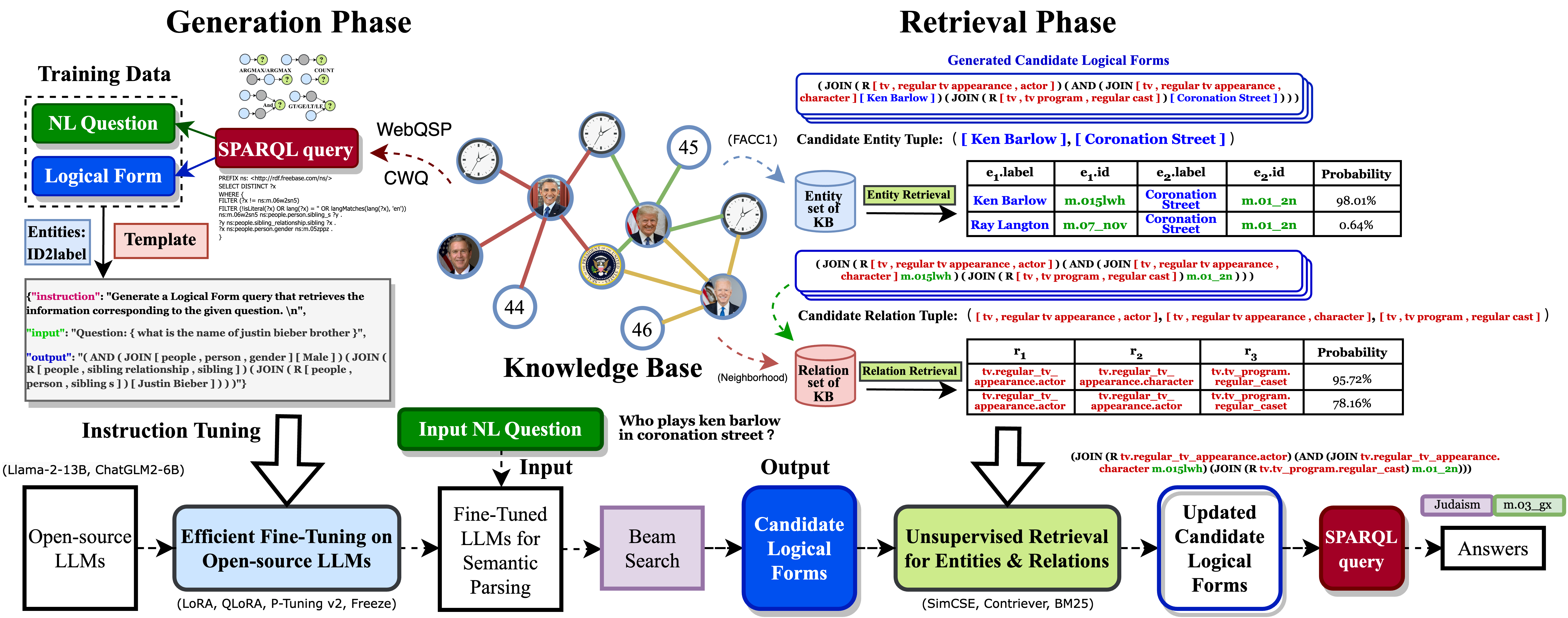ChatKBQA: A Generate-then-Retrieve Framework for Knowledge Base Question Answering with Fine-tuned Large Language Models
conda create -n chatkbqa python=3.8
conda activate chatkbqa
pip install torch==1.13.1+cu117 torchvision==0.14.1+cu117 torchaudio==0.13.1 --extra-index-url https://download.pytorch.org/whl/cu117
pip install -r requirement.txt
Below steps are according to Freebase Virtuoso Setup.
- Clone from
dki-lab/Freebase-Setup:
cd Freebase-Setup
- Processed Freebase Virtuoso DB file can be downloaded from here or via wget (WARNING: 53G+ disk space is needed):
tar -zxvf virtuoso_db.zip
- Managing the Virtuoso service:
To start service:
python3 virtuoso.py start 3001 -d virtuoso_db
and to stop a currently running service at the same port:
python3 virtuoso.py stop 3001
A server with at least 100 GB RAM is recommended.
- Download the mention information (including processed FACC1 mentions and all entity alias in Freebase) from FACC1 to
data/common_data/facc1/.
ChatKBQA/
└── data/
├── common_data/
├── facc1/
├── entity_list_file_freebase_complete_all_mention
└── surface_map_file_freebase_complete_all_mention
Experiments are conducted on 2 KBQA benchmarks WebQSP, CWQ.
Download the WebQSP dataset from here and put them under data/WebQSP/origin. The dataset files should be named as WebQSP.test[train].json.
ChatKBQA/
└── data/
├── WebQSP
├── origin
├── WebQSP.train.json
└── WebQSP.test.json
Download the CWQ dataset here and put them under data/CWQ/origin. The dataset files should be named as ComplexWebQuestions_test[train,dev].json.
ChatKBQA/
└── data/
├── CWQ
├── origin
├── ComplexWebQuestions_train.json
├── ComplexWebQuestions_dev.json
└── ComplexWebQuestions_test.json
(1) Parse SPARQL queries to S-expressions
- WebQSP:
Run python parse_sparql_webqsp.py and the augmented dataset files are saved as data/WebQSP/sexpr/WebQSP.test[train].json.
- CWQ:
Run python parse_sparql_cwq.py and the augmented dataset files are saved as data/CWQ/sexpr/CWQ.test[train].json.
(2) Prepare data for training and evaluation
- WebQSP:
Run python data_process.py --action merge_all --dataset WebQSP --split test[train]. The merged data file will be saved as data/WebQSP/generation/merged/WebQSP_test[train].json.
Run python data_process.py --action get_type_label_map --dataset WebQSP --split train. The merged data file will be saved as data/WebQSP/generation/label_maps/WebQSP_train_type_label_map.json.
- CWQ:
Run python data_process.py --action merge_all --dataset CWQ --split test[train] The merged data file will be saved as data/CWQ/generation/merged/CWQ_test[train].json.
Run python data_process.py --action get_type_label_map --dataset CWQ --split train. The merged data file will be saved as data/CWQ/generation/label_maps/CWQ_train_type_label_map.json.
(3) Prepare data for LLM model
- WebQSP:
Run python process_NQ.py --dataset_type WebQSP. The merged data file will be saved as LLMs/data/WebQSP_Freebase_NQ_test[train]/examples.json.
- CWQ:
Run python process_NQ.py --dataset_type CWQ The merged data file will be saved as LLMs/data/CWQ_Freebase_NQ_test[train]/examples.json.
The following is an example of LLaMa2-7b fine-tuning and retrieval (num_beam = 15), we also provide a variety of LLMs (including LLaMa2-7b, LLaMa2-13b, ChatGLM2-6b, Baichuan2-7b, Baichuan2-13b) fine-tuning instructions (num_beam = 8).
(1) Train and test LLM model for Logical Form Generation
- WebQSP:
Train LLMs for Logical Form Generation:
CUDA_VISIBLE_DEVICES=3 nohup python -u LLMs/LLaMA/src/train_bash.py --stage sft --model_name_or_path meta-llama/Llama-2-7b-hf --do_train --dataset_dir LLMs/data --dataset WebQSP_Freebase_NQ_train --template llama2 --finetuning_type lora --lora_target q_proj,v_proj --output_dir Reading/LLaMA2-7b/WebQSP_Freebase_NQ_lora_epoch100/checkpoint --overwrite_cache --per_device_train_batch_size 4 --gradient_accumulation_steps 4 --lr_scheduler_type cosine --logging_steps 10 --save_steps 1000 --learning_rate 5e-5 --num_train_epochs 100.0 --plot_loss --fp16 >> train_LLaMA2-7b_WebQSP_Freebase_NQ_lora_epoch100.txt 2>&1 &Beam-setting LLMs for Logical Form Generation:
CUDA_VISIBLE_DEVICES=3 nohup python -u LLMs/LLaMA/src/beam_output_eva.py --model_name_or_path meta-llama/Llama-2-7b-hf --dataset_dir LLMs/data --dataset WebQSP_Freebase_NQ_test --template llama2 --finetuning_type lora --checkpoint_dir Reading/LLaMA2-7b/WebQSP_Freebase_NQ_lora_epoch100/checkpoint --num_beams 15 >> predbeam_LLaMA2-7b_WebQSP_Freebase_NQ_lora_epoch100.txt 2>&1 &python run_generator_final.py --data_file_name Reading/LLaMA2-7b/WebQSP_Freebase_NQ_lora_epoch100/evaluation_beam/generated_predictions.jsonl- CWQ:
Train LLMs for Logical Form Generation:
CUDA_VISIBLE_DEVICES=2 nohup python -u LLMs/LLaMA/src/train_bash.py --stage sft --model_name_or_path meta-llama/Llama-2-13b-hf --do_train --dataset_dir LLMs/data --dataset CWQ_Freebase_NQ_train --template default --finetuning_type lora --lora_target q_proj,v_proj --output_dir Reading/LLaMA2-13b/CWQ_Freebase_NQ_lora_epoch10/checkpoint --overwrite_cache --per_device_train_batch_size 4 --gradient_accumulation_steps 4 --lr_scheduler_type cosine --logging_steps 10 --save_steps 1000 --learning_rate 5e-5 --num_train_epochs 10.0 --plot_loss --fp16 >> train_LLaMA2-13b_CWQ_Freebase_NQ_lora_epoch10.txt 2>&1 &Beam-setting LLMs for Logical Form Generation:
CUDA_VISIBLE_DEVICES=3 nohup python -u LLMs/LLaMA/src/beam_output_eva.py --model_name_or_path meta-llama/Llama-2-13b-hf --dataset_dir LLMs/data --dataset CWQ_Freebase_NQ_test --template default --finetuning_type lora --checkpoint_dir Reading/LLaMA2-13b/CWQ_Freebase_NQ_lora_epoch10/checkpoint --num_beams 8 >> predbeam_LLaMA2-13b_CWQ_Freebase_NQ_lora_epoch10.txt 2>&1 &python run_generator_final.py --data_file_name Reading/LLaMA2-13b/CWQ_Freebase_NQ_lora_epoch10/evaluation_beam/generated_predictions.jsonl(2) Evaluate KBQA result with Retrieval
- WebQSP:
Evaluate KBQA result with entity-retrieval and relation-retrieval:
CUDA_VISIBLE_DEVICES=1 nohup python -u eval_final.py --dataset WebQSP --pred_file Reading/LLaMA2-7b/WebQSP_Freebase_NQ_lora_epoch100/evaluation_beam/beam_test_top_k_predictions.json >> predfinal_LLaMA2-7b_WebQSP_Freebase_NQ_lora_epoch100.txt 2>&1 &Evaluate KBQA result with golden-entities and relation-retrieval:
CUDA_VISIBLE_DEVICES=4 nohup python -u eval_final.py --dataset WebQSP --pred_file Reading/LLaMA2-7b/WebQSP_Freebase_NQ_lora_epoch100/evaluation_beam/beam_test_top_k_predictions.json --golden_ent >> predfinalgoldent_LLaMA2-7b_WebQSP_Freebase_NQ_lora_epoch100.txt 2>&1 &- CWQ:
Evaluate KBQA result with entity-retrieval and relation-retrieval:
CUDA_VISIBLE_DEVICES=4 nohup python -u eval_final_cwq.py --dataset CWQ --pred_file Reading/LLaMA2-13b/CWQ_Freebase_NQ_lora_epoch10/evaluation_beam/beam_test_top_k_predictions.json >> predfinal_LLaMA2-13b_CWQ_Freebase_NQ_lora_epoch10.txt 2>&1 &Evaluate KBQA result with golden-entities and relation-retrieval:
CUDA_VISIBLE_DEVICES=5 nohup python -u eval_final_cwq.py --dataset CWQ --pred_file Reading/LLaMA2-13b/CWQ_Freebase_NQ_lora_epoch10/evaluation_beam/beam_test_top_k_predictions.json --golden_ent >> predfinalgoldent_LLaMA2-13b_CWQ_Freebase_NQ_lora_epoch10.txt 2>&1 &This repo benefits from PEFT, LLaMA-Efficient-Tuning, SimCSE, GMT-KBQA and DECAF. Thanks for their wonderful works.