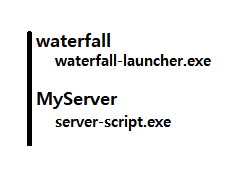- CLI 및 JSON 기반 설정을 지원합니다
-
Releases 에서 원하는 아키텍쳐의 빌드 버전을 다운로드 받습니다.
-
server.conf.json파일을 이용해 서버를 설정합니다. ( 필수 x ) -
waterfall-launcher[.exe]를 실행합니다.
다음과 비슷하게 설정하세요.
{
"server": "https://paper-fetcher.netlify.app/paper?project=waterfall&version=1.18",
"backup": true,
"restart": true,
"memory": 8,
"plugins": [
"<PLUGIN1_URL>",
"<PLUGIN2_URL>",
"<PLUGIN3_URL>"
],
"jvm_args": [
"--Dcom.mojang.xxx=true"
],
"no_update": true,
"servers": {
"MyServer": "./server-script.exe --no-update"
}
}Waterfall이 프록시 해줄 서버를 자동으로 켜줍니다.
-
server.conf.json에서 설정합니다 -
servers오브젝트에"<서버경로>":"<실행 명령어>"형태로 서버를 추가 합니다.- 예를 들어 다음과 같은 경우,
Waterfall서버 폴더가 있는 폴더 안MyServer폴더 안에서./server-script.exe --no-update명령어를 실행합니다.
{ ... "servers": { "MyServer": "./server-script.exe --no-update" } }- 구조는 다음과 같습니다.
- 예를 들어 다음과 같은 경우,
server.conf.json에서 설정하지 않고 CLI에서 직접 설정 및 실행할 수 있습니다. server.conf.json에 중복되는 설정이 있을때, 갈아엎습니다
- 서버 URL
waterfall-launcher.exe --server https://paper-fetcher.netlify.app/paper?project=waterfall&version=1.17 # 서버 jar URL 설정- 메모리
waterfall-launcher.exe --memory 8 # 8GB 설정- 백업
waterfall-launcher.exe --backup # 서버 종료 후 자동 백업- 재시작
waterfall-launcher.exe --restart # 서버 종료 후 자동 재시작- no-update
waterfall-launcher.exe --no-update # 서버가 존재하지 않는 경우에만 다운로드 받기 (매번 다운로드 하지 않는다)- Based on server-script