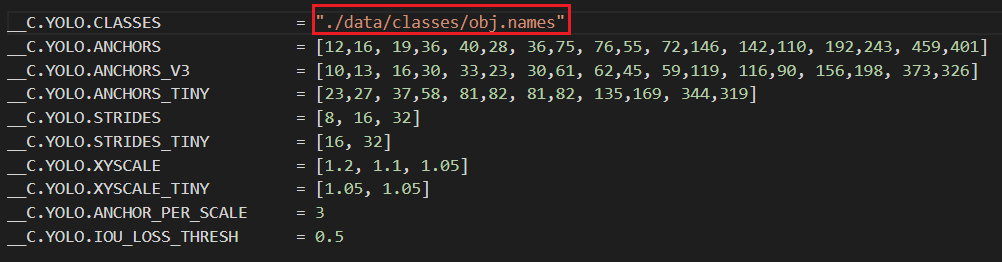Object detection in this repository is done using ready weights. If you want to build your own weight, take a look at this
# Tensorflow CPU
conda env create -f conda-cpu.yml
conda activate yolov4-cpu
# Tensorflow GPU
conda env create -f conda-gpu.yml
conda activate yolov4-gpu# TensorFlow CPU
pip install -r requirements.txt
# TensorFlow GPU
pip install -r requirements-gpu.txthttps://drive.google.com/file/d/15i6Y3SvCT088KyLewoMxhJwSBbIhEKeq/view?usp=sharing
Copy and paste your yolov4-obj_best.weights file into the 'data' folder and copy and paste your obj.names into the 'data/classes/' folder. The only change within the code you need to make in order for your custom model to work is on line 14 of 'core/config.py' file. Update the code to point at your custom .names file as seen below. (my custom .names file is called custom.names but yours might be named differently)
Note: If you are using the pre-trained yolov4 then make sure that line 14 remains coco.names.
To implement YOLOv4 using TensorFlow, first we convert the .weights into the corresponding TensorFlow model files and then run the model.
# Convert darknet weights to tensorflow
## yolov4
python save_model.py --weights ./data/yolov4-obj_best.weights --output ./checkpoints/yolov4-416 --input_size 416 --model yolov4
# Run yolov4 tensorflow model
python detect.py --weights ./checkpoints/yolov4-obj_best-416 --size 416 --model yolov4 --images ./data/images/kite.jpg
# Run yolov4 on video
python detect_video.py --weights ./checkpoints/yolov4-obj_best-416 --size 416 --model yolov4 --video ./data/video/video.mp4 --output ./detections/results.avi
# Run yolov4 on webcam
python detect_video.py --weights ./checkpoints/yolov4-obj_best-416 --size 416 --model yolov4 --video 0 --output ./detections/results.aviIf you want to run yolov3 or yolov3-tiny change --model yolov3 and .weights file in above commands.
Note: You can also run the detector on multiple images at once by changing the --images flag like such --images "./data/images/kite.jpg, ./data/images/dog.jpg"
The following commands will allow you to run your custom yolov4 model. (video and webcam commands work as well)
# custom yolov4
python save_model.py --weights ./data/custom.weights --output ./checkpoints/custom-416 --input_size 416 --model yolov4
# Run custom yolov4 tensorflow model
python detect.py --weights ./checkpoints/custom-416 --size 416 --model yolov4 --images ./data/images/car.jpg