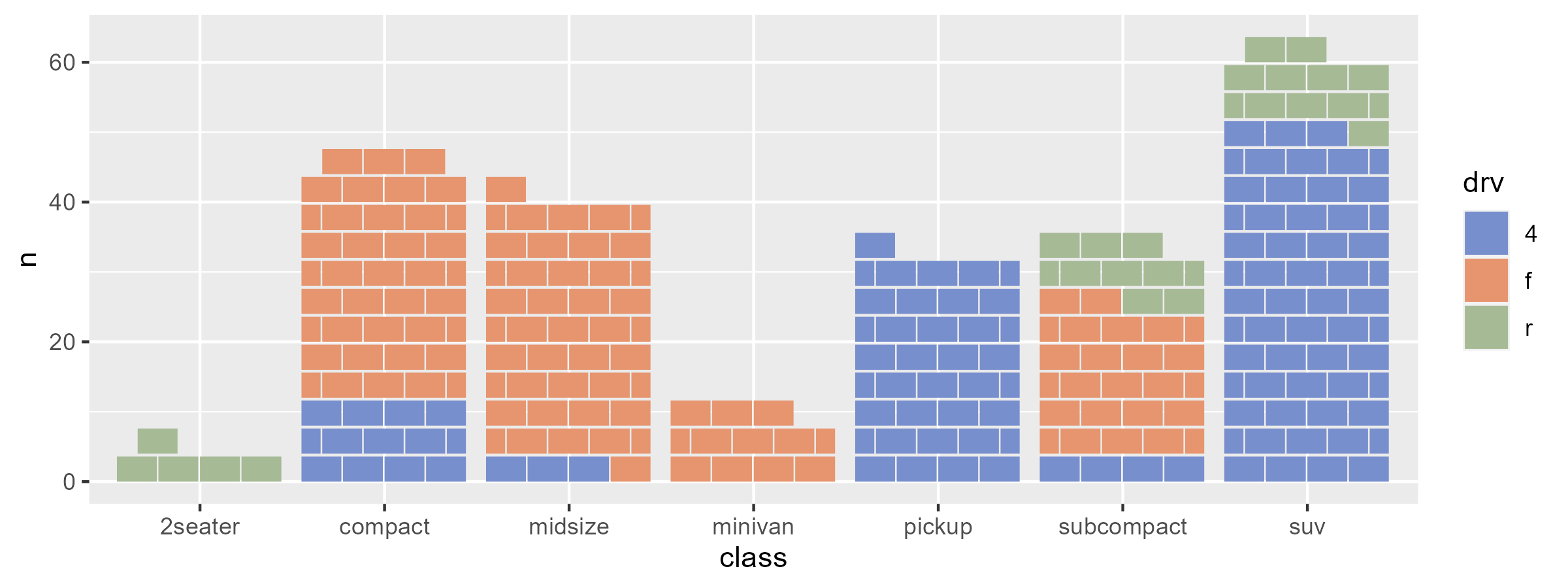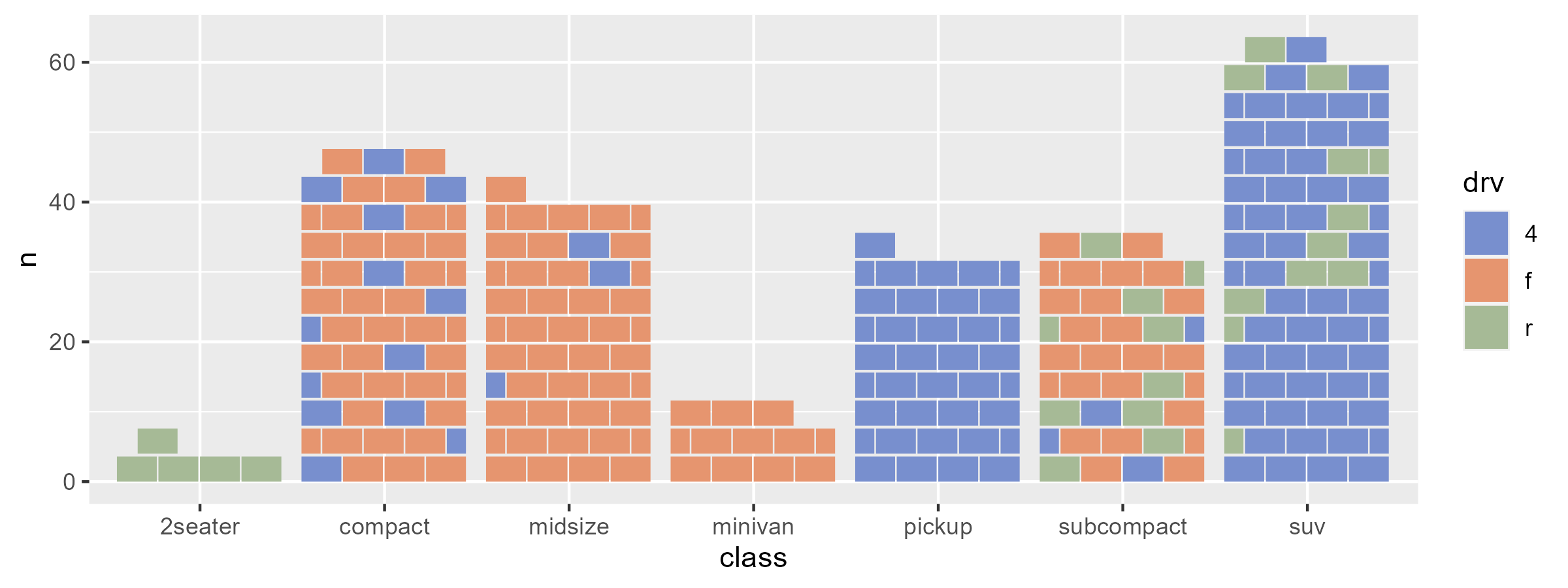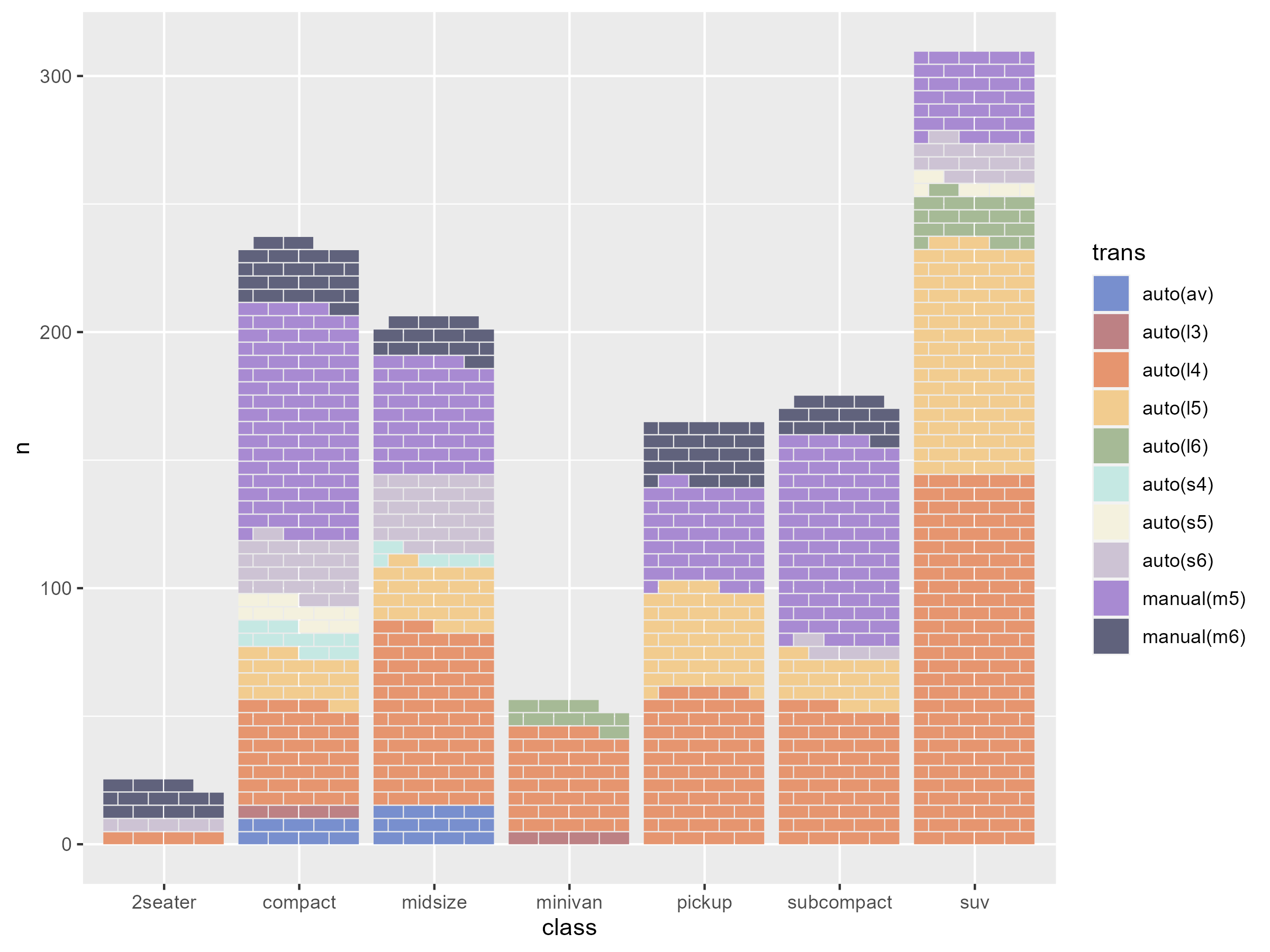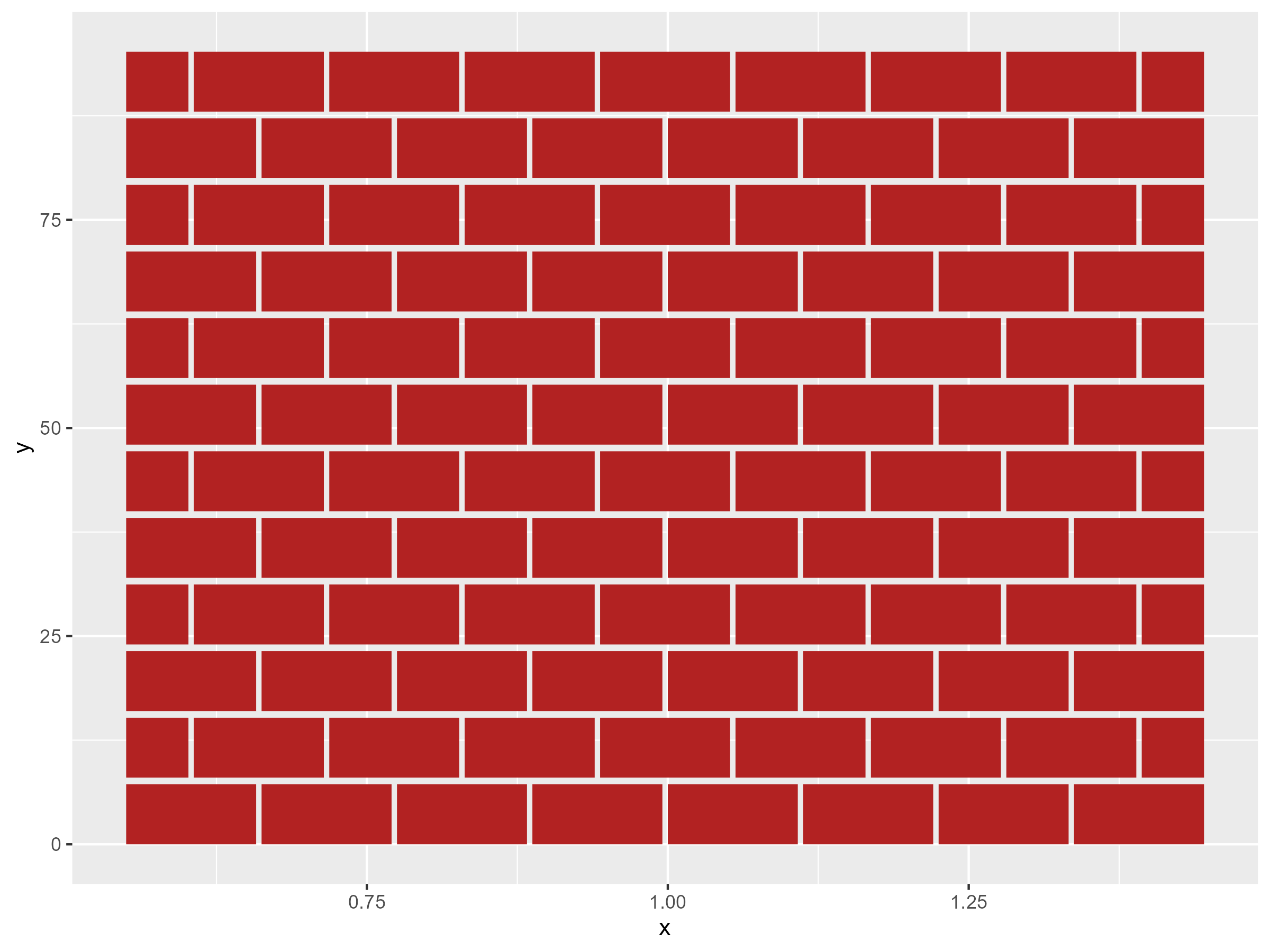ggbrick 
Create a ‘waffle’ style chart with the aesthetic of a brick wall.
Usage is similar to geom_col where you supply counts as the height of
the bar. Each whole brick represents 1 unit. Two half bricks equal one
whole brick. Where the count exceeds the number of brick layers, the
number of bricks is scaled to retain the brick wall aesthetic.
Installation
Install from Git
devtools::install_github("doehm/ggbrick")Simple example
library(ggplot2)
library(ggbrick)
d10 <- c("#788FCE", "#BD8184", "#E6956F", "#F2CC8F", "#A6BA96", "#C5E8E3",
"#F4F1DE", "#CDC3D4", "#A88AD2", "#60627C")
mpg |>
count(class, drv) |>
ggplot() +
geom_brick(aes(class, n, fill = drv)) +
scale_fill_manual(values = d10)The fill can be randomised to create a different look with
type = 'random' or type = 'soft_random'.
In this case each brick represents a car (a row) in mpg. When the
number of bricks gets too large, the number of brick layers will be
capped and the number of bricks will be scaled down. The proportions of
the fill aesthetic will be held consistent. This can be adjusted with
the brick_layers parameter.
mpg |>
count(class, trans) |>
mutate(n = 5*n) |>
ggplot() +
geom_brick(aes(class, n, fill = trans)) +
scale_fill_manual(values = d10)You can also adjust the number of bricks per layer with the
bricks_per_layer parameter.
ggplot() +
geom_brick(aes(x = 1, y = 96), fill = "firebrick", bricks_per_layer = 8)