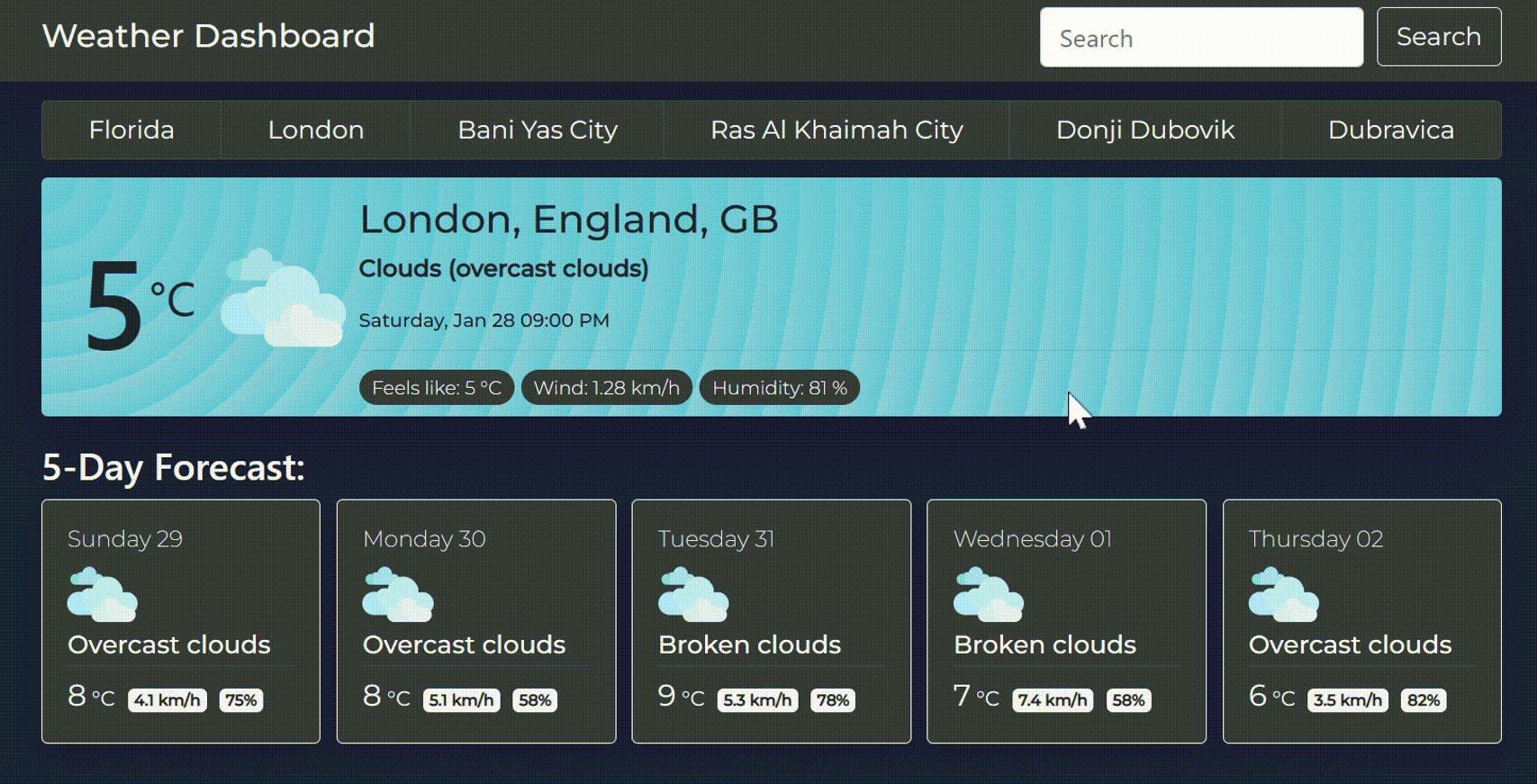This intuitive weather application enables users to discover current conditions in cities worldwide effortlessly. By saving the last six searched locations, it allows for lightning-fast access to frequent weather lookups. Additionally, with just one click, the app leverages geolocation to display the weather outlook for the user's immediate area, delivering helpful insights to plan the day. With its user-friendly interface and thoughtful features anticipating users' needs, this app makes checking the weather an incredibly simple, streamlined experience.
Live Preview - Weather Dashbaord
- When a user searches for a city they are presented with current and future conditions for that city and that city is added to the search history
- When a user views the current weather conditions for that city they are presented with:
- The city name
- The date
- An icon representation of weather conditions
- The temperature
- The humidity
- The wind speed
- When a user view future weather conditions for that city they are presented with a 5-day forecast that displays:
- The date
- An icon representation of weather conditions
- The temperature
- The humidity
- When a user click on a city in the search history they are again presented with current and future conditions for that city
- The user should be able to get the weather for their current location.
- When a user views the current weather conditions for that city they are presented with:
I explored and implemented the use of Node.js for the first time on a project. Node.js provided the functionality to retrieve a collection of over 14,000 cities world wide using the cities.json package. This allows the application to show a list of cities based on the values the user enters during the search.
The application implements the use of Javascript Geolocation API as it provides a great and standard way to request a user for its location. This action does not trigger until the user selects an option to retrieve the device's current location.
// #region Get current location
function getLocation() {
if (navigator.geolocation) {
return navigator.geolocation.getCurrentPosition(showPosition, showError);
} else {
console.log("Geolocation is not supported by this browser.");
}
}
//Retrieves the position object and converts position data to location information.
function showPosition(position) {
coordinatesToLocationInformation(position.coords.latitude, position.coords.longitude)
getJSONWeatherData(position.coords.latitude, position.coords.longitude)
}