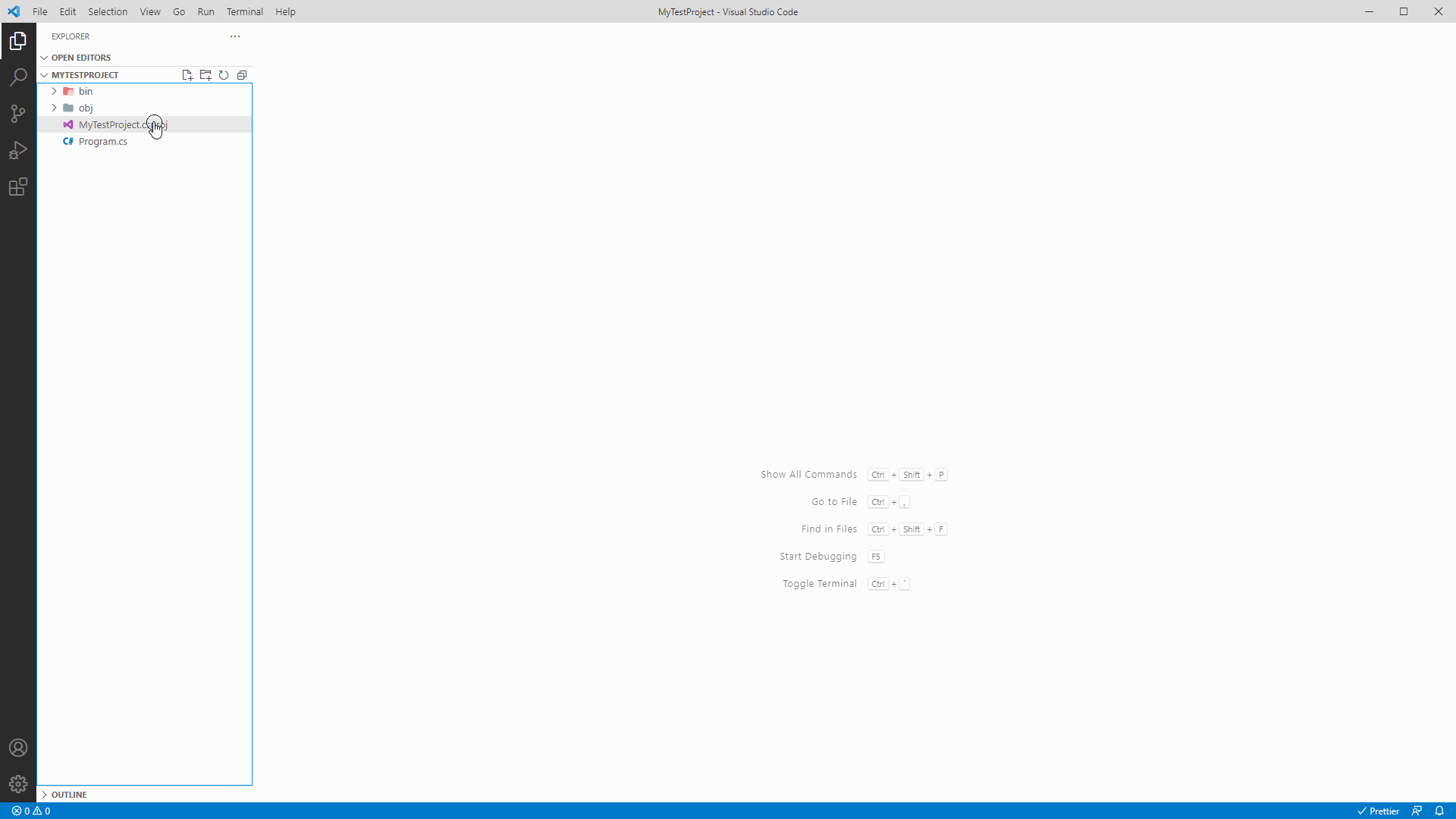Visual Nuget
A visual NuGet package manager. Search for, install and uninstall NuGet packages.
Unfortunately I just don't have enough time to actively develop visual-nuget anymore. Maybe in the future, but for now please do not expect updates from my side and take it as is.
Need to have dotnet installed. The extension forwards the commands to the dotnet cli.
Known issues and missing features
- Github NuGet registry not supported properly yet. Others probably as well.
- Lazy loading more results not implemented yet.
Quick peek
How to use
Right click on any .csproj, .fsproj or .vbproj file in your workspace and click on the "Visual NuGet: Manage Packages" menu entry.
This will open a panel with the UI to manage your packages. It is very similar to the NuGet Package Manager in Visual Studio.
Adding new package sources
By default, Visual NuGet only uses nuget.org as a package source but you can add your own, including private ones.
For this you have to go into the setting and add a new item to the list.
Sources are defined by a JSON string with of the following format:
"{"name": "nuget.org","url": "https://api.nuget.org/v3/index.json\", "authorizationHeader": undefined}"
The name property is just the friendly name that will be displayed in the UI.
The url property needs to point to the index.json file of the API.
The authorizationHeader is only needed if the source is private and requires authentication/authorization.
To compose the authorizatonHeader check the documentation of the API you want to use as a source.
It usually is either a "Basic mybase64EncodedUsernameAndPassword" or "Bearer myPersonalPrivateAccessToken".
Example
Azure DevOps
Create a PAT by following the guide here. Make sure to give it Packaging Read access.
With the created PAT base64 encode a string of the following format: VssSessionToken:MyNewlyCreatedPAT
Compose the authorizationHeader like so: "Basic MyBase64EncodedString". It should look something like this: "Basic VnNzU2Vzc2lvblRva2VuOk15TmV3bHlDcmVhdGVkUEFU".
Use this string when defining the source in the Settings.
Release notes
v0.2.1
- added verified icon to verified packages
- added panel resizing for package list and details
- added settings button next to sources
- automatically update sources once settings are changed
- display correct formatting for package description in details panel
v0.2.0
-
nuget.org is in the settings now so that it can be replaced if needed (possible breaking change, need to reset the settings and re-add private sources)
- filter out unlisted packages
- display package version vulnerabilities
- Update tab select multiple and update to latest version in one click
v0.1.3
- minor bug fixes
- code quality improvements
v0.1.2
- fixed bug where project files in sub-directories were not processed correctly (Installed/Updates did not work)
- added tooltip with full project file path on hover over project name in nav-bar
v0.1.1
- fixed bug that crashed the extension when used on a project with no installed packages
- fixed issue with dotnet add quoting caused by VS Code bug. (bug is fixed in latest VS Code version)
v0.1.0
- load metadata for each version
- display version dependencies and published date
- fixed metadata loading for packages with hundreds of versions
- added loading animation to the package list view
v0.0.5
- semver sorting
- fixed installed/updates tabs for private repos, hope it works for all now
- added status icons on search results showing installed/outdated status
Any questions or issues?
Don't hesitate to ask on https://github.com/adrian-pavel/visual-nuget/issues