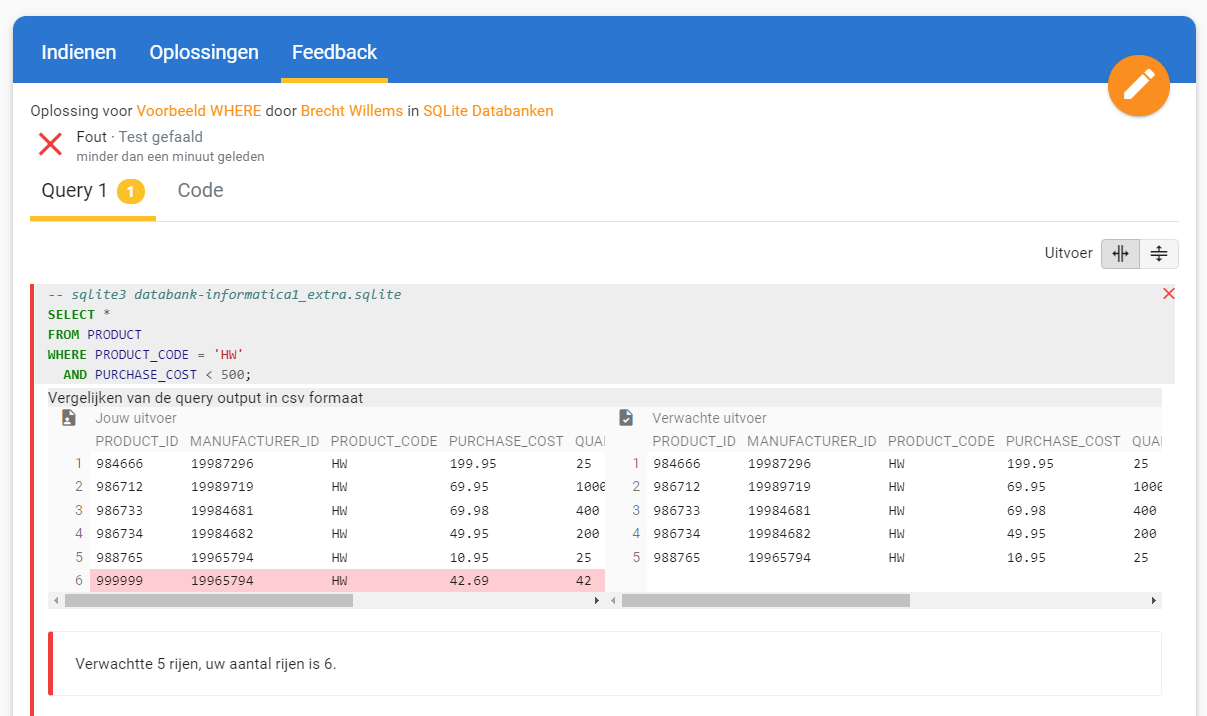SQL judge for Dodona
The SQL-judge compares a student's solution based on the result, so the students' query does not have to be the same as the query of the model solution, as long as the result is the same. For each exercise a database must be provided and for queries it is sufficient to provide an example query in order to test submitted solutions. The SQL judge supports both query evaluation (DML) and structural database building (DDL).
In addition, the judge also analyzes the SQL query itself and points out possible errors. The differences between the two tables of the generated results and the expected results are shown with the necessary formatting in Dodona's feedback.
This Dodona course contains some sample exercises that were used in developing the HTML judge:
There are a number of sample exercises on Dodona's sample exercises repository to demonstrate the use of the judge:
- Comparison based on solution query
- SQLite database per exercise
- Automatic detection if order needs to be checked
- Support for read and write operations
- Automatic distinction between read and write operations
- Option to execute same queries on multiple databases
- Support for multiple queries in one exercise
- Allow submitted query to return columns in different order than the solution
- Feedback in language of user (Dutch or English)
- Extensive customization possible in
config.json - Elaborate feedback
- Syntax errors
- Comparison between row count and column count between solution and submission
- Unnecessary sorts (student query should be sorted when solution query is and vice versa)
- Correct records but wrong order
- Data types
- Number of queries
- Only same type of query as solution is allowed
- Differences between submission and solution table are highlighted
- ...
- Recommended exercise directory structure
- Recommended
dirconfig.json - Recommended
config.json(example with default settings) - Optional
evaluationsettings inconfig.json - Generator scripts
- Recommended database tools for SQLite
- How to generate a database diagram with table relationships?
- Testing
- Contributors
Add your solution file (solution.sql) and database(s) (.sqlite) to the evaluation folder. The solution.sql
file can contain multiple queries. You can define a different name for the solution in the config.json file. If you
add multiple databases, the queries will be executed on all databases. The names of the databases don't matter. Absolute
necessary files are marked with ▶ in the tree structure below.
+-- README.md # Optional: Describes the repository
+-- dirconfig.json # Shared config for all exercises in subdirs
+-- 📂public # Optional: Contains files that belong to the course or series
| +-- database_diagram.png # Optional: A database diagram image to reuse throughout the course
+-- 📂sql-exercises # We could group exercises in a folder
| +-- 📂first_select_query # Folder name for the exercise
| | +-- config.json # ▶ Configuration of the exercise (explained later)
| | +-- 📂evaluation # -- 🔽️ ADD YOUR DATABASE AND SOLUTION HERE 🔽 --
| | | +-- my_database.sqlite # ▶ The database file
| | | +-- solution.sql # ▶ The SQL model solution file
| | +-- 📂solution # Optional: This will be visible in Dodona for teachers
| | | +-- solution.sql # Optional: The SQL model solution file
| | +-- 📂preparation # Optional folder
| | | +-- generator.py # Optional: Script to generate database
| | +-- 📂description #
| | +-- description.nl.md # ▶ The description in Dutch
| | +-- description.en.md # Optional: The description in English
| | +-- 📂media # Optional folder
| | | +-- some_image.png # Optional: An image used in the description
| | +-- 📂boilerplate # Optional folder
| | +-- boilerplate # Optional: loaded automatically in submission text area
| :
:
{
"type": "exercise",
"programming_language": "sql",
"access": "public",
"evaluation": {
"handler": "sql",
"time_limit": 10,
"memory_limit": 50000000
},
"labels": ["sqlite", "database"],
"author": "Firstname Lastname <firstname_lastname@ugent.be>",
"contact": "firstname_lastname@ugent.be"
}{
"description": {
"names": {
"nl": "Mijn eerste databank oefening",
"en": "My first database exercise"
}
},
"type": "exercise",
"programming_language": "sql",
"access": "public",
"labels": ["sqlite", "database"],
"evaluation": {
"handler": "sql"
}
}If these settings are not defined, the default value is chosen.
| Evaluation setting | Description | Possible values | Default |
|---|---|---|---|
solution_sql |
Relative path to solution SQL file. | path | ./solution.sql |
database_files |
List of database files in custom order. If not provided, the files are loaded alphabetically from database_dir. |
list / not provided | not provided |
database_dir |
Relative path to database directory. | path | . |
max_rows |
Maximal number of rows shown. | int | 100 |
semicolon_warning |
Show warning if there isn't a semicolon at the end of each query. | true/false |
true |
order_unordered_rows |
Sort a query without ORDER BY in ascending order before compairing the results. |
true/false |
false |
strict_identical_order_by |
If solution (doesn't) contain(s) ORDER BY, student queries also (don't) have to contain it. |
true/false |
true |
allow_different_column_order |
Allow submitted query to return columns in different order than the solution. | true/false |
true |
pragma_startup_queries |
Run the provided PRAGMA queries on all test databases before starting the tests. | string | "" |
pre_execution_forbidden_symbolregex |
Disallow the usage of some word groups in queries (check runs before query execution). | list of regex | [".*sqlite_(temp_)?(master|schema).*", "pragma"] |
pre_execution_mandatory_symbolregex |
Require the usage of some word groups in queries (check runs before query execution). | list of regex | [] |
pre_execution_forbidden_fullregex |
Disallow the query to match the provided regex (check runs before query execution). | list of regex | [] |
pre_execution_mandatory_fullregex |
Require the query to match the provided regex (check runs before query execution). | list of regex | [] |
post_execution_forbidden_symbolregex |
Disallow the usage of some word groups in queries (check runs after query execution and only if all other tests succeeded). | list of regex | [] |
post_execution_mandatory_symbolregex |
Require the usage of some word groups in queries (check runs after query execution and only if all other tests succeeded). | list of regex | [] |
post_execution_forbidden_fullregex |
Disallow the query to match the provided regex (check runs after query execution and only if all other tests succeeded). | list of regex | [] |
post_execution_mandatory_fullregex |
Require the query to match the provided regex (check runs after query execution and only if all other tests succeeded). | list of regex | [] |
The pre_execution_forbidden_symbolregex, pre_execution_mandatory_symbolregex, pre_execution_forbidden_fullregex, pre_execution_mandatory_fullregex, post_execution_forbidden_symbolregex, post_execution_mandatory_symbolregex, post_execution_forbidden_fullregex and post_execution_mandatory_fullregex regex lists can be used to set extra checks for the submission query.
The ..._symbolregex lists are used to check each individual "symbol" (these symbols are detected by sqlparse library, examples are not like, users and 'String value').
All regular expressions are used in a case-insensitive way, and a full match is performed (no ^ and $ required).
For the example query SELECT \* FROM users WHERE name = 'test';:
| Field | Value | No error✅ / Error❌ | Reason |
|---|---|---|---|
..._forbidden_symbolregex |
["users"] | ❌ | symbol found |
..._mandatory_symbolregex |
["customers"] | ❌ | symbol not found |
..._forbidden_fullregex |
[".*"] | ❌ | a full match |
..._mandatory_fullregex |
["select"] | ❌ | not a full match |
..._forbidden_symbolregex |
["test"] | ✅ | not a full match |
..._mandatory_symbolregex |
[".test."] | ✅ | symbol found ('test') |
..._forbidden_fullregex |
["insert .*"] | ✅ | not a full match |
..._mandatory_fullregex |
["select .*"] | ✅ | full match |
{
...
"evaluation": {
"solution_sql": "./my_answers.sql",
"database_dir": "./databases/",
"max_rows": 80,
"semicolon_warning": false,
"strict_identical_order_by": false,
"allow_different_column_order": false
},
...
}or
{
...
"evaluation": {
"solution_sql": "./mijn_oplossing.sql",
"database_files": [
"./databases/database2.sqlite",
"./databases/database1.sqlite"
],
"max_rows": 80,
"semicolon_warning": false,
"strict_identical_order_by": false,
"allow_different_column_order": false,
"post_execution_forbidden_symbolregex": ["dummy", ".*like.*"],
"pragma_startup_queries": "PRAGMA case_sensitive_like=ON;"
},
...
}SQLite databases can be made with a Python 3.9 script. Place the script (e.g. generator.py) in the preparation
folder.
This example creates an empty database in the evaluation folder.
# Import the sqlite3 module from the Python Standard Library
import sqlite3
# Create the database file and create a cursor object
connection = sqlite3.connect("../evaluation/empty.sqlite")
cursor = connection.cursor()
# Define and execute an SQL command to create an empty database
sql_command_create_dummy_table = """CREATE TABLE dummy_table(dummy_field int);"""
sql_command_remove_dummy_tabel = """DROP TABLE dummy_table;"""
cursor.execute(sql_command_create_dummy_table)
cursor.execute(sql_command_remove_dummy_tabel)
# Commit changes and close the connection to the database file
connection.commit()
connection.close()Place the previous_solution.sql in the preparation folder. Use this script if you want to start with an empty database (overwrites existing database) and update it with the results of previous exercises (only applicable for write queries). After creation, contents and schema of newly created database is printed.
Click here to show the code.
import os
import sqlite3
from sqlite3 import OperationalError
import pandas as pd
def execute_sql_from_file(filename: str):
with open(filename, 'r') as file:
sql_file = file.read()
sql_commands = sql_file.split(';')
for command in sql_commands:
try:
cursor.execute(command)
except OperationalError as msg:
print("Command skipped: ", msg)
db_filename = "../evaluation/YOUR_DATABASE.sqlite" # Change
if os.path.exists(db_filename):
os.remove(db_filename)
connection = sqlite3.connect(db_filename)
cursor = connection.cursor()
execute_sql_from_file("previous_solution.sql")
# Print contents and properties of YOUR_TABLE_NAME
table_name = "YOUR_TABLE_NAME" # Change
print(pd.read_sql(f"SELECT * FROM {table_name};", connection))
print(pd.read_sql(f"PRAGMA TABLE_INFO({table_name});", connection))
connection.commit()
connection.close()Place the previous_solution.sql and the original database in the preparation folder. Use this script if you want to update an existing
database (only applicable for write queries). The updated database will be in the evaluation folder.
Click here to show the code.
import os
import sqlite3
from sqlite3 import OperationalError
import pandas as pd
def execute_sql_from_file(filename: str):
with open(filename, 'r') as file:
sql_file = file.read()
sql_commands = sql_file.split(';')
for command in sql_commands:
try:
cursor.execute(command)
except OperationalError as msg:
print("Command skipped: ", msg)
original_db = "./MY_ORIGI_DB.sqlite" # Change
modified_db = "../evaluation/MY_NEW_DB.sqlite" # Change
if os.path.exists(modified_db):
os.remove(modified_db)
# Copy original database
con = sqlite3.connect(original_db)
bck = sqlite3.connect(modified_db)
con.backup(bck)
bck.close()
con.close()
connection = sqlite3.connect(modified_db)
cursor = connection.cursor()
execute_sql_from_file("previous_solution.sql")
# Print contents and properties of YOUR_TABLE_NAME
table_name = "YOUR_TABLE_NAME" # Change
print(pd.read_sql(f"SELECT * FROM {table_name};", connection))
print(pd.read_sql(f"PRAGMA TABLE_INFO({table_name});", connection))
connection.commit()
connection.close()- DB Browser for SQLite (free and open source)
- DbVisualizer free version
- PyCharm Professional (free for students and teachers)
- Database diagram with DbVisualizer
Tools(in menu bar at the top) >Connection Wizard...- Enter connection alias: e.g.
my_database>Next >- Select Database Driver >
SQLite>Next >- Path to Database in
Database file name: e.g.C:\Users\YOUR_NAME\PycharmProjects\YOUR_PROJECT\YOUR_FOLDER\YOUR_EXERCISE\evaluation\my_database.sqlite>Finish- Locate Tables in the Databases tab tree > Double click it >
Open Object- References > Layout:
Hierarchical- Fourth icon
Export graph to file> Output format:PNG>Next >- Choose a folder >
Export
- Database diagram with PyCharm Professional
- Make sure there is a database icon (e.g. database information icon) and
an image of database schema in the
publicfolder of your repository. - Click your repository on https://dodona.ugent.be/en/repositories/.
- Scroll to the bottom to Public files.
- Copy the links (e.g. https://dodona.ugent.be/nl/repositories/NUMBER/public/YOUR_IMAGE.png)
- Fill in a template of your choice below and put it in the description of each exercise.
- Markdown (recommended)
{:data-large="LINK_TO_DATABASE_SCHEMA_OVERVIEW"}{:style="float: right"}- HTML
<img
alt="Database schema"
src="LINK_TO_DATABASE_ICON"
data-large="LINK_TO_DATABASE_SCHEMA_OVERVIEW"
style="float: right"
/>- Markdown (recommended)
[Show database schema](LINK_TO_DATABASE_SCHEMA_OVERVIEW){: .dodona-lightbox}{: data-caption="Show database schema"}- HTML
<a
href="LINK_TO_DATABASE_SCHEMA_OVERVIEW"
class="dodona-lightbox"
data-caption="Show database schema"
>Show database schema</a
>The following command can be used to run the tests:
$ ./run-tests.sh
.............
----------------------------------------------------------------------
Ran 13 tests in 0.069s
OK- T. Ramlot
- B. Willems
Development funded by the Faculty of Engineering and Architecture of Ghent University