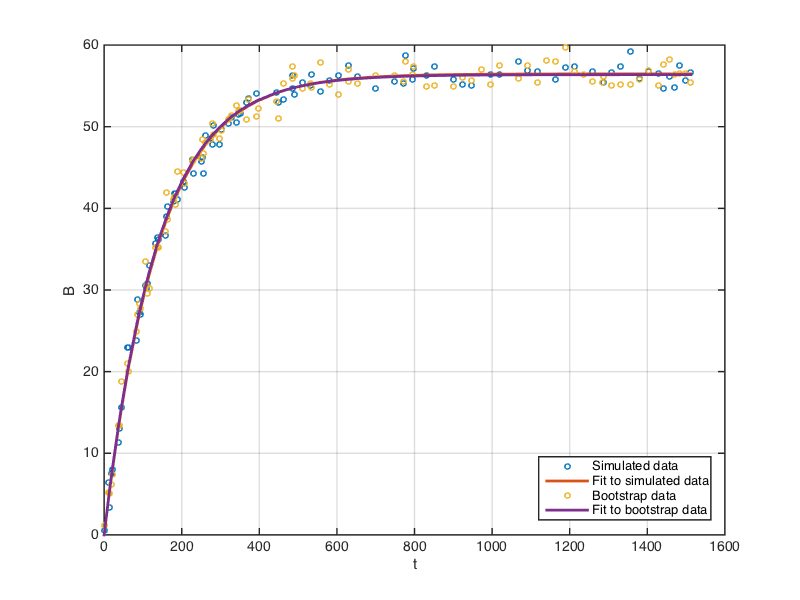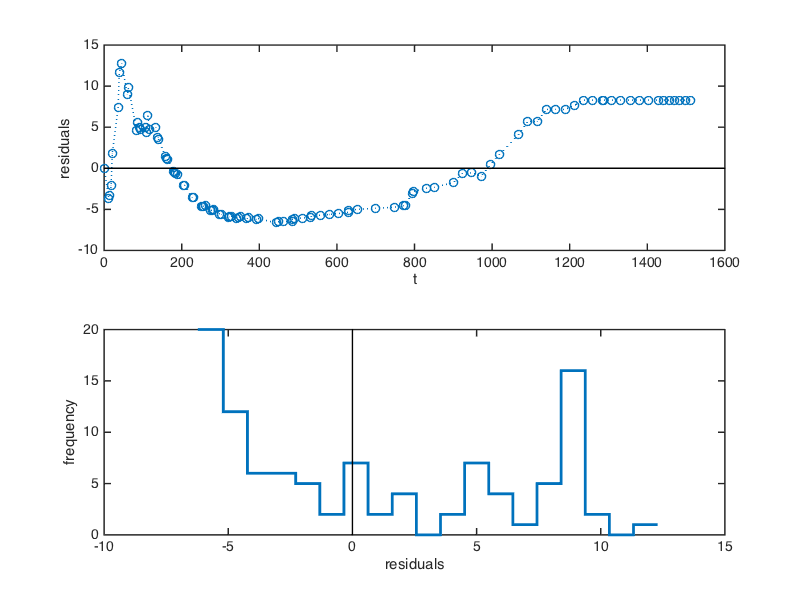This document shows the application of bootstrap to a nonlinear regression problem using Matlab
To demonstrate the bootstrap procedure, we will first simulate some noisy data from the model:
B(t) = Bo*(1 - exp(-Kh*t))
with two parameters: Bo, the maximum value of B, and Kh, the rate constant for the process. The following function computes the model output B(t) for input parameter values and a vector of time points:
%Modelo de la cinética de primer orden
function B= Hidrolisis(Var, t) %Var representas las variables del modelo
Bo=Var(1);
Kh=Var(2);
B= Bo*(1-exp(-Kh*t));
endTo simulate experimental data, we will add some normally distributed noise to the model prediction
% Load time points
t=xlsread('PBM.xlsx','A2:A104');
% Specify model parameters
Bo = 56.60; %mLCH4/gSV
Kh = 0.007; %h^1
modelVar = [Bo Kh];
% Compute model prediction
Breal = Hidrolisis(modelVar, t);
%Adicionar error normal o "ruido" a la simualación de los experimentos
% Add noise to model prediction
NoiseStd = 1; % La desviación estándar (sd of noise)
err = NoiseStd*randn(length(Breal), 1);
Bexp = Breal + err; % This is simulated noisy data that we will fitWe then fit the noisy data to our model using nonlinear regression. In the following code block, we call the Matlab function nlinfit with some reasonable initial guesses for the two model parameters:
% Perform nonlinear regression on simulated data
options=statset('Display', 'iter');
% Initialize with reasonable parameter guesses
betaGuess = [max(Bexp) 0.1]; %Valores iniiciales
% Extract best fit parameters and residuals
[betaHat, residuals, ~, ~, ~] = nlinfit(t, Bexp, @Hidrolisis, betaGuess, options);
betaHat
% Output:
% betaHat =
%
% 56.4760 0.0072Note: the syntax [betaHat, residuals, ~, ~, ~] = nlinfit(...) collects the first two outputs (betaHat and residuals) and ignores the remaining outputs from the function call to nlinfit(). This is a useful little trick if we don't want to clutter our Matlab workspace with variables that will not be used.
The following plot shows the data and the fit together (see complete code for the code block that generates this figure). The fitted curve almost entirely overlaps with the true model, as is to be expected given how well the parameter estimates (betaHat) converge to the true parameter values (modelVar).
Next we use a bootstrap procedure to estimate the uncertainty in betaHat. A single application of the bootstrap algorithm consists of the following steps:
- Resample the residuals with replacement.
- Add resampled residuals to the fitted model to generate a bootstrap dataset.
- Fit the bootstap dataset and extract the estimated parameters.
The next code block demonstrates these steps:
% Bootstrap example: Generate a single bootrap dataset and fit
% Resample residuals
[~, bootIndices] = bootstrp(1, [], residuals);
bootResiduals = residuals(bootIndices);
% Add resampled residuals to model prediction
Bmodel = Hidrolisis(betaHat, t); % Model prediction using estimated parameters
Bbootstrap = Bmodel + bootResiduals;
% Fit bootstrap data
betaBoot = nlinfit(t, Bbootstrap, @Hidrolisis, betaGuess);
betaBoot
% Output
% betaBoot =
%
% 56.3776 0.0073
Notes on the code:
- The function call
[~, bootIndices] = bootstrp(1, [], residuals);returns a list of indices obtained by resampling with replacement from the vector1:length(residuals). - To resample residuals, we select the residuals at these indices using
bootResiduals = residuals(bootIndices);. - We then add the resampled residuals to the model prediction to generate the boostrap dataset
Bbootstrap. - Finally, we fit the bootstrap dataset using a call to
nlinfit().
The following plot shows the original data we first simulated, and the bootstrap data generated as above, together with the fits to each dataset.
In practice, the bootstrap procedure is repeated many times - typically a few hundred to a few thousand times - to generate a bootstrap distribution of the estimated parameters. The next code block uses a for loop to accomplish this:
% Now, apply bootstrap procedure many times to build up the bootstrap distributions
nboot= 1000; %Número de replicas para el Bootstrap
[~, bootIndices] = bootstrp(nboot, [], residuals);
bootResiduals = residuals(bootIndices);
Bbootstrap =repmat(Bmodel, 1, nboot) + bootResiduals;
% Fit each bootstrap datset and extract parameter estimates
betaBoot=zeros(nboot,2);
for i=1:nboot
betaBoot(i,:)=nlinfit(t, Bbootstrap(:,i), @Hidrolisis, betaGuess);
endThis time, each column of bootIndices is an independent resampling with replacement from the vector 1:length(residuals). We then use these indices to resample the residuals. Therefore, each column of bootResiduals is a set of bootstrap residuals. As before, we add these residuals to the model prediction to generate bootstrap datasets. Thus, each column of Bbootstrap is a single bootstrap dataset. We fit these bootstrap datasets to our model and collect the parameter estimates in the matrix betaBoot. These estimates make up the bootstrap distributions of the two parameters plotted below. The vertical red lines show the 95% confidence interval for each parameter.
The confidence intervals are computed using percentiles:
% Estimate bootstrap confidence intervals
%Estimación del Intervalo de Confianza del 95%
bootCI = prctile(betaBoot, [2.5 97.5]);
% Output
% bootCI =
%
% 56.1847 0.0070
% 56.8111 0.0074Now, we will apply the bootstrap procedure to some observed data. We begin by loading the observed response Bensayo, and fitting these to our model
% Load observed values
Bensayo=xlsread('PBM.xlsx','B2:B104');
% Fit to model
betaGuess = [max(Bensayo), 0.1]
[betaHat, residuals, ~, ~, ~] = nlinfit(t, Bensayo, @Hidrolisis, betaGuess, options);
betaHat
%
% Output
% betaHat =
%
% 56.6050 0.0078Plot data and the fit:
Notice that the single exponential model does not fit the observed data as well as it fit the simulated data. This is also apparent in the plots of the residuals below, as well as the distribution of residuals, which is very non-normal. When the data are well described by a model, we expect the residuals to be distributed randomly above and below zero.
These observations suggest that the single exponential model might not be the best descriptor of these data. With this caveat, we now proceed with the bootstrap procedure as before:
% Apply bootstrap procedure to observed data
nboot= 1000; %Número de replicas para el Bootstrap
[~, bootIndices] = bootstrp(nboot, [], residuals);
bootResiduals = residuals(bootIndices);
Bmodel = Hidrolisis(betaHat, t);
Bbootstrap =repmat(Bmodel, 1, nboot) + bootResiduals;
% Fit each bootstrap datset and extract parameter estimates
betaBoot=zeros(nboot,2);
for i=1:nboot
betaBoot(i,:)=nlinfit(t, Bbootstrap(:,i), @Hidrolisis, betaGuess);
end
% Estimate 95% bootstrap confidence intervals
bootCI = prctile(betaBoot, [2.5 97.5])
% Output
% bootCI =
%
% 55.3984 0.0070
% 58.5698 0.0090The following plots show the bootstrap distributions and 95% confidence intervals for each parameter.
Finally, we use the parameter confidence intervals to generate a prediction envelope for the model (shown below in dashed gray lines) with the following code block:
% Plot data, model and bootstrap prediction intervals
clf()
plot(t, Bensayo, 'o', 'MarkerSize', 6) % Plot data
hold on
tplot = linspace(0, max(t), 200);
Bplot = Hidrolisis(betaHat, tplot);
plot(tplot, Bplot,'-','LineWidth', 2) % Add best fit curve
Blo = Hidrolisis(bootCI(1,:), tplot); % Bootstrap lower bound
plot(tplot, Blo, '--', 'LineWidth', 2, 'Color', [0.5 0.5 0.5])
Bhi = Hidrolisis(bootCI(2,:), tplot); % Bootstrap upper bound
plot(tplot, Bhi, '--', 'LineWidth', 2, 'Color', [0.5 0.5 0.5])
xlabel('t (horas)')
ylabel('B (mLCH4/gSV)')
grid on
hold offClick here for the complete code in one place.