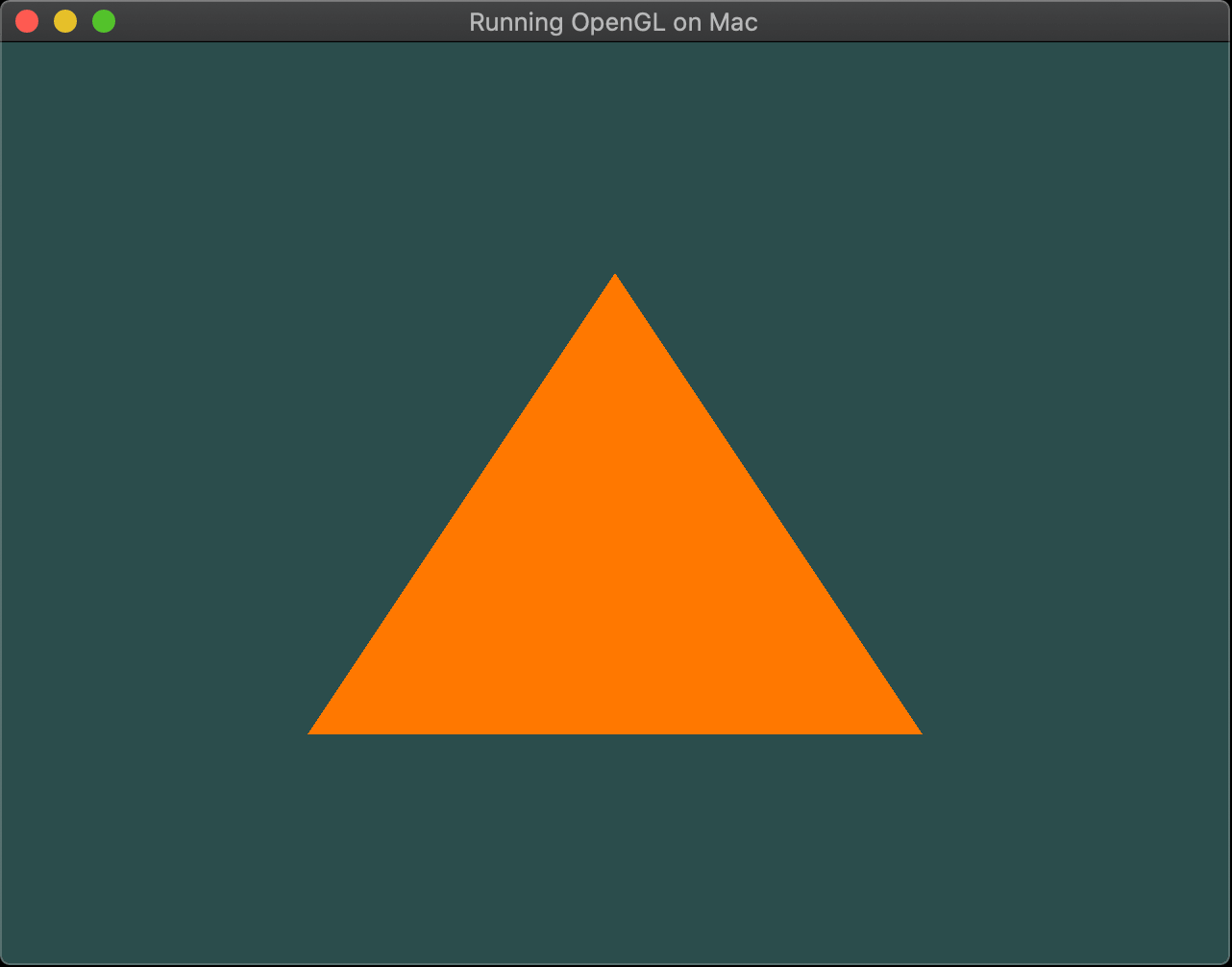There is a good number of tutorials and code samples for MacOS out there. Those are usually based on IDE's like VSCode and XCode. More recently, there is a shift (probably a natural one) towards the trio Metal, Swift and XCode. OpenGL is already complex enough, so I thought that sharing the very bare bones of a sample code without many attachments would be useful for those either new to OpenGL or coming from a different platform.
I have been expanding and testing this code with the following setup:
- MacOS Sonoma 14.2.1
- Glfw3: 3.3.9
- OpenGL: 4.1
- Apple clang version: 14.2.1
With that said, this code should be supported with OpenGL greater than 3.3 (including). Just make sure that GLFW_CONTEXT_VERSION_MAJOR, GLFW_CONTEXT_VERSION_MINOR and shaders are updated accordingly.
This is a comprehensive list of OpenGL versions across different Apple products: https://support.apple.com/en-ca/HT202823
The easiest way to install Glfw and Glew is through Homebrew. In case you don't have it, go to https://brew.sh/ and you will get it done with a single command line.
After that, glfw3 and glew can be installed with the following:
brew update
brew install glfw3
The following command is enough to generate a binary from the source code file:
clang -o main main.cpp -I$(brew --prefix)/include -L$(brew --prefix)/lib -lglfw -framework OpenGL
Note that different from GNU/Linux distros, MacOS has OpenGL added as a framework.
Running main should provide a result similar to the following:
Apart from the official documentation (OpenGL.org and Kronos), I suggest the following:
- https://learnopengl.com: As an old timer I was very surprised with the quality of this tutorial.
- https://www.glfw.org/docs/latest/: It might be prudent to get somehow familiar with the basics of GLFW.
- https://docs.gl/: OpenGL API documentation.