This repo contains various notebooks that introduces basic usages and training of deep learning models and applying pretrained state-of-the-art models.
The python notebooks are written in Jupyter.
-
We can run and modify these notebooks if both mxnet and jupyter are installed. Here is an example script to install all these packages on Ubuntu.
-
Intructions to setup on AWS instances to run the notebooks:
-
Create an AWS account, and apply the student credit from AWS Education.
-
Launch a g2.2xlarge or p2.2xlarge instance. The AMI Ids that you can use:
AWS Region Name Region AMI Id US West (Oregon) us-west-2 ami-dfb13ebfUS East (N. Virginia) us-east-1 ami-e7c96af1EU (Ireland) eu-west-1 ami-6e5d6808Remember to open the TCP port 22 and 8888 in the security group. You can modify the security group after you create the instance. Find the Instances page at the EC2 Dashboard, and click the security group of the instance you created, which is at the last column. In the Inbound tab, add the SSH rule and customized TCP Rule with port 8888 from anywhere.
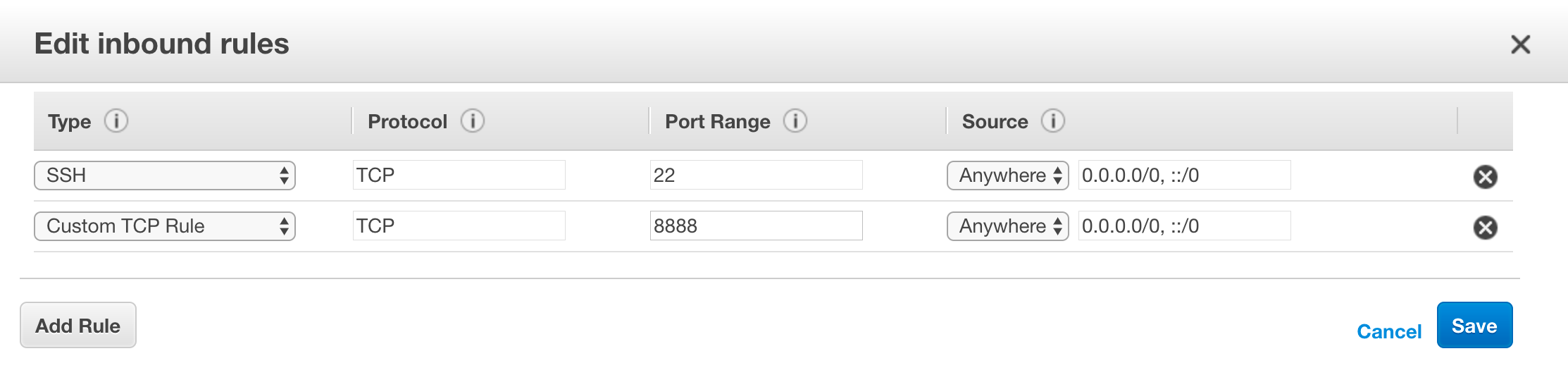
-
Once launch is succeed, setup the following variable with proper value
export HOSTNAME=ec2-107-22-159-132.compute-1.amazonaws.com export PERM=~/Downloads/my.pem
-
Now we should be able to ssh to the machine by
chmod 400 $PERM ssh -i $PERM -L 8888:localhost:8888 ec2-user@HOSTNAME
Here we forward the EC2 machine's 8888 port into localhost.
-
Clone this repo on the EC2 machine and run jupyter
sudo yum install -y graphviz git clone https://github.com/dlsys-course/lab1.git cd lab1 jupyter notebook -
Wait until jupyter creates the notebook and copy the URL it outputs to your brower. The URL should look like: http://localhost:8888/?token=5b870699ac133c42c56400de91f66256b89ab211ee38c7e0
-