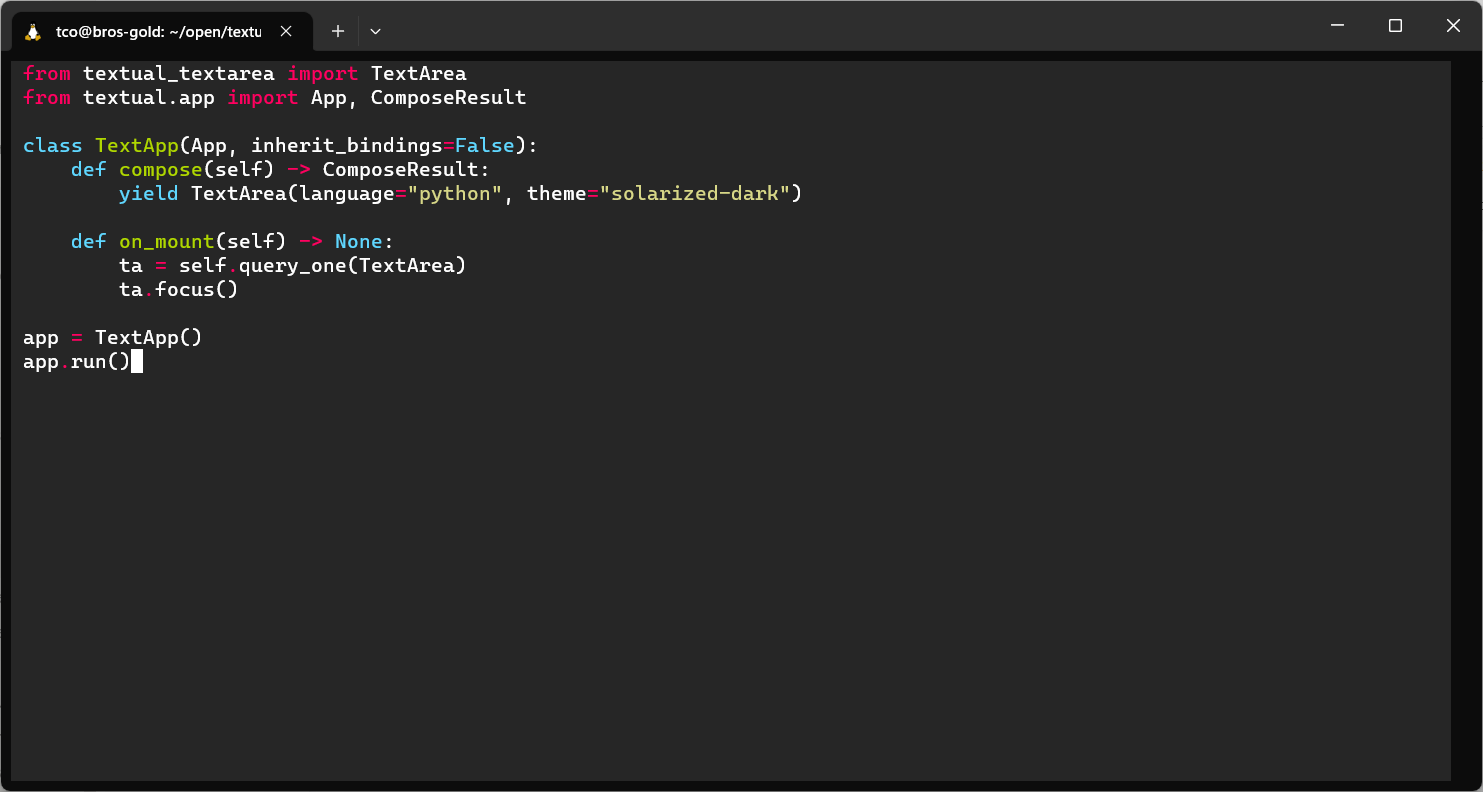pip install textual-textarea
Full-featured text editor experience with VS-Code-like bindings, in your Textual App:
- Syntax highlighting and support for themes.
- Move cursor and scroll with mouse or keys (including ctrl+arrow, PgUp/Dn, Home/End).
- Select text using shift or click and drag.
- Open (ctrl+o) and save (ctrl+s) files.
- Cut (ctrl+x), copy (ctrl+c), paste (ctrl+u/v), optionally using the system clipboard.
- Comment selections with ctrl+/.
- Indent and dedent (optionally for a multiline selection) to tab stops with Tab and shift+Tab.
- Automatic completions of quotes and brackets.
- Quit with ctrl+q.
The TextArea is a Textual Widget. You can add it to a Textual
app using compose or mount:
from textual_textarea import TextArea
from textual.app import App, ComposeResult
class TextApp(App, inherit_bindings=False):
def compose(self) -> ComposeResult:
yield TextArea(language="python", theme="solarized-dark")
def on_mount(self) -> None:
ta = self.query_one(TextArea)
ta.focus()
app = TextApp()
app.run()In addition to the standard Widget arguments, TextArea accepts three additional, optional arguments when initializing the widget:
- language (str): Must be
Noneor the short name of a Pygments lexer, e.g.,python,sql,as3. Defaults toNone. - theme (str): Must be name of a Pygments style, e.g.,
bw,github-dark,solarized-light. Defaults tomonokai. - use_system_clipboard (bool): Set to
Falseto make the TextArea's copy and paste operations ignore the system clipboard. Defaults toTrue. Some Linux users may need to apt-installxcliporxselto enable the system clipboard features.
The TextArea supports many actions and key bindings. For proper binding of ctrl+c to the COPY action,
you must initialize your App with inherit_bindings=False (as shown above), so that ctrl+c does not quit the app. The TextArea implements ctrl+q as quit; you way wish to mimic that in your app so that other in-focus widgets use the same behavior.
The TextArea exposes a text property that contains the full text contained in the widget. You can retrieve or set the text by interacting with this property:
ta = self.query_one(TextArea)
old_text = ta.text
ta.text = "New Text!\n\nMany Lines!"The TextArea exposes a cursor property that returns a NamedTuple with the position of the cursor. The tuple is (line_number, x_pos):
ta = self.query_one(TextArea)
old_cursor = ta.cursor
ta.cursor = (999, 0) # the cursor will move as close to line 999, pos 0 as possible
cursor_line_number = ta.cursor.lno
cursor_x_position = ta.cursor.posSyntax highlighting and comment insertion depends on the configured language for the TextArea.
The TextArea exposes a language property that returns None or a string that is equal to the short name of the Pygments lexer for the currently configured language:
ta = self.query_one(TextArea)
old_language = ta.language
ta.language = "python"If you would like the rest of your app to match the colors from the TextArea's theme, they are exposed via the theme_colors property.
ta = self.query_one(TextArea)
color = ta.theme_colors.contrast_text_color
bgcolor = ta.theme_colors.bgcolor
highlight = ta.theme_colors.selection_bgcolorYou can subclass TextArea to add your own behavior. This snippet adds an action that posts a Submitted message containing the text of the TextArea when the user presses ctrl+j:
from textual.message import Message
from textual_textarea import TextArea
class CodeEditor(TextArea):
BINDINGS = [
("ctrl+j", "submit", "Run Query"),
]
class Submitted(Message, bubble=True):
def __init__(self, text: str) -> None:
super().__init__()
self.text = text
async def action_submit(self) -> None:
self.post_message(self.Submitted(self.text))