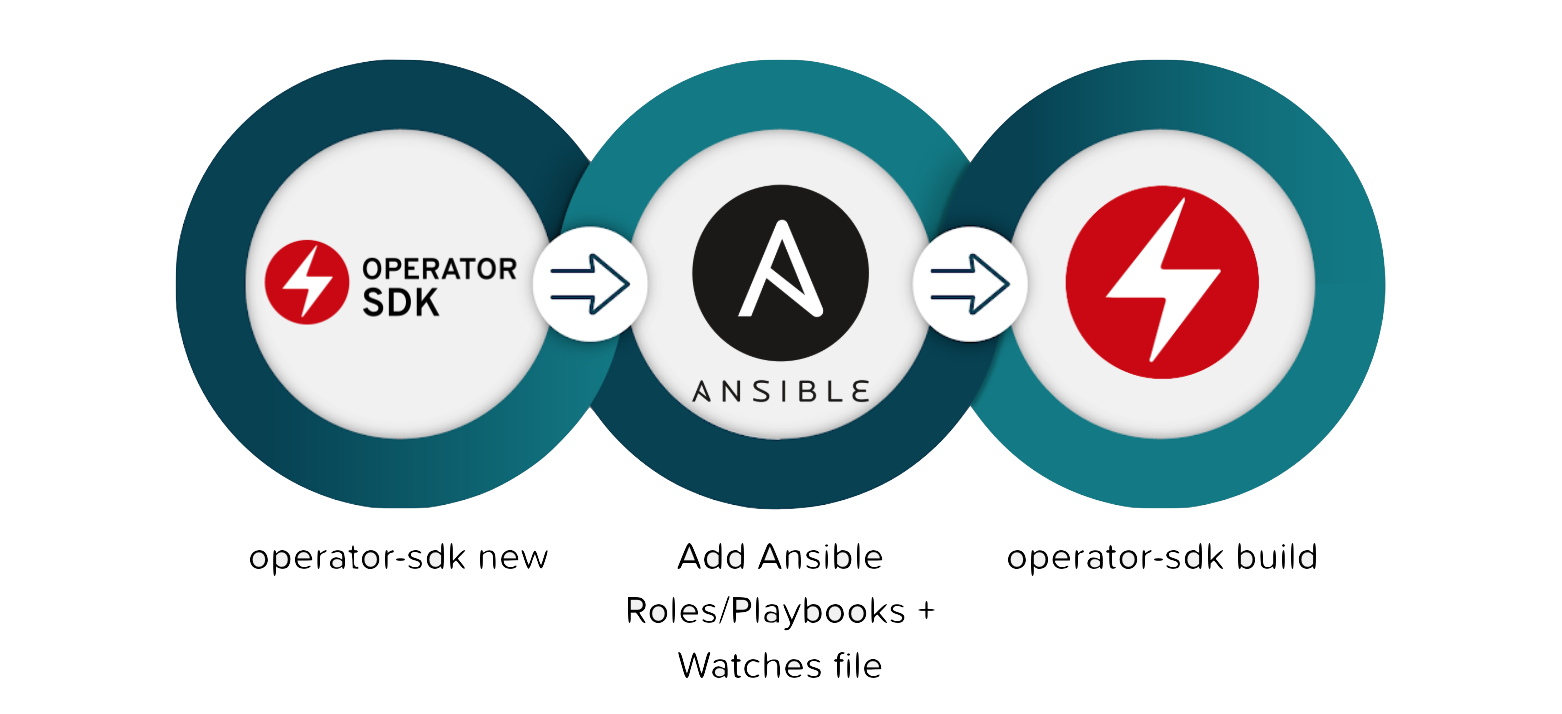- git
- docker version 17.03+.
- kubectl version v1.9.0+.
- ansible version v2.6.0+
- ansible-runner version v1.1.0+
- ansible-runner-http version v1.0.0+
- dep version v0.5.0+. (Optional if you aren't installing from source)
- go version v1.12+. (Optional if you aren't installing from source)
- Access to a Kubernetes v.1.9.0+ cluster.
After creating a new operator project using
operator-sdk new --type ansible, the project directory has numerous generated folders and files. The following table describes a basic rundown of each file/directory.
| File/Folders | Purpose |
|---|---|
| deploy | Contains a generic set of Kubernetes manifests for deploying this operator on a Kubernetes cluster. |
| roles/ | Contains an Ansible Role with Dynamic Azure Files |
| build | Contains scripts that the operator-sdk uses for build and initialization. |
| watches.yaml | Contains Group, Version, Kind, and Ansible invocation method. |
To begin, you sould have:
- The latest version of the operator-sdk installed.
- Docker installed and running
- Molecule >= v2.20 (currently that will require installation from source,
pip install git+https://github.com/ansible/molecule.git) - Ansible >= v2.7
- jmespath
- The OpenShift Python client >= v0.8
- An initialized Ansible Operator project, with the molecule directory present.
sudo molecule test -s test-local
sed -i 's|{{ REPLACE_IMAGE }}|dfkozlov/storage-operator:v0.0.1|g' deploy/operator.yaml
sed -i "s|{{ pull_policy\|default('Always') }}|Always|g" deploy/operator.yaml
sudo operator-sdk build dfkozlov/storage-operator:v0.0.1
sudo docker push dfkozlov/storage-operator:v0.0.1
kubectl create -f deploy/crds/dkozlov_v1alpha1_storage_crd.yaml
kubrctl create -f deploy/crds/dkozlov_v1alpha1_storage_azure_cr.yaml
kubectl create -f deploy/.
$ kubectl get storage --all-namespaces
NAMESPACE NAME AGE
kube-system example-storage 34m
kube-system example-storage2 1m
$ kubectl get pvc --all-namespaces
NAMESPACE NAME STATUS VOLUME CAPACITY ACCESS MODES STORAGECLASS AGE
kube-system example-storage Bound pvc-d3b55842-9093-11e9-9753-7e789c216e0a 1Gi RWX azurefile 2m34s
kube-system example-storage2 Bound pvc-091e39ae-9094-11e9-9753-7e789c216e0a 1Gi RWX azurefile 64s
$ kubectl delete storage example-storage -n kube-system
storage.dkozlov.com "example-storage" deleted
$ kubectl get pvc --all-namespaces
NAMESPACE NAME STATUS VOLUME CAPACITY ACCESS MODES STORAGECLASS AGE
kube-system example-storage2 Bound pvc-091e39ae-9094-11e9-9753-7e789c216e0a 1Gi RWX azurefile 108s
Local Kubernetes IN Docker Results
$ kubectl get all -n kube-system -l name=storage-operator
NAME READY STATUS RESTARTS AGE
pod/storage-operator-97866d5b5-lqjtz 2/2 Running 0 5m29s
NAME TYPE CLUSTER-IP EXTERNAL-IP PORT(S) AGE
service/storage-operator ClusterIP 10.106.177.112 <none> 8383/TCP 5m27s
NAME DESIRED CURRENT READY AGE
replicaset.apps/storage-operator-97866d5b5 1 1 1 5m29s
$ kubectl get storage
NAME AGE
example-azure-storage 39s
example-gcp-storage 38s
$ kubectl get pvc
NAME STATUS VOLUME CAPACITY ACCESS MODES STORAGECLASS AGE
example-azure-storage Pending azurefile 2m35s
example-gcp-storage Bound example-gcp-storage 2T RWX 2m32s