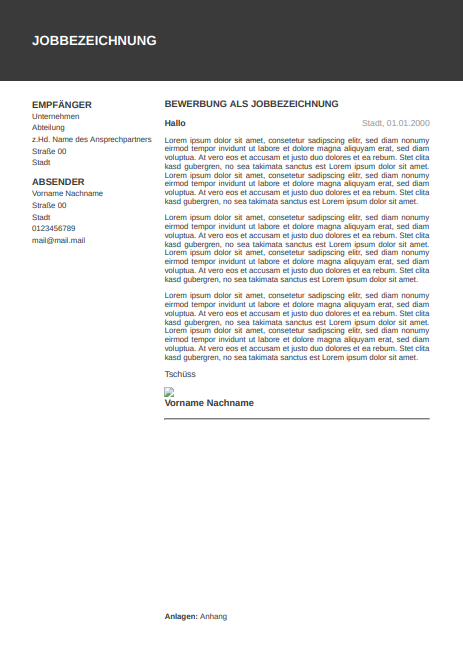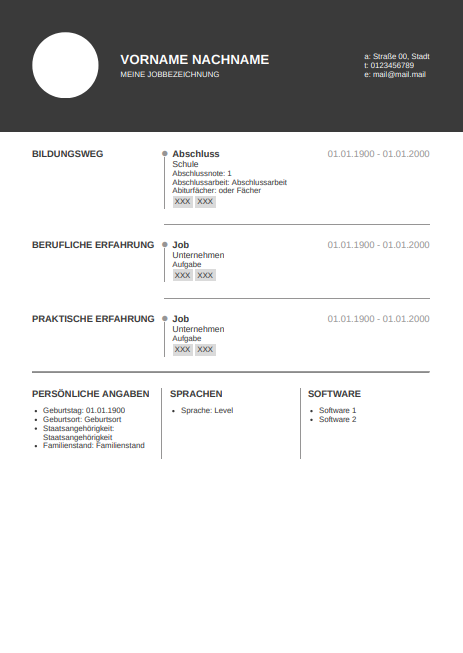-
Install dependencies:
yarn
-
Build packages:
yarn build
-
Insert your personal data into
data/data.js.
The shape of the data is specified inpackages/template/src/types/data.ts. -
Place an image of you and your sign into the
datafolder. Insert the filenames into thedata.me.avataranddata.me.signfields. -
Optionally: Review your application paper. Just open the
index.htmlwithpageparam set tocoverletterorcv(example:file://.../index.html?page=cv). -
Create pdfs by using the printing dialog of your browser or by using the cli. If you don't have chromium in your path variable or want to use another chromium based browser, use the
--chromiumargument to specify the path to it's executable:yarn create-pdf --page=coverletter [--chromium=path_to_chromium_based_browser] yarn create-pdf --page=cv [--chromium=path_to_chromium_based_browser]
-
Merge all necessary files with a tool of your choice. You can see an example with
pdfunite(provided in the poppler package) in thecombine.shfile.
There is no method to change the language. The template is for applications in german. For changing the language, you have to adjust it in the source code.