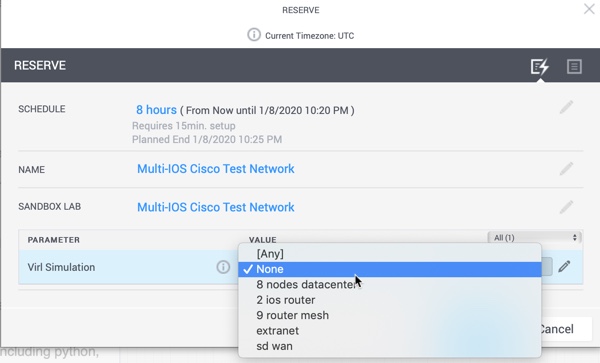Follow these instructions to standup the demo and code environment.
-
Pre-reqs
- Python 2.7 and Python 3.6
- pip and virtualenv
- Python 2.7 and Python 3.6
-
If you haven't already, clone down this repository to your local workstation.
git clone https://github.com/CiscoDevNet/BRKDEV-1368.git
-
Change into the code repository directory.
cd BRKDEV-1368 -
Setup Python Virtual Environment
python3 -m venv venv source venv/bin/activate pip install -r requirements.txt -
Reserve an instance of DevNet Sandbox - Multi-IOS Test Network. Pick None as the
Virl Simulationbefore reserving. This will start the lab with NO topology loaded in VIRL, we'll be starting our own.It will take about 10 minutes for the lab to fully spin up.
-
Once your lab is ready, use the VPN credentials you recieve via email, or find in the OUTPUT box in the Sandbox portal to connect to your lab.
-
We will use the Python package
virlutilsto start the lab. If you don't have it installed already, go ahead and do so now.Note: This guide assumes a basic knowledge of Python and doesn't explicitly state to use a virtual environment, or a version of Python to use. Any recent version of Python and common working environment should work.
pip install virlutils
-
Verify that your lab and virlutils is working.
# Check what version of VIRL is loaded (verify you can talk to server) virl version # Check if any simulations are running virl ls --all
Output
$virl version virlutils Version: 0.8.8 VIRL Core Version: 0.10.37.32 $ virl ls --all Running Simulations ╒══════════════╤══════════╤════════════════════════════╤═══════════╕ │ Simulation │ Status │ Launched │ Expires │ ╞══════════════╪══════════╪════════════════════════════╪═══════════╡ │ ~jumphost │ ACTIVE │ 2019-12-15T16:27:42.567768 │ │ ╘══════════════╧══════════╧════════════════════════════╧═══════════╛-
If any simulation other than
~jumphostis running, stop it with the following command.virl down --sim-name {SIMULATION_NAME}
-
-
Jump into the demo directory where the topology file is located.
cd demo -
Start a simulation for this lab.
virl up
Output
Creating default environment from topology.virl -
It will take several minutes for the simulation to fully start, you can monitor it with the following command - waiting for all devices to show
REACHABLEvirl nodes
Devices Details
╒═══════════╤══════════╤═════════╤═════════════╤════════════╤══════════════════════╤════════════════════╕ │ Node │ Type │ State │ Reachable │ Protocol │ Management Address │ External Address │ ╞═══════════╪══════════╪═════════╪═════════════╪════════════╪══════════════════════╪════════════════════╡ │ iosxe1 │ CSR1000v │ ACTIVE │ REACHABLE │ telnet │ 172.16.30.181 │ N/A │ ├───────────┼──────────┼─────────┼─────────────┼────────────┼──────────────────────┼────────────────────┤ │ iosxe2 │ CSR1000v │ ACTIVE │ REACHABLE │ telnet │ 172.16.30.182 │ N/A │ ├───────────┼──────────┼─────────┼─────────────┼────────────┼──────────────────────┼────────────────────┤ │ iosxe3 │ CSR1000v │ ACTIVE │ REACHABLE │ telnet │ 172.16.30.183 │ N/A │ ├───────────┼──────────┼─────────┼─────────────┼────────────┼──────────────────────┼────────────────────┤ │ iosxe4 │ CSR1000v │ ACTIVE │ REACHABLE │ telnet │ 172.16.30.184 │ N/A │ ├───────────┼──────────┼─────────┼─────────────┼────────────┼──────────────────────┼────────────────────┤ │ ~mgmt-lxc │ mgmt-lxc │ ACTIVE │ REACHABLE │ ssh │ 172.16.30.118 │ 172.16.30.119 │ ╘═══════════╧══════════╧═════════╧═════════════╧════════════╧══════════════════════╧════════════════════╛