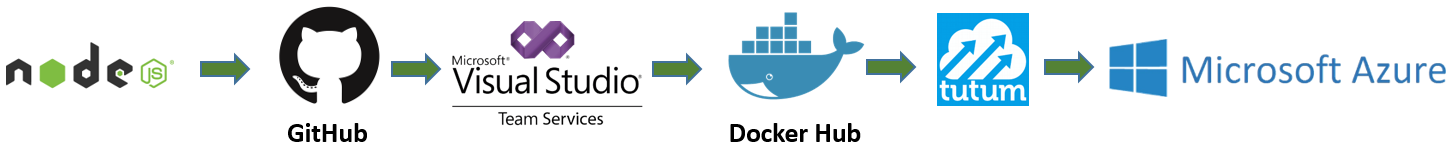Fully automated CI/CD of a Dockerized Node.js app to Microsoft Azure with VSTS, Docker Hub and Docker Cloud
This example walks through the entire end to end workflow of a fully automated deployment of a clustered Dockerized Node.js app to Microsoft Azure using GitHub, Visual Studio Team Services, Docker Hub, and Tutum.
It also walks through the process of implementing application monitoring, container monitoring, and container host monitoring.
- Set up your Visual Studio Team Services account for alternate authentication
- Set up a Linux virtual machine in Azure and install the Build Agent
- Create a Continuous Integration Build in Visual Studio Team Services
- Integrate Docker Hub and Tutum
- Enable application monitoring with Application Insights
- Enable Docker container & container host monitoring with Operations Management Suite