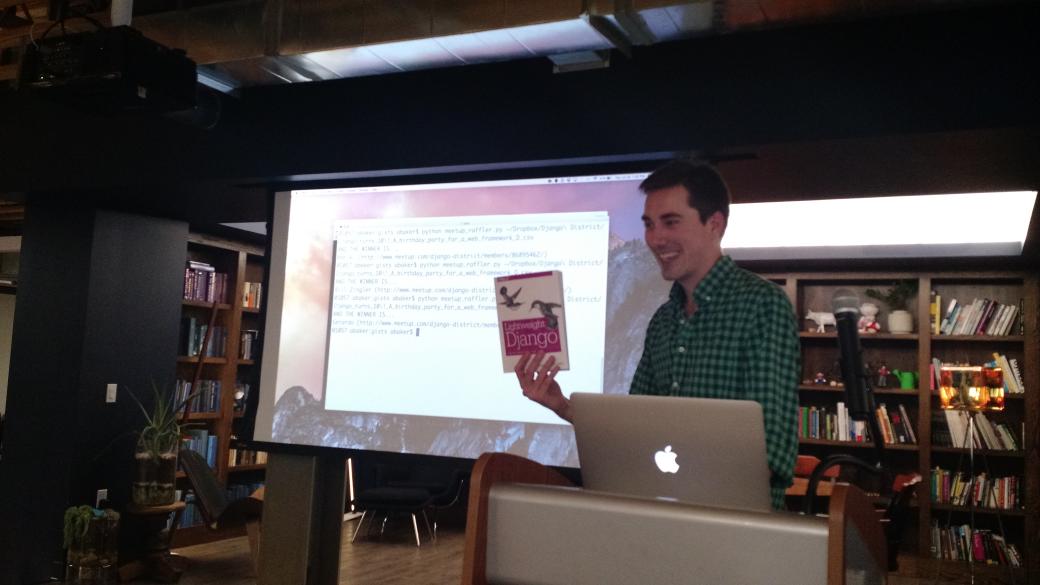A simple Python script to raffle items to attendees at a meetup.
First used (with some success) at Django-district's Django birthday party:
To use this script at your meetup, all you need is a computer with Python 2.7+ and access to the Meetup administrator tools for a specific event.
To run your own raffle:
-
Go to the Meetup.com page for your event and click "Download attendee list" under "Tools" in the sidebar (or use the
sample_attendees.csvfile in this repo):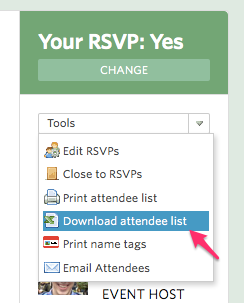
NOTE: You cannot do this for past meetups - so be sure to export this list the day of your event (which is probably when you want to run the raffle anyway)
-
Open the
.xlsfile Meetup provides and re-save it as a.csvfile using an application like Excel or Numbers. -
Clone this repository - or just download the
raffle.pyfile withcurl:curl -O https://raw.githubusercontent.com/django-district/meetup-raffler/master/raffle.py -
Open a terminal session and run this command:
python raffle.py /PATH/TO/YOUR/attendee_list.csv
If everything goes right, you'll see some output that looks like this:
AND THE WINNER IS...
Andrew T. Baker (http://www.meetup.com/django-district/members/43552892/)
The script provides the winner's name and a link to their Meetup profile for your group - just in case you have two people with the same name and need to see a photo.
Contributions are welcome! Just fork this repository and submit a PR!
Here are some things that could be improved:
- Reducing the liklihood of duplicate winners - this happened a lot at the Django birthday party. Come up with some way to take an attendee out of the list of entrants after they've already won
- Alter the script to use the
.xlsfile as its input - this would save users the hassle of converting their attendee list to a.csvbefore running their raffle - Make the script Python 2/3 compatible - right now it only works with Python 2
- Use a library like click to make the script more user-friendly - click is a great Python library for making command line tools
- Add the script to PyPI - this way other people can use it by running
pip install meetup_raffler