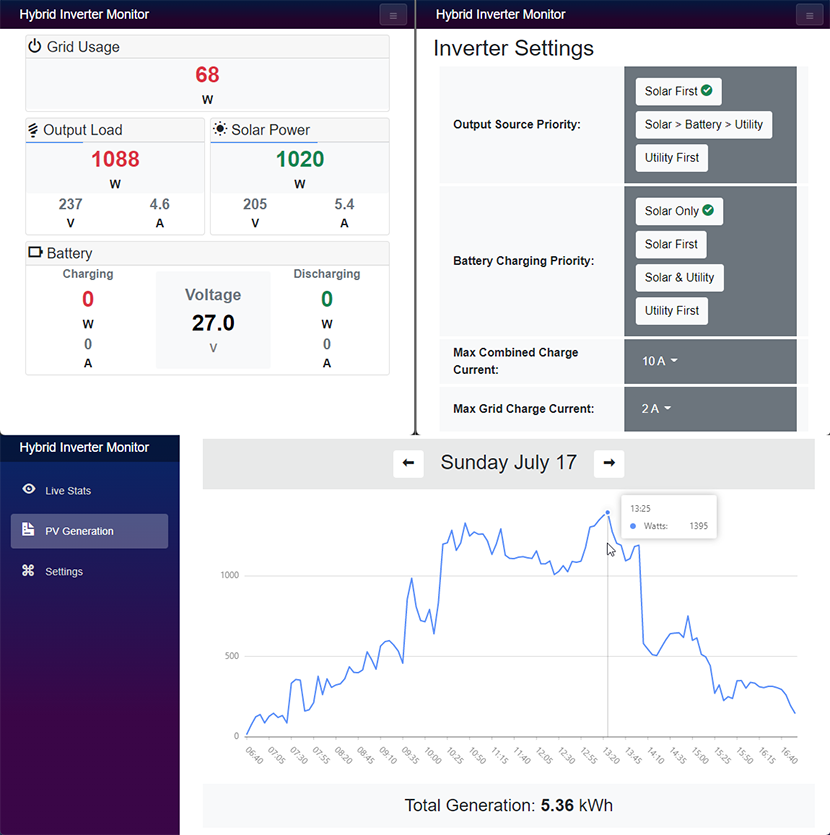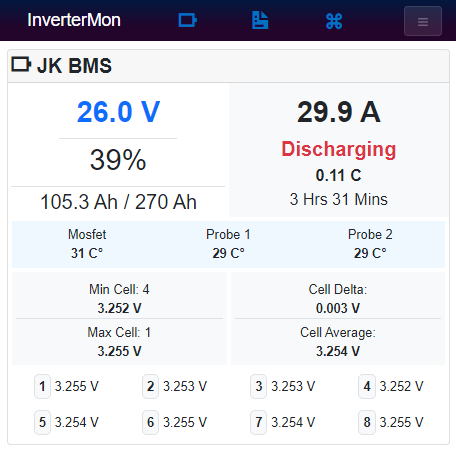This application allows you to monitor chinese hybrid inverters such as MPPSolar, Epever, Must,, Easun, Voltronic Axpert, etc. in realtime via USB/Serial port as an alternative to the wifi module and cloud based apps such as SmartESS, Watchpower, Smartclient, etc. which can be at times unreliable.
For this to work, you need to connect a linux computer such as a raspberry/orange pi or any other linux computer to the inverter via USB/Serial cable. Windows will not work due to the non-existence of a working device driver.
Once your inverter is connected via a data cable, a new device path should appear either in /dev/hidrawX or /dev/ttyUSBX. Once that's available and if your inverter supports the Voltronic communication protocol, all you have to do is execute the InverterMon.Server executable. The binaries can be downloaded from the releases section. Make sure to choose the correct architecture (x64/arm) for your machine.
After the application has started successfully, you can simply open up a web browser and navigate to http://ip.address.of.machine to see the dashboard. It may take up to 5 seconds for the data to show up initially.
If you have a firewall, please open port 80 to facilitate communication.
In order to make the application/server automatically start at boot, follow the below procedure to create a systemd service.
open the following file (or the correct one for your OS):
sudo nano /lib/udev/rules.d/99-systemd.rules
add the following text to the end:
KERNEL=="ttyUSB1", SYMLINK="ttyUSB1", TAG+="systemd"
if your device is mounted as a hidraw device, change the value above to hidrawX.
create a new file for the service
sudo nano /etc/systemd/system/invertermon.service
copy/paste the following:
[Unit]
Description=Hybrid Inverter Monitor
#change here if device is hidraw
After=dev-ttyUSB1.device
[Service]
Type=simple
User=root
Group=root
UMask=000
#put the downloaded files in here
WorkingDirectory=/inverter
ExecStart=/inverter/InverterMon.Server
Restart=always
RestartSec=30
[Install]
WantedBy=multi-user.targetrun the following commands to enable and start the service:
sudo systemctl enable invertermon
sudo systemctl start invertermon
sudo systemctl status invertermon
restart the machine to check if the service was configured correctly.
If you have a JK BMS + JK RS485 adapter + USB->TTL adapter, simply wire them up correctly and plug it in to the computer.
The app will try to connect to the BMS via serial port by default at address /dev/ttyUSB0.
If your USB->TTL device is mounted at a different device path, simply update the appsettings.json file with the correct path like so:
{
"LaunchSettings": {
"JkBmsAddress": "/dev/ttyUSB1"
}
}