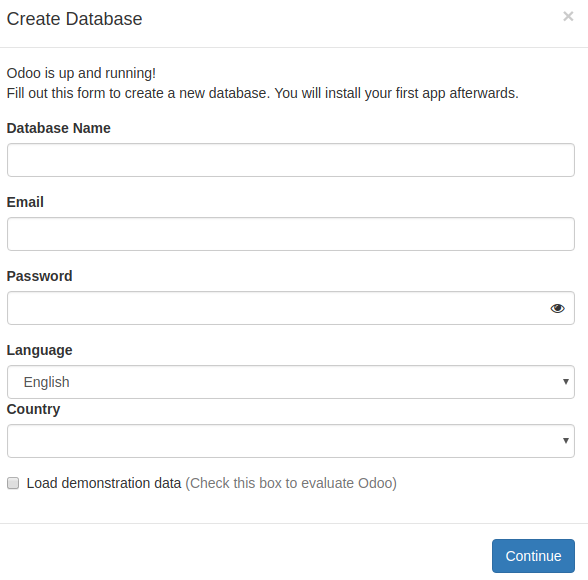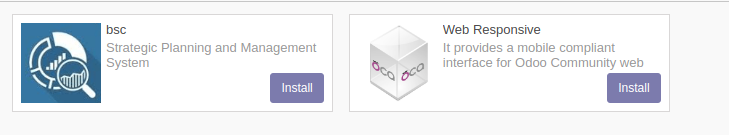The balanced scorecard (BSC) is a strategic planning and management system that organizations use to:
- Communicate what they are trying to accomplish
- Align the day-to-day work that everyone is doing with strategy
- Prioritize projects, products, and services
- Measure and monitor progress towards strategic targets
Business are moving towards information age which means management of information is a priority job for them. This also helps to make sure that the past and present performance guarantees good future of the organization. Balanced Scorecard suffice the necessity of report for performance in the past and also indicate the future performance.
As companies around the world transform themselves for competition that is based on information, their ability to exploit intangible assets has become far more decisive than their ability to invest in and manage physical assets. (Kaplan and Norton, 1996)
Every team or organization have vision and mission to execute in certain time. Their success rate can go up if they can manage and analyze recorded data. Normally, business, government and nonprofit organization have big vision and mission to execute and it is difficult to measure them without using any approach. Among different approaches, Balanced Scorecard is one approach to translate clarified visions and mission into an actionable measures. The data collected for an organization is feeded in a system to provide quantitative results. As an outcome from this approach, we will get meaningful information and each activity will have recommendation and feedback to emphasize on each mission.
Strategy Management approach in Nepal is still based on management of manufacturing and financial scores. However, international business has already gone to information age before 15 years which is making harder for Nepali business organization to compete and Balanced scorecard is one of the step to jump towards information era.
Your first step is to download and install docker from here.
Go to docker playground
Install Docker Compose
sudo apt-get install docker-compose
Clone github directory in your local folder
git clone https://github.com/diwap/bsc.git bsc
Goto directory
cd bsc
Install using docker compose
docker-compose up -d
This will create two container for:
- Postgresql
- Odoo
Odoo will run in http://localhost:8069 by default.
Create new database
Install two application from Apps. They are:
- bsc &
- web_responsive
Now we are done and ready to use our application.
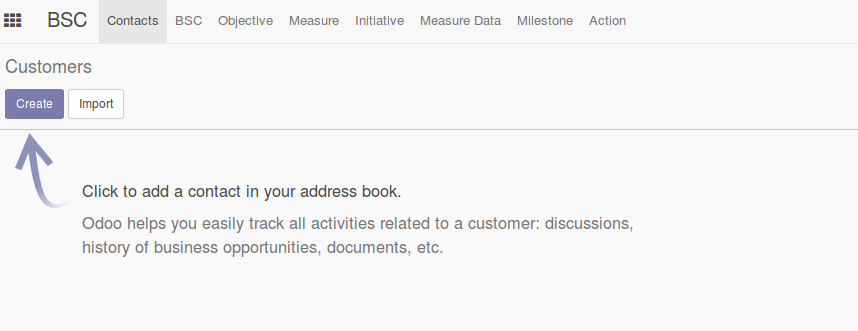
This application is developed using visual studio code. To automate and make development fast I used linux tools i.e. xdotools.
First run runscript.sh. This will make docker container for odoo and install xdotool. Then automatically open firefox browser with odoo link.
sudo chmod +x runscript.sh && \
./runscript.sh
Install Run on Save for automatically run script when any changes occur.
ext install emeraldwalk.RunOnSave
Enable Run on Save and make sure you have following code in .vscode/settings.json
"emeraldwalk.runonsave": {
"commands": [
{
"match": "\\.py$",
"cmd": "./runscript.sh"
},
{
"match": "\\.xml$",
"cmd": "./runscript.sh"
},
{
"match": "\\.js$",
"cmd": "./runscript.sh"
},
{
"match": "\\.css$",
"cmd": "./runscript.sh"
},
{
"match": "\\.less$",
"cmd": "./runscript.sh"
}
]
}
Cheers! Enjoy your coding.