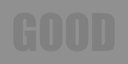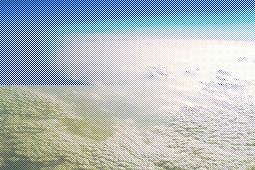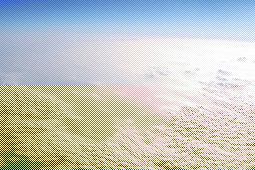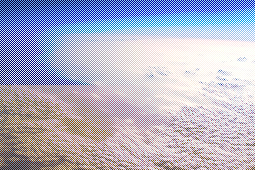srgb-mix
Tool to create pictures that show one thing when scaled sRGB-compliantly and another thing when not.
This can be used for creating test images for sRGB-correct scaling, or "hidden messages" in images that are hidden in thumbnails but show in large views or vice versa, depending on which scaling algorithm each use. Direct 1:1 pixel display on a monitor can be assumed to be sRGB here, however on HiDPI monitors, some scaling usually takes place and has to be factored in.
Samples
Find out which of the two thumbnails the big image looks like for you in each of these! The left thumbnail assumes stupid linear scaling, the right thumbnail was scaled sRGB-correctly.
As a bonus, play with your browser's page zoom (Ctrl-Plus and Ctrl-Minus) and see if you can get the other one.
-preference ls
This mode does not consider one of the images strictly more important than the other, but tries to build an image where both color values are fulfilled as closely as possible.
Should not be used in conjunction with -strength, and the -mode needs to be either mix_s or mix_l (default), which do the same when -strength is unset.
go run . -in_linear in/linear.png -in_srgb in/srgb.png -out out/pref_ls.png -preference ls
Note that this only works where the in_linear image is darker than the in_srgb one, and it cannot be much darker.
-mode mix_l
This is the default mode, as it is usually most useful.
Here, the linear image is a target to be shown when scaling/blurring assuming linear color values, and setting the strength reduces its influence:
go run . -in_linear in/flag.png -in_srgb in/clouds.png -out out/mix_l.png -strength 0.5 -mode mix_l
Note that this only works where the in_linear image is darker than the in_srgb one.
-mode mix_s
Here, the sRGB image is a target to be shown when scaling/blurring assuming sRGB color values, and setting the strength reduces its influence:
go run . -in_linear in/clouds.png -in_srgb in/flag.png -out out/mix_s.png -strength 0.5 -mode mix_s
Note that this only works where the in_srgb image is brighter than the in_linear one.
-mode darken_l
Here, the linear image is a darkening overlay to be shown when scaling/blurring assuming linear color values:
go run . -in_linear in/flag.png -in_srgb in/clouds.png -out out/darken_l.png -strength 0.5 -mode darken_l
Note that this changes nothing where the in_linear image is white, and brightens most where the in_linear image is black.
-mode lighten_s
Here, the sRGB image is a brightening overlay to be shown when scaling/blurring assuming sRGB color values:
go run . -in_linear in/clouds.png -in_srgb in/flag.png -out out/lighten_s.png -strength 0.5 -mode lighten_s
Note that this changes nothing where the in_srgb image is black, and brightens most where the in_srgb image is white.
Note
Thumbnails were generated with:
cd out
for x in *.png; do
convert "$x" -geometry 50% "../thumbnails/${x%.png}-linear.png"
convert "$x" -colorspace RGB -geometry 50% -colorspace sRGB "../thumbnails/${x%.png}-srgb.png"
done
All examples can be regenerated by running:
sed -e '/```/,/```/!d; /```/d' README.md | sh