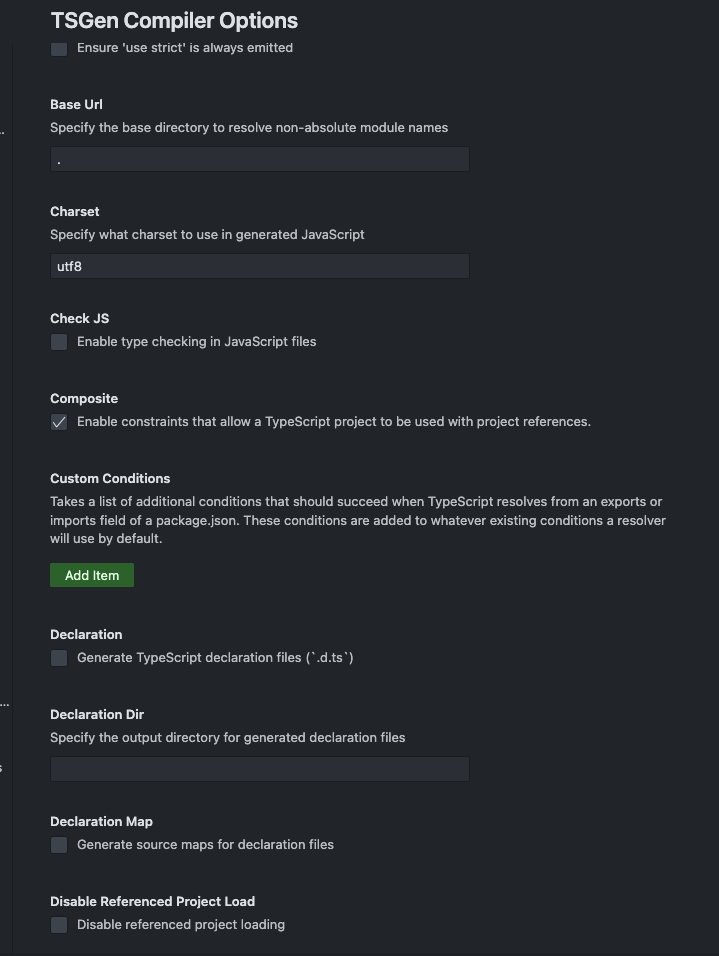TSConfig Generator is a Visual Studio Code extension that generates tsconfig.json files based on user settings.
- Generate
tsconfig.json: Automatically generate atsconfig.jsonfile based on your settings in the extension. - Customizable Compiler Settings: Control multiple TypeScript compiler options like
target,lib,jsx, etc. - Incremental Compilation Support: Support for features like
incrementalandcompositecompilation. - Advanced Project Management: Handles complex project setups with
outDir,rootDir, and others.
- Download and install Visual Studio Code.
- Search for and install
TSConfig Generatorfrom the Extensions marketplace. - Reload Visual Studio Code if needed.
npm i -D tsc-config
## Configuration
The extension provides multiple configuration options in the settings:
- **Incremental Compilation**: Saves `.tsbuildinfo` files for incremental compilation.
- **Target JavaScript Version**: Choose the JavaScript language version to target (e.g., `ES6`, `ESNext`).
- **Libraries**: Select the runtime libraries needed for your project.
## Commands
- **Generate TSConfig**: Use the command palette (`Ctrl+Shift+P` or `Cmd+Shift+P` on Mac) to find the `Generate TypeScript Configuration` command and execute it.
## Contributing
Contributions are welcome! Please follow these steps to contribute:
1. Fork this repository.
2. Create a new branch: `git checkout -b feature-branch`.
3. Make your changes and commit them.
4. Push your branch: `git push origin feature-branch`.
5. Open a Pull Request (PR) and describe your changes.
## License
This project is licensed under the MIT License.