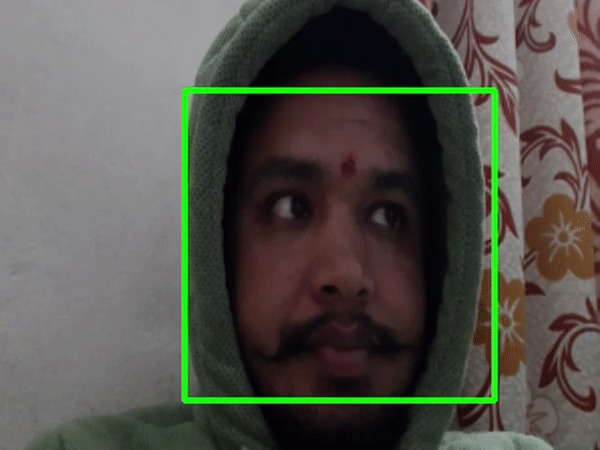Today I learned how face is detected by using CASCADE CLASSIFIER and detectMultiScale.
- I have provided a python file above you can run this file in your system by:
python detect_faces.py -hIt will display the way you should approach to get result.- Required
haarcascade_frontalface_default.xmlis attached in the repo.
Today I learned how to detect faces using imutils VideoStream function
- Using
from imutils.video import VideoStreamand openCV I have successfully detected faces using webcam. - use
python webcam_detection.py -hfor required way to run the given python file.
Today I learned how to detect eye using CASCADE CLASSIFIER.
- Using
haarcascade_eye.xmlwe detect our eye in face. - To run above mention python file
detect_eye.pywe have to typepython detect_eye.py -hin command prompt by remaining at directory where this file resides to get a help.