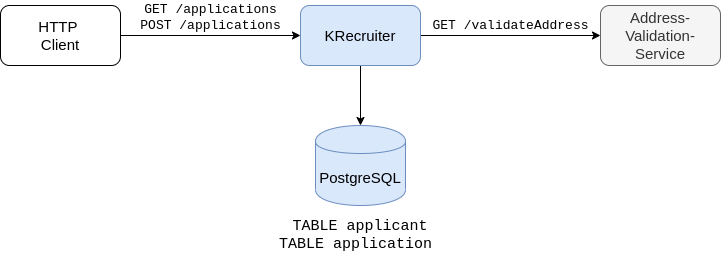KRecruiter
Example application to improve your testing skills with Kotlin.
Setup
We like to have a setup that is as practical as possible. A real setup includes databases and remote services. That's why we have to install some tools (like Docker) to simplify the handling those external dependencies for local development and testing.
Requirements
Please install the following software on your machine:
- Docker
- Docker-Compose
- Java 11 (e.g. via SDKMan)
- IntelliJ IDEA
- Latest IntelliJ IDEA Plugins (File > Settings > Plugins > Marketplace)
- "Kotlin"
- "Kotest"
Checkout, Build, Run
Let's set up this project.
Checkout:
git clone https://github.com/phauer/krecruiter.git
cd krecruiterStart a PostgreSQL, adminer, and the stub for the address-validation-service:
docker-compose upIn order to run the application you have two options:
- Open Project in IntelliJ (
File>Open...) and start theKRecruiterApplication.ktvia right click > "Run KRecruiterApplication.kt..." - Run
./mvnw spring-boot:run(Mac, Linux) or./mvnw.cmd spring-boot:run(Windows)
Test the application by opening http://localhost:8080/applications in your browser or by calling:
curl localhost:8080/applicationsYou should see a payload like this:
[
{
"id": 11600000,
"fullName": "Rolf Goldner",
"jobTitle": "International Engineer",
"state": "EMPLOYED",
"dateCreated": 1254806649.781000000,
"attachments": {
"Quasi laborum natus.": "eligendi_quis/accusantium.gif",
"Ea maxime.": "dolor_ad/voluptatem.csv"
}
},
{
...
}
]Optional
- HTTP Client httpie or Postman to try the HTTP API
- You can download the sources (and javadoc) of all libraries up front using
./mvnw dependency:sources. This eases code navigation in IntelliJ.
Inspect the PostgreSQL
You can use your favorite SQL Client or the adminer - a simple Web UI that is already started via docker-compose. Open http://localhost:900/?pgsql=db&username=user&db=krecruiter&ns=public in the browser. Use password for the password. You can also look up the database configuration in the docker-compose.yml.
Big Picture
The application uses a database and calls a remote service in order to be as close to the testing reality as possible.
Trying the API
GET /applications
~ ❯❯❯ http localhost:8080/applications
HTTP/1.1 200
Content-Type: application/json
Date: Thu, 17 Oct 2019 18:19:04 GMT
Transfer-Encoding: chunked
[
{
"dateCreated": 1226431079.725,
"fullName": "Mose Hintz",
"id": 315,
"jobTitle": "Future Construction Coordinator",
"state": "RECEIVED"
},
...
]
POST /applications
~ ❯❯❯ http POST localhost:8080/applications firstName="Peter" lastName="Meier" street="Main Street 2" city="Cologne" jobTitle="Software Engineer" -v
POST /applications HTTP/1.1
Accept: application/json, */*
Accept-Encoding: gzip, deflate
Connection: keep-alive
Content-Length: 122
Content-Type: application/json
Host: localhost:8080
User-Agent: HTTPie/1.0.3
{
"city": "Cologne",
"firstName": "Peter",
"jobTitle": "Software Engineer",
"lastName": "Meier",
"street": "Main Street 2"
}
HTTP/1.1 201
Content-Length: 0
Date: Wed, 20 Nov 2019 11:58:32 GMT
Location: /applications/3