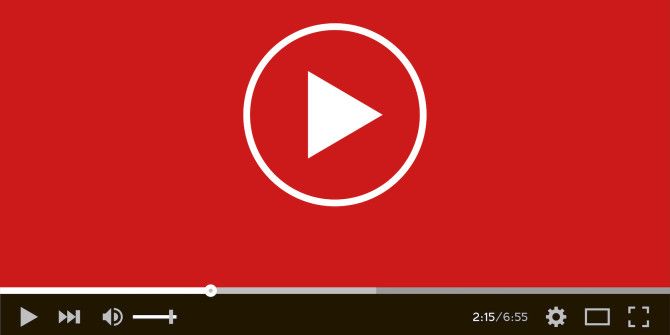The website needs to have:
- An Administrator interface that should allow changes that would be reflected within the customer interface. The changes (mutations) are sent to a GraphQL endpoint. (/admin)
- Customer interface to query a GraphQL endpoint.(/)
npm i
Server: npm start // Transpiles the code and start express server on port 3000
Client: npm run dev // Run the client app on port: 4200
npm run build
npm run test
So the code structure is pretty straight forward. Its a custom structure that I have created for being used here
graphql
│ README.md
│ .babelrc // Babel presets and plugins
│ package.json
│ webpack.client.js // Required only for front end application
│ webpack.server.js // Required only for server-side express
│
└───src // Contains the source code
│ │ client.jsx // Main react file: routes, injecting etc.
│ │ index.html // HTML Template file
│ │ server.js // Starts the node server, enabled CORS and graphql middlewares
│ │
│ └───app // React + Express
│ └────── frontend // Components for customer and administrator
│ └──────────── components // Contains: admin,customer components and styling
│ └──────────── redux // State management: Actions, reducers, types and store
│ └────── server // Product controller and GraphQL schema and fake data
│
On start of the application you will be redirected to the customer interface which runs on port: 4200 in local environment. Which queries the graphql endpoint and displays products in the page.
URL: http://localhost:4200/
Admin interface allows the user to add new product and update any existing product in the store. For the purpose of simplicity, I have provided a link on the customer interface saying, "To be admin: simply change URL to Admin," which will redirect the user to
URL: http://localhost:4200/admin
NOTE: The product images are totally irrelevant.
query getProducts($name: String) {
products(name: $name) {
id,
name,
category,
supplierName,
description,
productPicUrl,
status
}
}query getProduct($id: String!) {
product(id: $id) {
id,
name,
category,
supplierName,
description,
productPicUrl,
status
}
}Variables:
{
"id": "HT-1002"
}mutation addNewProduct ($id: String!
$category: String!
$supplierName: String
$description: String
$productPicUrl: String
$name: String!
$status: Boolean) {
addProduct (id: $id, category: $category, supplierName: $supplierName, description: $description,
productPicUrl: $productPicUrl, name: $name, status: $status) {
id,
category,
supplierName,
description,
productPicUrl,
name,
status
}
}Variables:
{
"id": "H-51043",
"name": "Lenovo B480",
"category": "Laptops"
}mutation updateProduct ($id: String!
$category: String!
$supplierName: String
$description: String
$productPicUrl: String
$name: String!
$status: Boolean) {
updateProduct (id: $id, category: $category, supplierName: $supplierName, description: $description,
productPicUrl: $productPicUrl, name: $name, status: $status) {
id,
category,
supplierName,
description,
productPicUrl,
name,
status
}
}Variables:
{
"id": "H-51043",
"name": "Lenovo B480 -my laptopt",
"category": "Laptops"
} query deleteProduct($id: String!) {
products(id: $id) {
id
}
}Variables:
{
"id": "H-51043"
}- Express
- Webpack
- Webpack-dev-server
Plugins used:
-- copy-web-pack-plugin
-- html-webpack-plugin
-- extract-text-webpack-plugin
-
React
-
Redux (Which doesn't looks relevant in this particular scenario)
-
graphql
-
express_graphql
-
Jest for unit testing
-
ES 6
- Unit tests are done only for front-end. It checks the dom elements. Not test cases for express app