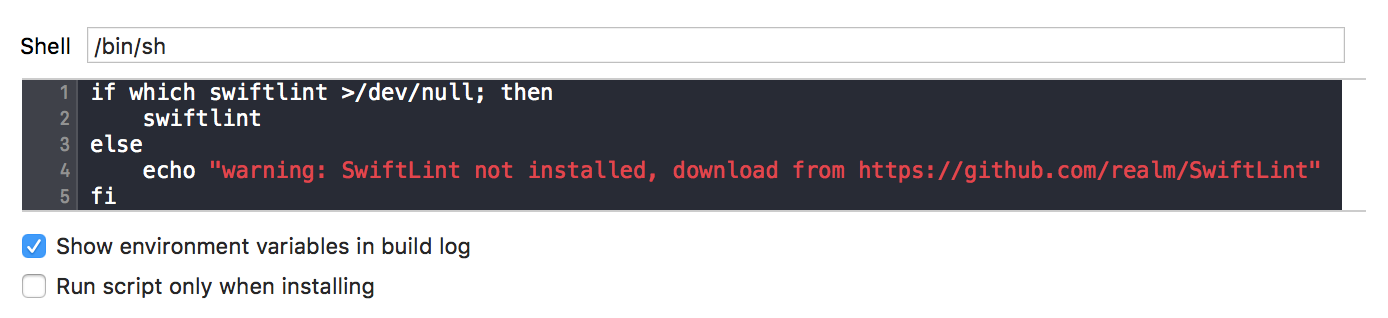| Feature | Link |
|---|---|
| Coordinator Template | https://github.com/dimebt/Coordinator-Xcode-Project-Swift-Template |
| SwiftLint | https://github.com/realm/SwiftLint |
Xcode 11 Template to use as a starting point for an iOS apps.
https://github.com/dimebt/Coordinator-Xcode-Project-Swift-Template
A tool to enforce Swift style and conventions
https://github.com/realm/SwiftLint
Using Homebrew:
brew install swiftlint
- Select Target -> Build Phases -> Run Script
Integrate SwiftLint into an Xcode scheme to get warnings and errors displayed in the IDE. Just add a new "Run Script Phase" with:
if which swiftlint >/dev/null; then
swiftlint
else
echo "warning: SwiftLint not installed, download from https://github.com/realm/SwiftLint"
fi // swiftlint:disable:this [name of rule]| Feature | Link |
|---|---|
| Documentation | https://docs.fastlane.tools/ |
Install the latest Xcode command line tools:
xcode-select --installInstall fastlane using
sudo gem install fastlane -NVbrew cask install fastlaneNavigate your terminal to your project's directory and run
fastlane initfastlane snapshotfastlane frameit